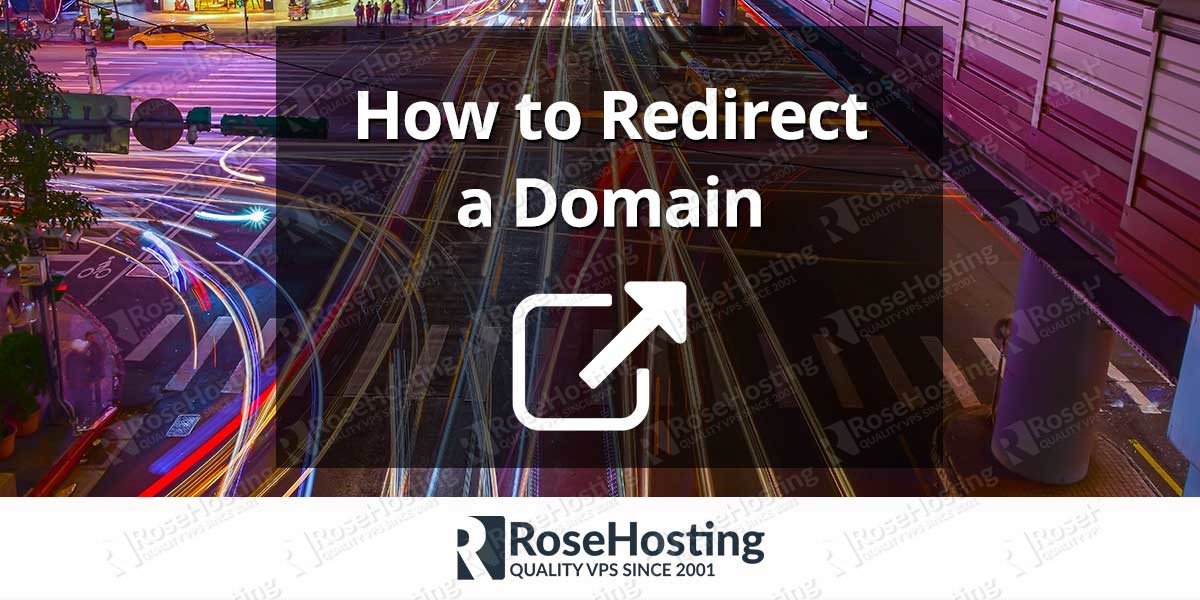We’ll show you, how to redirect a domain. URL redirection, also called URL forwarding, is a World Wide Web technique for making a web page available under more than one URL address. When a web browser attempts to open a URL that has been redirected, a page with a different URL is opened. There are few ways to redirect a domain and it depends on the web server used etc. In this tutorial we are going to show you, how to redirect a domain with Apache web server and URL redirection with NGINX web server.
How to Redirect a Domain with Apache web server
The Apache HTTP Server, is free and open-source cross-platform web server software. 92% of Apache HTTPS Server copies run on Linux distributions.
Install Apache on your server if it is not installed yet.
On RPM based Linux distributions, like CentOS and Fedora, use the following command to install Apache:
yum install httpd
Verify that mod_rewrite module is enabled:
httpd -M | grep rewrite rewrite_module (shared)
On Ubuntu and Debian, run:
sudo apt-get update sudo apt-get install apache2
Activate the apache mod_rewrite module:
sudo a2enmod rewrite
Restart the Apache service:
sudo service apache2 restart
Create a simple virtual host in Apache
Create a simple virtual host in Apache for the old domain in which you redirect it to the new domain:
Use the Redirect Permanent directive to redirect the web client to the new URL:
<VirtualHost *:80>
ServerName old-domain.com
ServerAlias www.old-domain.com
RedirectPermanent / http://www.new-domain.com/
# optionally add an AccessLog directive here for logging the requests e.g. :
CustomLog ${APACHE_LOG_DIR}/access.log combined
</VirtualHost>
Restart the Apache server:
Restart the Apache service to apply the changes.
You can also redirect a domain name to a different one using rewrite rules placed in .htaccess file located in the document root directory of the old domain name. Create a new .htaccess file and add the following rules to it:
RewriteEngine on
RewriteCond %{HTTP_HOST} ^old-domain.com [NC,OR]
RewriteCond %{HTTP_HOST} ^www.old-domain.com [NC]
RewriteRule ^(.*)$ http://new-domain.com/$1 [L,R=301,NC]
How to Redirect a Domain with NGINX web server
Nginx is free and open source web server/software, which can also be used as a reverse proxy, load balancer and HTTP cache. A large fraction of web servers use NGINX, very often as a load balancer.
Stop Apache
Stop Apache on your server
service httpd stop
Disable Apache service
Disable Apache service to automaticaly start on boot (CentOS 7):
systemctl disable httpd
Install NGINX on RPM Linux Distros
Install nginx web server. On RPM based Linux distributions, like CentOS and Fedora, use the following commands:
yum install epel-release yum install nginx systemctl enable nginx service nginx start
Install NGINX on Ubuntu
On Ubuntu (and other Debian based Linux distributions), run:
sudo service apache2 stop sudo apt-get remove --purge apache2 apache2-utils sudo rm -rf /etc/apache2 sudo apt-get update sudo apt-get install nginx
If you receive a message that there is no nginx package available or so, install nginx using the nginx repository:
sudo apt-get install python-software-properties sudo add-apt-repository ppa:nginx/stable sudo apt-get update sudo apt-get install nginx
Start NGINX
Start the nginx service with the following command:
sudo service nginx start
Configure NGINX
Edit the current nginx server block about the old domain or create a new server block if it is not created yet.
Add the following lines:
server {
listen 80;
server_name old-domain.com www.old-domain.com;
return 301 http://www.new-domain.com$request_uri;
}
Please note that $request_uri will listen for and redirect to anything after the domain.
If you have an older version of nginx (version 0.9.1 or lower) add the following lines:
server {
listen 80;
server_name old-domain.com www.old-domain.com;
rewrite ^ http://www.new-domain.com$request_uri? permanent;
}
Restart NGINX
Do not forget to restart the nginx service for the changes to take effect:
service nginx restart
Of course you don’t have to redirect a domain if you use one of our managed VPS hosting services, in which case you can simply ask our expert Linux admins to redirect a domain name for you. They are available 24×7 and will take care of your request immediately.
PS. If you liked this post, on how to redirect a domain, please share it with your friends on the social networks using the buttons on the left or simply leave a reply below. Thanks.