
Table of Contents
Find the largest directories and files in Linux
First, we are going to look at how we can find the largest directories and files in Linux combined, execute the following command to find the top 10 largest directories and files on your Linux server:
# du -ah /* 2>/dev/null | sort -rh | head -n 10
The output should show you the largest directories and files:
3.2G /backup 1.3G /usr 1.1G /var 922M /home 713M /var/lib 584M /odoo 580M /usr/lib 579M /odoo/odoo-server 501M /home/largefile3 404M /odoo/odoo-server/addons
Find the top largest directories in Linux
This command can be pretty useful when you need to check the size of the directories in the root partition to get an idea of how the used space on your server is distributed. Using the following command you can find the top 10 largest directories in the root partition:
# du -sh /*/ 2>/dev/null | sort -rh | head -n 10
The output should show you the largest directories:
3.2G /backup 1.3G /usr/ 1.1G /var/ 922M /home/ 584M /odoo/ 135M /opt/ 43M /lib/ 40M /run/ 30M /root/ 10M /bin/
You can also use the following command to check the size of the sub-directories of a given directory, in this case, we’ll use the directory ‘var’:
# find /var/* -type d -exec du -sh {} 2>/dev/null + | sort -rh | head -n 10
The output should list the sub-directories of the ‘var’ directory:
713M /var/lib 357M /var/cache 40M /var/www 3.1M /var/log 124K /var/spool 52K /var/backups 20K /var/mail 12K /var/tmp 4.0K /var/opt 4.0K /var/local
 Find the top largest files in Linux
Find the top largest files in Linux
Sometimes you may want to look for large files, especially large log files that can fill up your server pretty quickly, using the following command you can find the top 10 largest files on your server:
# find / -type f -exec du -sh {} 2>/dev/null + | sort -rh | head -n 10
The output should show you the largest files:
501M /home/largefile3 257M /home/largefile2 121M /home/largefile1 111M /odoo/odoo-server/.git/objects/pack/pack-dcf71f4c259beb18e9784d3b4a00a45e1f2a8382.pack 111M /backup/odoo/odoo-server/.git/objects/pack/pack-dcf71f4c259beb18e9784d3b4a00a45e1f2a8382.pack 101M /var/lib/mongodb/journal/WiredTigerPreplog.0000000002 101M /var/lib/mongodb/journal/WiredTigerPreplog.0000000001 100M /backup/var/lib/mongodb/journal/WiredTigerPreplog.0000000002 100M /backup/var/lib/mongodb/journal/WiredTigerPreplog.0000000001 77M /var/lib/mysql/ibdata1
Find the largest files with a specific extension in Linux
If you are looking for large files of a particular extension you can find the top 10 largest files by their extension with the following command, we are going to use the ‘deb’ extension in this case:
# find / -type f -iname "*.deb" -exec du -sh {} + | sort -rh | head -10
The output should show you the largest files containing the extension we provided:
31M /var/cache/apt/archives/mongodb-org-tools_3.2.14_amd64.deb 31M /backup/var/cache/apt/archives/mongodb-org-tools_3.2.14_amd64.deb 27M /var/cache/apt/archives/libpython2.7-dev_2.7.12-1ubuntu0~16.04.1_amd64.deb 27M /backup/var/cache/apt/archives/libpython2.7-dev_2.7.12-1ubuntu0~16.04.1_amd64.deb 14M /opt/wkhtmltox-0.12.1_linux-trusty-amd64.deb 14M /backup/opt/wkhtmltox-0.12.1_linux-trusty-amd64.deb 9.6M /var/cache/apt/archives/mongodb-org-server_3.2.14_amd64.deb 9.6M /backup/var/cache/apt/archives/mongodb-org-server_3.2.14_amd64.deb 8.0M /var/cache/apt/archives/g++-5_5.4.0-6ubuntu1~16.04.4_amd64.deb 8.0M /backup/var/cache/apt/archives/g++-5_5.4.0-6ubuntu1~16.04.4_amd64.deb
If you use one of our VPS Hosting plans, you don’t have search for the largest directories and files yourself, you can simply ask our expert Linux admins to find the largest directories and files on your Linux based VPS for you. They are available 24×7 and will take care of your request immediately.
PS. If you liked this post on how to find large files in Linux, please share it with your friends on the social networks using the buttons on the left or simply leave a reply below. Thanks
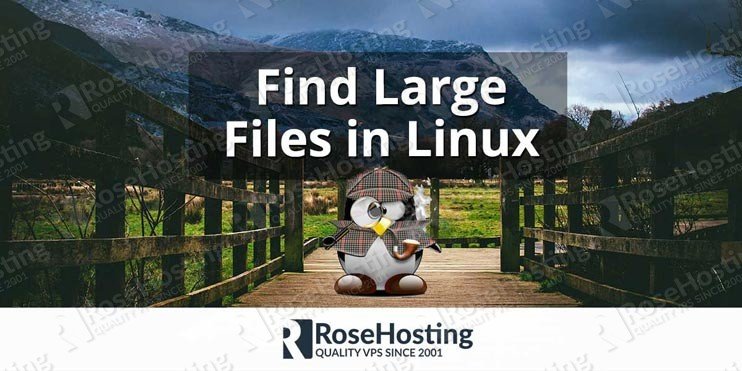
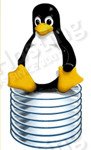 Find the top largest files in Linux
Find the top largest files in Linux

Very good – but consider adding a -mount example – to exclude mounts and simply search the hard disk. I am guessing you could just add -mount to all of your examples to keep thing local?