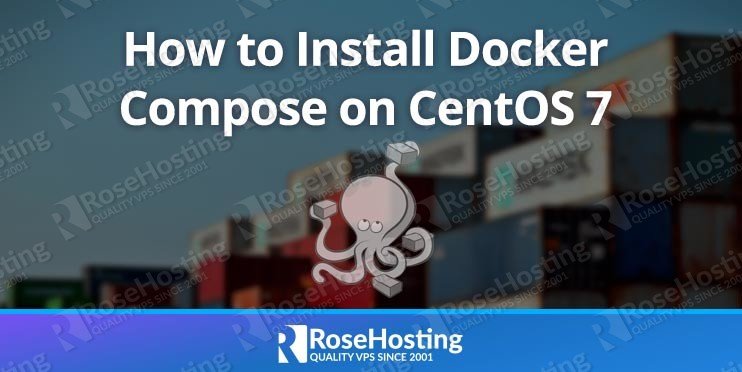
In this tutorial, we will cover the steps needed for installing Docker Compose on a CentOS 7 VPS, as well as go over a few commands you can do with Docker Compose.

Table of Contents
Prerequisites
- For the purposes of this tutorial, we will use a CentOS 7 VPS.
- Full SSH root access or a user with sudo privileges is also required.
- Have Docker already installed
Let’s begin with the installation.
Step 1: Connect via SSH and Update
Connect to your server via SSH as the root user using the following command:
Remember to replace “IP_ADDRESS” and “PORT_NUMBER” with your server’s respective IP address and SSH port number.
Before starting with the installation, you will need to update your system packages to their latest versions. It’s easy to do, and it won’t take more than a few minutes.
You can do this by running the following command:
Once the updates are completed, we can move on to the next step.
Step 2: Install Docker Compose on CentOS 7
We will get the latest version of Docker Compose by installing it from the official Docker GitHub repository. To install Docker Compose on CentOS 7, please follow these steps:
We will start downloading the Docker Compose binary into the /usr/local/bin directory using the ‘curl’ command:
Once the download is completed, we will set the permissions for the Compose binary:
We can then verify the installation by checking the Compose version with the following command:
The output should look to the following:
We have installed Docker Compose successfully. Now we will show you some useful Docker Compose commands.
Step 3: Using the Docker Compose Command
In this part, we will show you how to use the Docker Compose command to create a container with Docker Compose.
You can see the options available for a specific command by executing the following command:
If you execute the following command:
The output should look similar to the following:
Step 4: Running a Container with Docker Compose
The Docker Hub is the largest library and community for container images. It is a public Docker registry in which Docker users can create, test, store and distribute container images. We will use a Hello World image for testing purposes.
First, we will create a directory for the YAML file with the following commands:
Now we will create the YAML file by opening it with our text editor of choice, ‘nano’. You can use your preferred text editor instead if you like:
We will put the following content into the file. Once that is done, save and close the file.
The first line is showing the container name and the second line specifies which image to use.
If you want to manually see which images you can use on your system, use the following command:
If there are no local images it will show only the headings.
Next, we will run the Hello World image by executing the following command:
If there is no local image for Hello World, Compose will pull it from the Docker Hub repository.
Docker Compose will then create a container and run the hello-world program.
You can see the container information using the following command:
The output should be similar to this:
If you need to remove the container for some reason, you can run the following command:
Essentially removing the container with the ID that you specified. Once the container has been removed, you can remove the image with the following command:
That’s all – in this tutorial, we learned how to install Docker Compose on CentOS 7 as well as how to run a simple hello-world program. The possibilities of the program span much further than we can show in one tutorial, so make sure to look online for more uses.

PS. If you liked this post on how to install Docker Compose on CentOS 7, please share it with your friends on the social networks by using the share shortcuts below, or simply leave a comment in the comments section. Thanks.