
In this tutorial, we will explain step-by-step how to install Docker Engine CE on the RoseHosting Cloud platform.
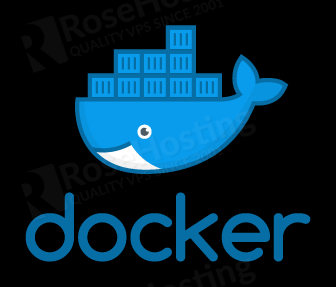
Docker stands for an open-source application used to serve for testing, shipping, developing, and running applications. It provides running the applications in isolated environments known as containers. The containers with their isolation have everything inside to run properly and not mess with the host’s configuration. Deploying the code is easy since the code is pushed to the production environment from the development container, and there is no delay.
There are two editions of Docker available. Enterprise and Community edition. In the next paragraphs of the blog post, we will explain how to install Docker Community Edition on our Cloud platform in more detail.
First, log in to the RoseHosting Cloud Platform.
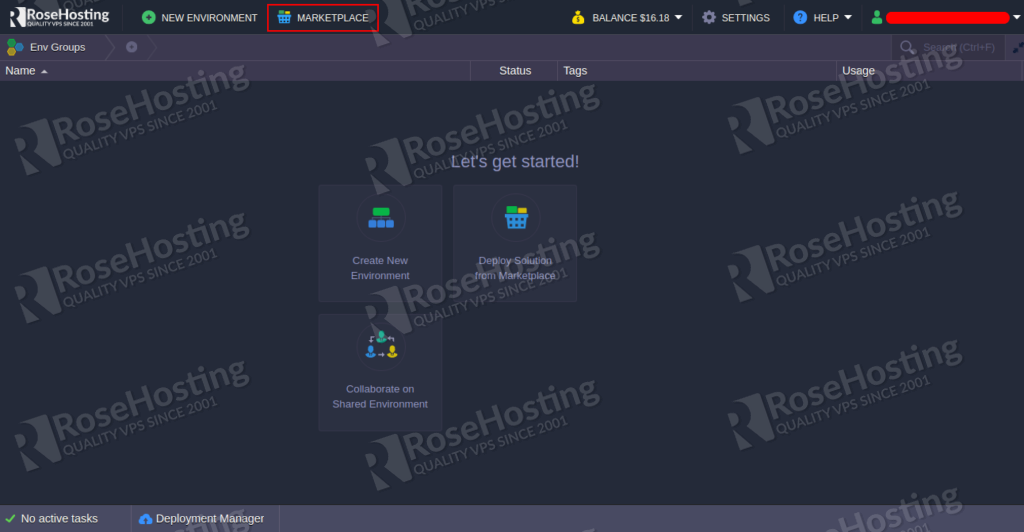
There are two ways for installing Docker Engine CE on our cloud platform, and you can choose from the buttons on the top left corner of the website:

Install Docker Engine CE through the Environment
Once clicked on the “Environment” from the application tab, you need to choose the “Docker tab” described in the picture below.
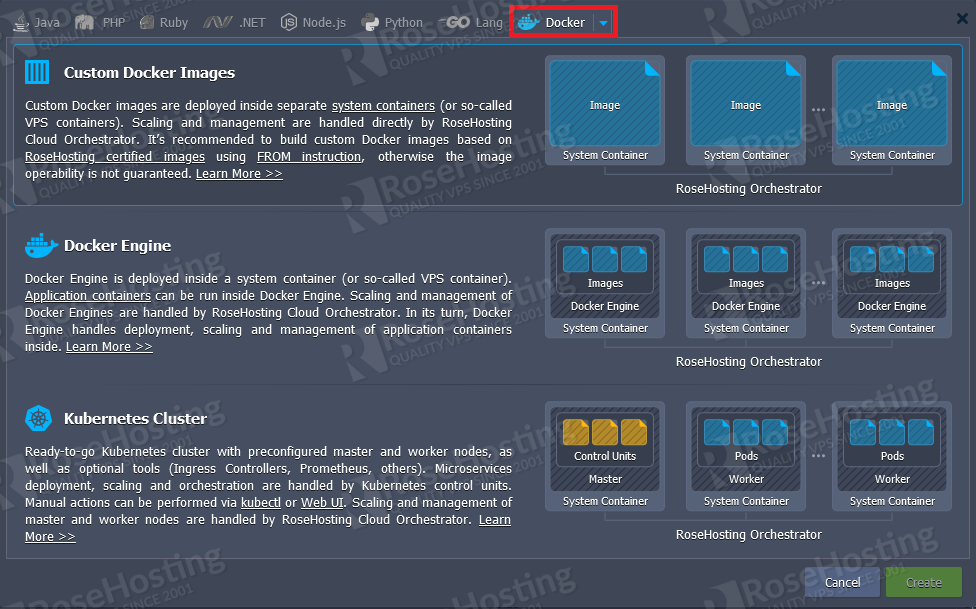
As you can notice, there are multiple options, and we need to choose the “Docker Engine” in the middle by clicking on the area.

Once clicked, there will be a new window displayed with multiple options, which will be explained in the next paragraph:

There is a brief explanation of Docker CE Engine, along with an option to choose the version and the type of the docker engine.
You can create a standalone engine, connect to an existing cluster and deploy the container from the .yaml file.
- Create a clean standalone engine – There is only Docker daemon with an option to install Portainer UI and Free Let’s Encrypt SSL certificate.
- Connect to an existing swarm cluster – Including the newly created Docker Engine into the existing Docker Swarm cluster.
- Deploy containers from compose.yml – Deploying application from the custom repository.
Also, there is an option if you want to install Portainer UI and Let’s Encrypt SSL certificate.
There is a possibility to change the Environment and Display name of the container.
We will leave the default options except checking the button for Portainer UI and Let’s Encrypt SSL certificate.
Once everything is configured we can install the application by clicking on the “Install” button.
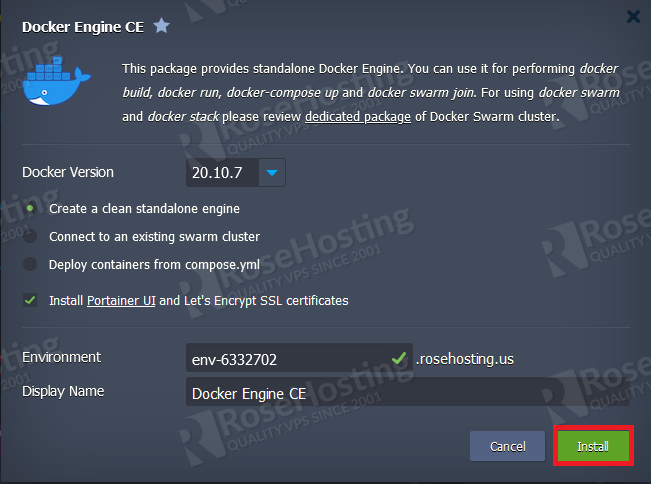
You need to allow the RH Cloud to automatically perform the required actions for the package to be installed.
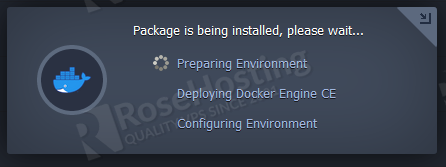
Once the Docker Engine CE is successfully installed, the following window will be displayed.
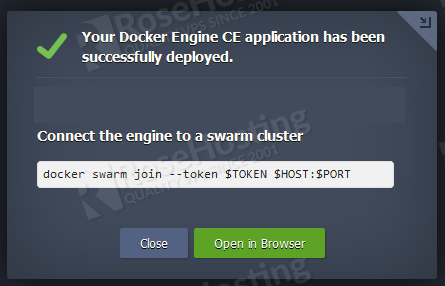
From this step and so on, you can start to use your newly installed Docker CE Engine.
Installing Docker CE Engine through the “Marketplace”
On the top left menu, click on the “Marketplace,” and the following window will appear:
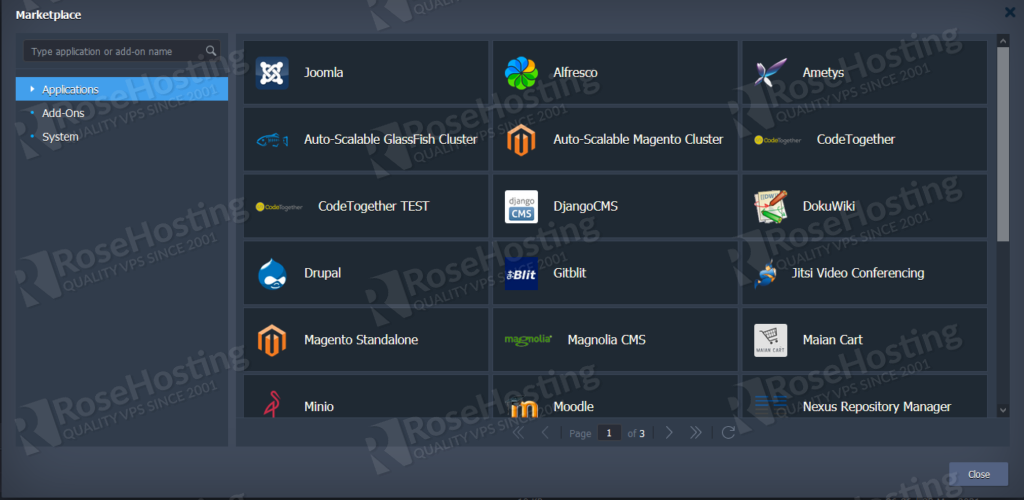
Expand the application menu, select “Dev & Admin Tools,” hover on “Docker Engine CE,” and click install.

From this step, the installation is the same as in the previous paragraph “Docker CE Engine container options.”
You can use both ways to install the Docker Engine. Once the installation is successful, you will receive an email with administrator credentials to the email account associated with the RoseHosting Cloud platform. Installing the package offers and creates an isolated environment of Docker Community Edition running inside like a separate virtual machine.
Managing Docker through Poratiner GUI
Since we chose to install the application within the Portainer UI and Free Let’s SSL certificate in the previous steps, the Docker environments can now be handled easily through this dedicated management GUI panel. To log in to the Poratiner UI panel simply use the credentials that were sent to your email when the Docker Engine CE application was installed successfully.
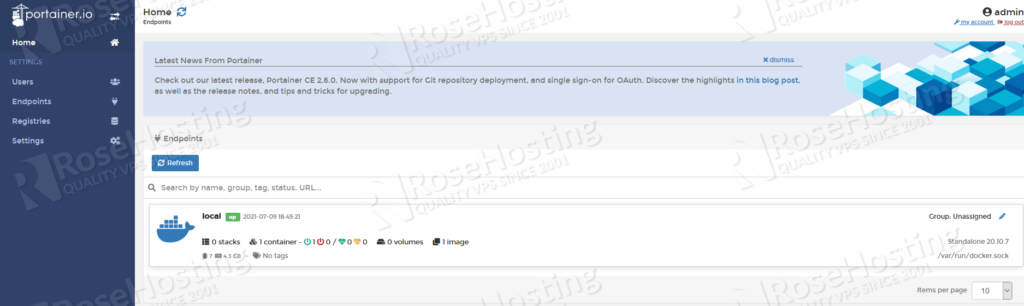
By clicking on the container area there will be information displayed about Stacks, Images, Networks, Volumes, Containers and etc. You can experiment and try to understand how works Docker Engine CE.
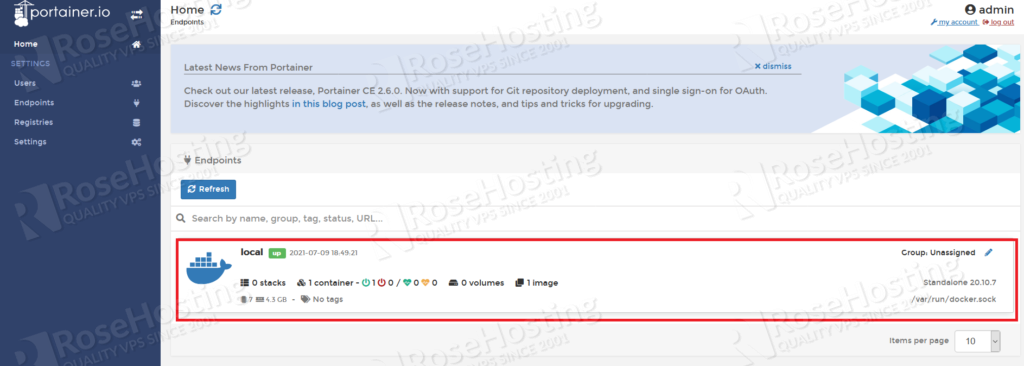
Commonly used CLI operations
The most used docker commands are docker run, docker exec, and docker compose up.
- docker up – This command is used for starting the container.
- docker exec – Stands for executing a command on an up and running container.
- docker-compose up – Creating or recreating and starting the services inside the container
Congratulations! You have successfully deployed the Docker Engine Community Edition on the RoseHosting Cloud platform. If you use our Managed Cloud Paas Hosting there is no need to configure the Docker Engine CE by yourself. Please contact our expert admins to help you with installing and configuring it for you. We are available 24/7, 365 days a year, ready to assist with any configuration.
If you liked this post, don’t forget to show us support by sharing it with your friends on social media. Thanks!