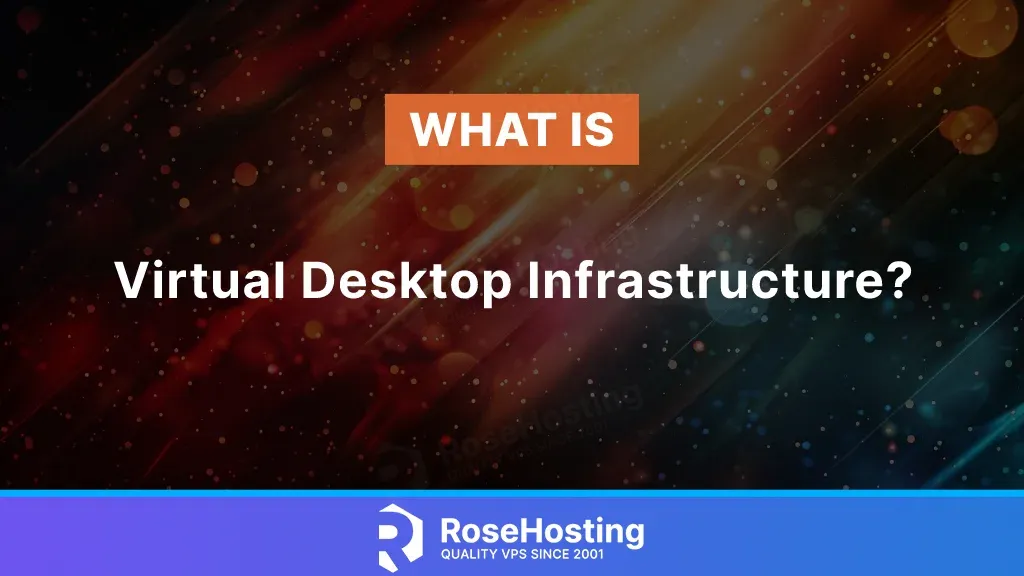
There’s no getting around it – remote work is here to stay. To make this new way of working successful, businesses must take advantage of every opportunity to facilitate collaboration. Companies should focus on efficient working and secure access to critical resources in this evolving work environment. One solution that has grown in prominence to meet these demands is Virtual Desktop Infrastructure (VDI). Virtualized desktops run on centralized servers, meaning businesses no longer have to host on-site hardware.
We will explore what VDI is, its use cases, and how it enhances remote operations and security for modern businesses. Let’s get right into it!
Table of Contents
What is Virtual Desktop Infrastructure?
Virtual Desktop Infrastructure (VDI) refers to the technology that enables the hosting of desktop environments on a centralized server. Instead of running locally on individual machines, the desktop operating system and applications are hosted on an external server. This server delivers a typical desktop experience to the end-users over a network. This means that users can access their personalized desktops from virtually any device. Be it a laptop, tablet, or even a smartphone, as long as they have an internet connection.
VDI allows businesses to manage desktops centrally. This makes it easier to deploy updates, enforce security policies, and ensure consistent performance across the board. Understandably, VDI is a cornerstone technology for organizations considering migration to cloud solutions. Supporting flexible working arrangements while maintaining tight control over their IT resources.
What is a Virtual PC Used for?
A virtual PC mimics a traditional computer setup. However, it resides in a data center instead of being tethered to a physical machine. Users interact with a virtual desktop as though working on a local device. This is a common practice in organizations where users need secure, high-performance access to applications and data. Additionally, that same business doesn’t require dedicated hardware for each employee. Users can use their home computers or laptops.
Virtual PCs are ideal for tasks that require large programs. This can include running resource-intensive applications, developing software, or managing large databases. They also allow IT teams to quickly provision or decommission desktops based on business needs, improving agility.
Who Needs VDI?
VDI is useful for many industries and roles, especially those that need flexibility, security, and centralized management. Some common users include:
- Remote or hybrid workers: Organizations with a distributed workforce use VDI, which provides employees with secure access to the company’s network and resources from any location.
- IT administrators: VDI streamlines desktop management. This makes it easier to monitor performance, roll out updates, and enforce security protocols.
- Healthcare providers: VDI ensures healthcare workers have access to patient records, applications, and systems while adhering to strict security regulations such as HIPAA compliance.
- Educational institutions: Schools and universities use VDI to give students and staff access to shared resources without every user needing individual devices.
- Finance and legal professionals: These sectors often deal with highly sensitive data. Virtual Desktop Infrastructure offers a secure environment for accessing and processing information.
VDI Use Cases
Ensuring Data Security and Compliance in Financial Services
A global financial services firm faced stringent data security regulations while managing sensitive financial data across multiple international offices. Employees needed access to customer information and financial applications remotely, but the company was concerned about the potential risks of data breaches from stolen or compromised devices.
The firm implemented VDI to centralize desktop environments in a secure data center, ensuring that sensitive data never left the server. Employees could access their work remotely, but all data processing and storage occurred within the secure server environment, reducing the risk of security incidents. The centralized management capabilities of VDI also helped the firm ensure compliance with international data protection regulations and quickly roll out updates or security patches to all users.
VDI allowed the firm to maintain regulatory compliance and ensure secure, remote access for employees across different locations.

Streamlining IT Management with Business Capability Maps
Let’s say a global manufacturing company was growing rapidly and facing challenges in managing their IT infrastructure across several geographically distributed factories. Each location had its own desktop setup, making it difficult for the central IT team to manage updates, enforce security policies, or ensure uniform software usage. They also struggled with scalability, especially as new factories and employees were added to its operations.
To overcome these challenges, the company leveraged VDI in combination with business capability maps to align its IT resources with its strategic goals. The VDI solution allowed the central IT team to manage all desktops from a single point, ensuring that software updates, security patches, and policy enforcement were consistent across all locations. With business capability maps, they identified core capabilities – such as production management and supply chain operations – that required scalable IT resources.
VDI made it easy to add new users and expand operations without overhauling their IT infrastructure. The company improved IT efficiency, scalability, and security while ensuring that each factory had the technology it needed to support core business capabilities.
How Does Virtual Desktop Infrastructure Work?
VDI allows users to access virtual desktops hosted on centralized servers from any device. Here’s a simplified breakdown of how VDI works:
1. Creating virtual machines (VMs): Virtual desktops are set up on virtual machines (VMs) within a centralized server. Each VM hosts an operating system (like Windows) and necessary applications. Users either have personalized desktops (persistent VDI) or generic ones (non-persistent VDI) that reset after each session.
2. Accessing the desktop: Users connect to their virtual desktops via a software client from their device. They log in and interact with the virtual desktop as though it’s on their local machine, but it’s actually running on the remote server.

3. Processing and storage: The server handles all the processing and storage, while the user’s device simply displays the desktop. This keeps sensitive data secure on the server, not on the device, and allows even lower-powered devices to run complex applications without performance issues.
4. Management: IT administrators manage desktops centrally. Updates, security patches, and software deployments are handled on the server, making it easy to ensure consistency and security across all virtual desktops.
5. Connection and security: A remote display protocol (like RDP) transmits the user’s inputs and screen visuals over a network. Security measures such as encryption and multi-factor authentication protect data during transmission, and VPNs are often used for additional security.
In short, VDI provides a secure, flexible solution for accessing work environments from anywhere while all processing and storage remain safely centralized on the server.
What are the Benefits of Virtual Desktop Infrastructure?
Enhanced Security
Since all data resides on the centralized server and not on local devices, there is less risk of data breaches or loss due to theft or damage. IT administrators can also implement stringent access controls, encryption, and authentication measures.
Cost Efficiency
VDI reduces the need for investing in high-powered desktop machines for every employee. Instead, lightweight devices or even existing hardware can be used to access virtual desktops, lowering capital expenditures.

Scalability
VDI allows organizations to quickly scale up or down based on their current needs. Whether hiring new employees or adapting to seasonal work fluctuations, provisioning virtual desktops can be done with minimal effort.
Centralized Management
Managing desktops through VDI simplifies updates, security patches, and software deployment. IT teams can make changes to the desktop environments without having to physically touch each device, saving time and resources.
Business Continuity
In the event of a disaster, such as hardware failure or cyberattacks, VDI ensures that critical business operations can continue without interruption. Employees can access their work environment from any device with an internet connection, minimizing downtime.
Improved User Experience
VDI delivers consistent performance across various devices and locations. Employees enjoy a seamless experience, whether they are working in the office or from home.
How Much Does VDI Cost?
The cost of implementing VDI depends on a number of factors. This includes the size of your organization, the complexity of the deployment, the level of customization needed, and the licensing fees for the software used. Businesses must factor in the initial setup cost, which includes servers, storage, and network infrastructure, as well as ongoing expenses, such as maintenance, software updates, and support.
Cloud-based VDI solutions operate on a subscription model, which can provide cost predictability. This allows companies to pay for the resources they use and adjust their requirements as needed.
It’s important to weigh the upfront investment against the long-term savings in hardware, operational efficiency, and enhanced security that VDI provides.
Conclusion
If you’re looking for a solution that will meet the demands of modern, remote work environments whilst boosting security, VDI could be the right choice for you. VDI ensures sensitive information stays protected even when accessed from remote locations – minimizing the risk of data breaches from lost or stolen devices.
Beyond security, VDI supports seamless remote work operations by allowing employees to access their desktops and programs from anywhere in the world, on any device, without compromising performance.
Strengthening security, streamlining IT management, and providing employees with greater flexibility allow businesses to stay agile, efficient, and secure in an increasingly remote world. If these issues are central to your operations, virtual desktop infrastructure could be exactly what you need.