Status: This OS is no longer supported
This article, “How to install ActiveMQ on CentOS,” covers a version of CentOS that reached end of life (EOL) and is no longer supported. As such, this guide is no longer maintained. If you are currently operating a server running CentOS 6, we highly recommend contacting RoseHosting’s fully managed support to upgrade or migrate to a supported version of AlmaLinux.
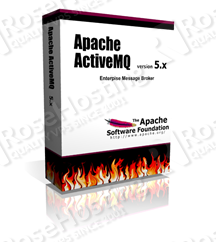
Installing Java JDK
First we’ll need to install Java 1.7 JDK. Oracle has recently disallowed direct downloads of java from their servers, luckily we can still use wget to download Java 1.7 JDK. If you have one of our Java Hosting packages this will already be installed and configured.
cd /tmp/ wget --no-cookies --header "Cookie: gpw_e24=http%3A%2F%2Fwww.oracle.com%2F" \ "http://download.oracle.com/otn-pub/java/jdk/7u4-b20/jdk-7u4-linux-i586.rpm" rpm -Uhv jdk-7u4-linux-i586.rpm
To begin, test if the installation is successful by typing
java -version
You should see something like this
java version "1.7.0_04" Java(TM) SE Runtime Environment (build 1.7.0_04-b20) Java HotSpot(TM) Client VM (build 23.0-b21, mixed mode, sharing)
Installing Apache ActiveMQ
This is just as easy as installing Java.
cd /home/yourname wget http://www.apache.org/dyn/closer.cgi?path=%2Factivemq%2Fapache-activemq%2F5.6.0%2Fapache-activemq-5.6.0-bin.tar.gz tar zxvf apache-activemq-5.6.0-bin.tar.gz cd apache-activemq-5.6.0/bin ./activemq console &
To test if the installation is successful, type
netstat -an|grep 61616
You should see something like this
tcp 0 0 0.0.0.0:61616 0.0.0.0:* LISTEN
If you have any questions, please don’t hesitate to ask. We’ll help you out.
Finally, if you liked this post please share it with your friends or leave a reply below. Thanks.
Hi.
Useful information.
When I ran the [root@learn bin]# ./activemq console & command,
I got the following errors.
INFO: Invoke the following command to create a configuration file
./activemq setup [ /etc/default/activemq | /root/.activemqrc ]
INFO: Using java ‘/usr/bin/java’
INFO: Starting in foreground, this is just for debugging purposes (stop process by pressing CTRL+C)
Can you share the configuration details for activemq in CentOS
You can create a default configuration file using the following command:
/etc/init.d/activemq setup /etc/default/activemq
Then, edit the newly generated ‘/etc/default/activemq’ file according to your needs.