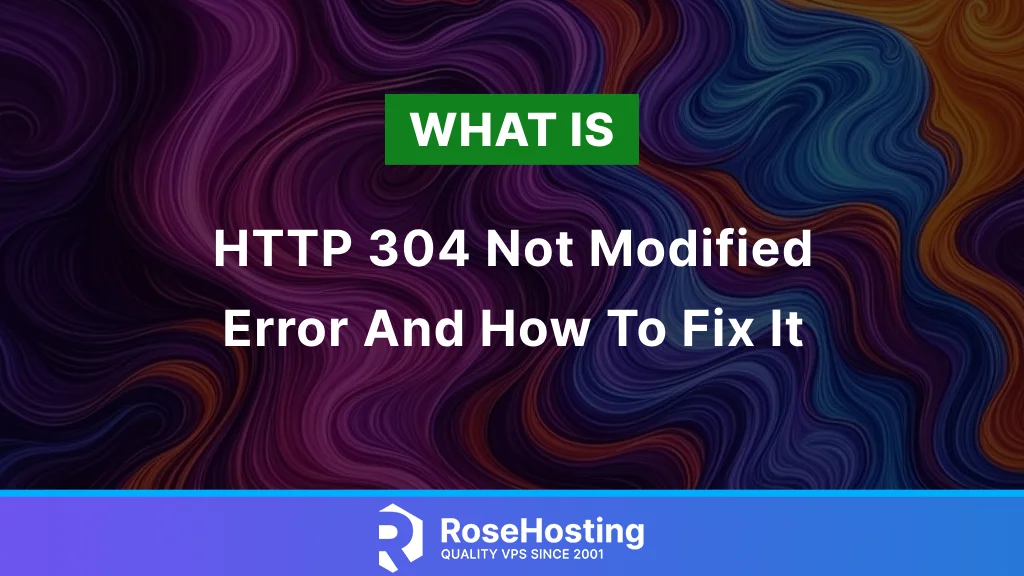This blog post will explain the HTTP 415 Unsupported Media Type Error and how to fix it. The following error occurs when the server cannot serve the requested format by the client because the format isn’t supported. In other words, this is a mismatch between what the client’s browser sends and what the server is willing to accept. In the following paragraphs, we will discuss the HTTP 415 Error, its causes, and how it can be solved. Also, we will mention how this error impacts the website’s SEO. Naturally, we will explain how the content type and encoding headers work in more detail. Let’s get started!