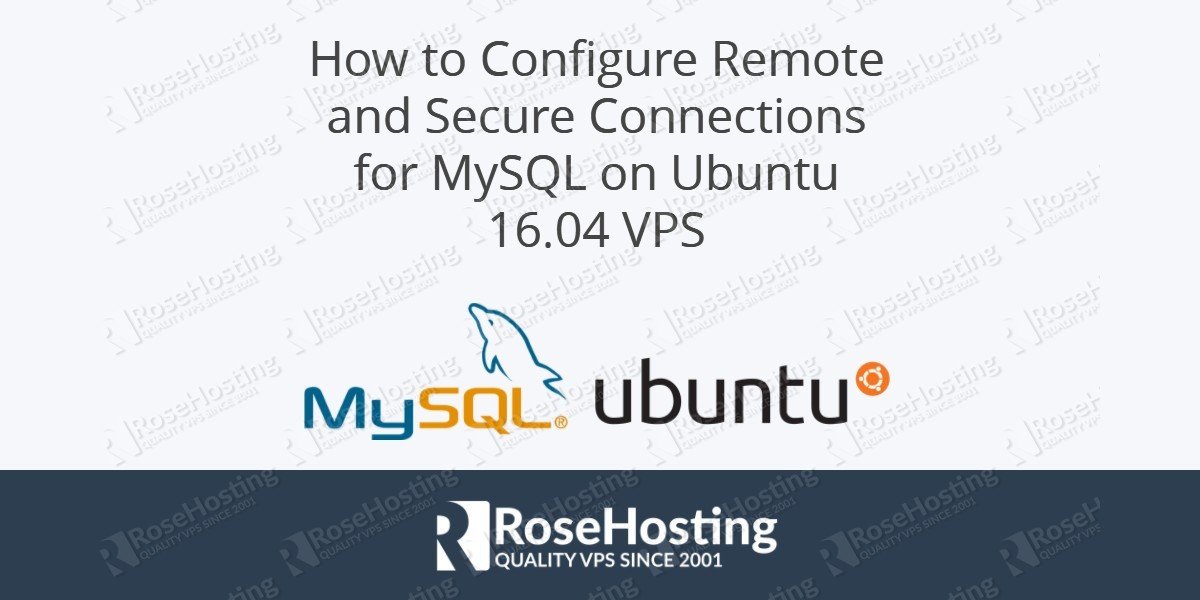In this article, we will show you how to install Magento 2 on an Ubuntu 16.04 VPS with MariaDB, Varnish as a full page cache, Apache and Pound as SSL termination. This guide should work on other Linux VPS systems as well but was tested and written for an Ubuntu 16.04 VPS.
 Jeff Wilson
Jeff Wilson
How to Install Zikula on Ubuntu 16.04
We’ll show you how to install Zikula on Ubuntu 16.04. Zikula is an open-source web application framework written in PHP. You can develop interactive and editable websites using Zikula Framework. It is a cross-platform application and supports all popular operating systems, but this tutorial was written for Ubuntu 16.04.
At the time of writing this tutorial, the latest stable version of Zikula is 2.0.1 and it requires:
Best Self-Hosted CRM Apps
Today we will cover some of the best self-hosted CRM Apps. Customer relationship management or simply CRM is a term or specifically an approach to managing and analyzing the interaction of your current customers and leads. The CRM software allows you to manage the customer data, customer interaction, automate sales, manage client contacts and employees, customer support etc. In this article we will cover some of the best self-hosted CRM applications which you can install on a CRM Linux VPS and use for managing your company.
How to enable HTTP2 on WHM/cPanel with EasyApache 4
In this tutorial we are going to provide you with step-by-step instructions on how to enable HTTP2 on a CentOS 7 VPS with WHM/cPanel and EasyApache 4 installed on it. HTTP2 is a major revision of the HTTP network protocol and its goal is to reduce the latency as well as to make the web applications faster by allowing multiple concurrent requests between the web browser and the server across a single TCP connection.
Install WordPress with OpenLiteSpeed on Ubuntu 16.04
Today we will show you How to install and configure WordPress with OpenLiteSpeed on Ubuntu 16.04. OpenLiteSpeed is a lightweight, open source HTTP server developed and copyrighted by LiteSpeed Technologies, Inc. It provides a user friendly web interface and supports various operating systems, including Linux, Mac OS, SunOS and FreeBSD.
It is fairly easy to install WordPress with OpenLiteSpeed on an Ubuntu 16.04 VPS. The installation process should take about 15-20 minutes if you follow the very easy steps described below.
How to install Laravel on cPanel


How to configure remote and secure connections for MySQL on Ubuntu 16.04
In this article, we will show you how to configure remote and secure connections for MySQL on Ubuntu 16.04 VPS. If you are using an unencrypted connection to connect to your remote MariaDB/MySQL server, then everyone with access to the network could monitor and analyze the data being sent or received between the client and the server. This guide should work on other Linux VPS systems as well but was tested and written for an Ubuntu 16.04 VPS.
How to Install Laravel on a DirectAdmin Server
We will show you how to install Laravel on DirectAdmin server. Laravel is a popular, open-source PHP web application framework with expressive and elegant syntax. This guide should work on other Linux VPS systems as well but was tested and written for a DirectAdmin VPS. Installing Laravel on DirectAdmin server is easy task, just follow the steps below carefully and you should have it installed in less than 10 minutes.