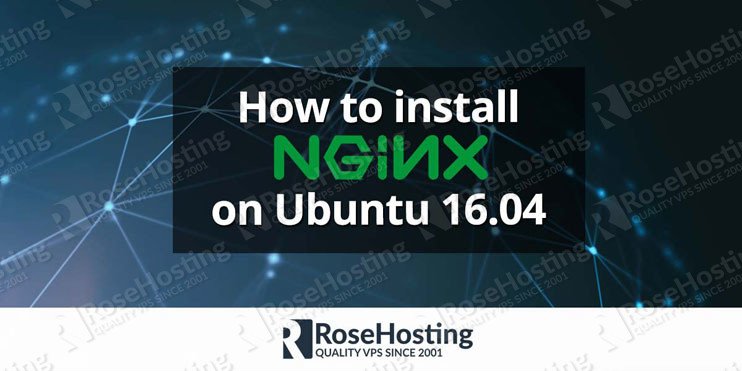Introduction
In this post we will show you how to install Joomla 3 on CentOS 7, with MariaDB 10.2, PHP-FPM 7.1 and Nginx. Joomla is an award-winning content management system (CMS) for publishing web content and online apps. Joomla is one of the most popular CMSs and it is used all over the world to power millions of websites and applications of all shapes and sizes. Joomla is a free and open-source, php-based CMS system with wide range of features for publishing content. This guide should work on other RedHat-based systems as well but was tested and written for an CentOS 7 VPS. The process of installing Joomla 3 on CentOS 7 is fairly easy and it shouldn’t take more then 10 minutes.
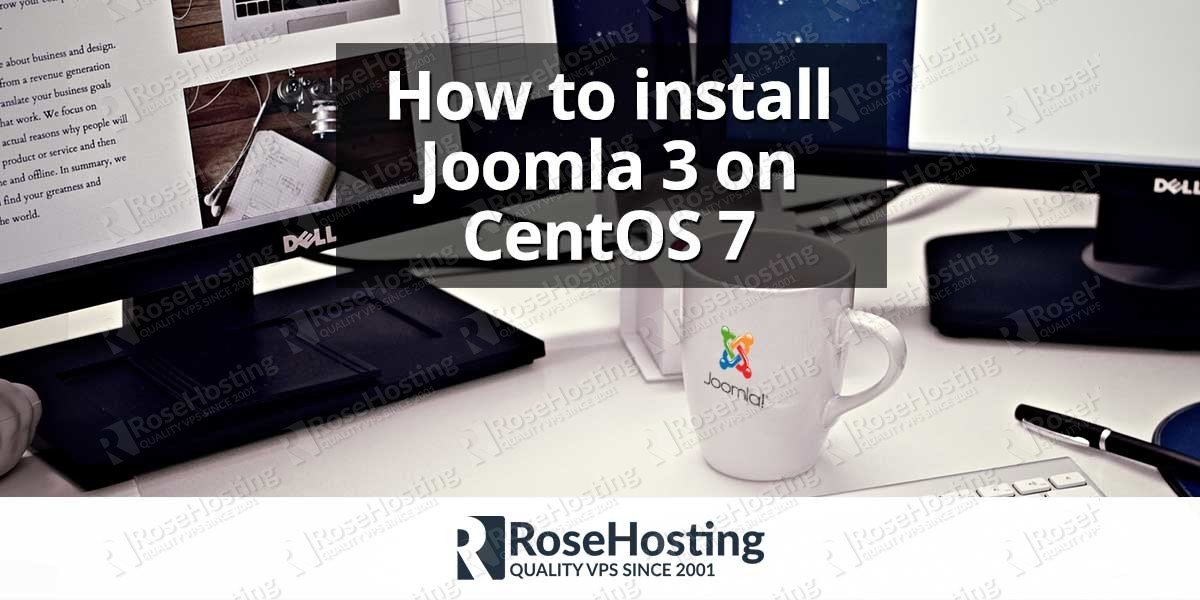


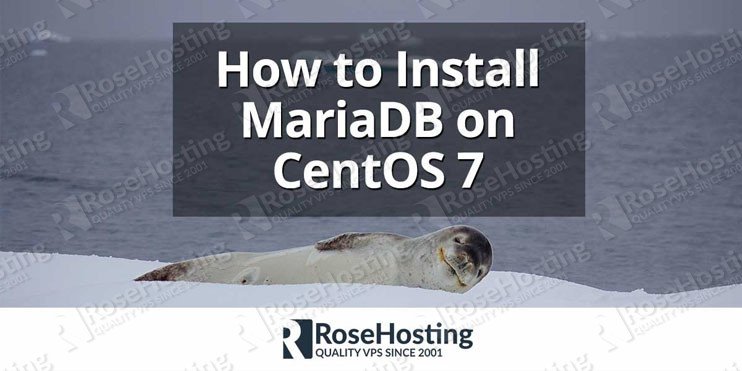
 We will show you how to install MariaDB on CentOS 7. MariaDB is a community-developed fork of MySQL. MariaDB is a free and open source database software, widely used ranging from websites to banking software. It is an improved, drop-in replacement for MySQL. It is one of the most popular database servers in the world, developed after the acquisition of MySQL by Oracle Inc. to stay free and open source. Installing MariaDB on CentOS 7 is an easy task, just carefully follow the steps of this tutorial and should have MariaDB installed on CentOS 7, in less than 10 minutes. Let’s get started!
We will show you how to install MariaDB on CentOS 7. MariaDB is a community-developed fork of MySQL. MariaDB is a free and open source database software, widely used ranging from websites to banking software. It is an improved, drop-in replacement for MySQL. It is one of the most popular database servers in the world, developed after the acquisition of MySQL by Oracle Inc. to stay free and open source. Installing MariaDB on CentOS 7 is an easy task, just carefully follow the steps of this tutorial and should have MariaDB installed on CentOS 7, in less than 10 minutes. Let’s get started!