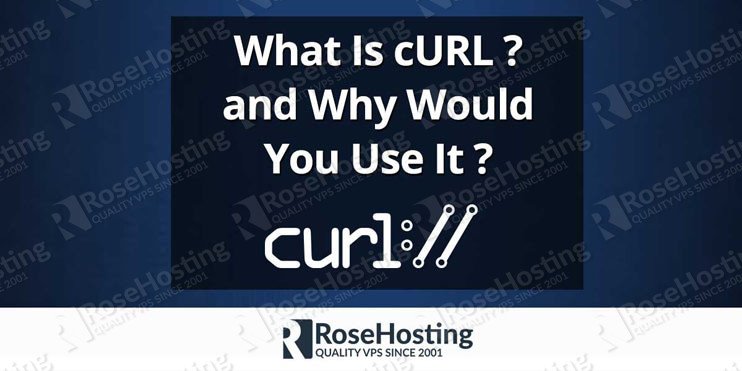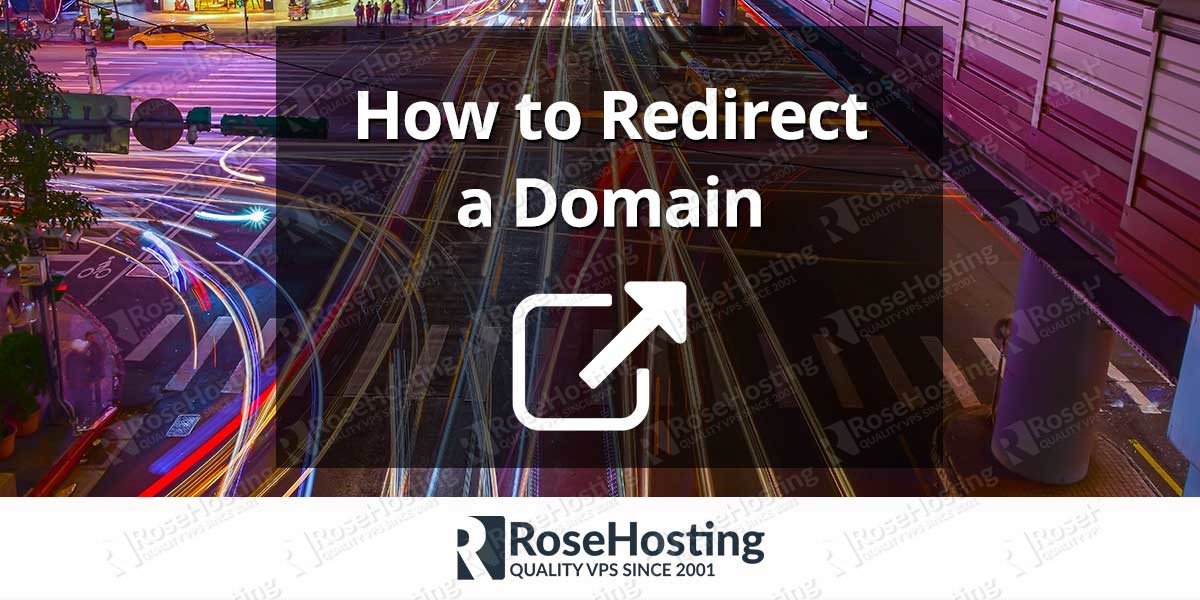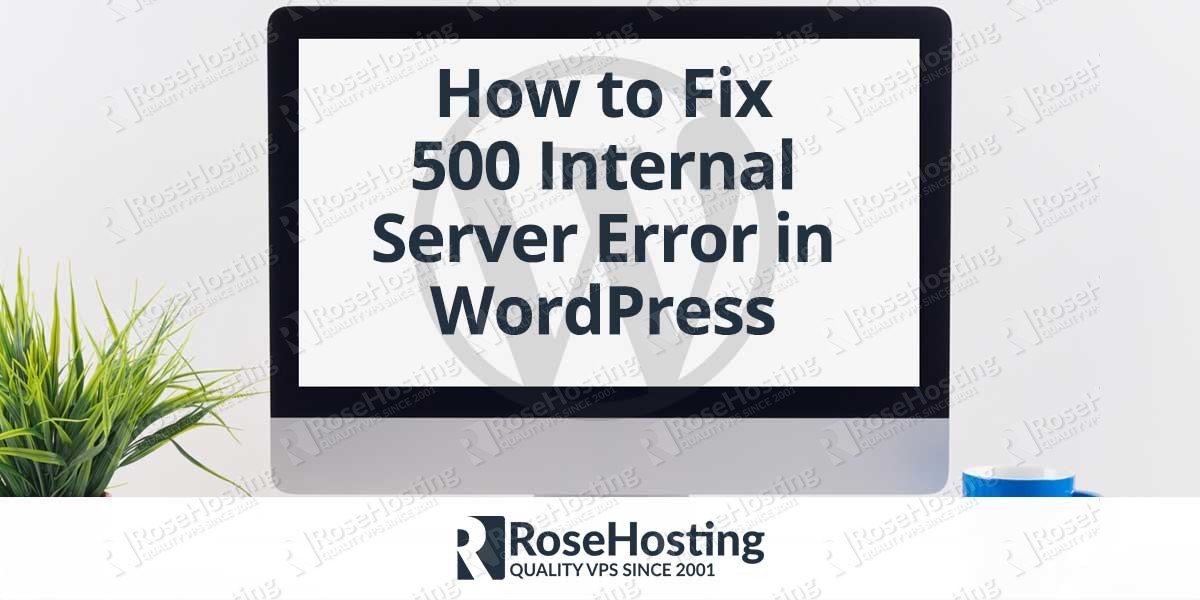We’ll show you, how to list and delete iptables firewall rules. Iptables is a command line utility that allows system administrators to configure the packet filtering rule set on Linux. iptables requires elevated privileges to operate and must be executed by user root, otherwise it fails to function.
How to Limit Dashboard Access in WordPress
In today’s tutorial, we’ll show you, How to Limit Dashboard Access in WordPress. WordPress is the most popular CMS in …