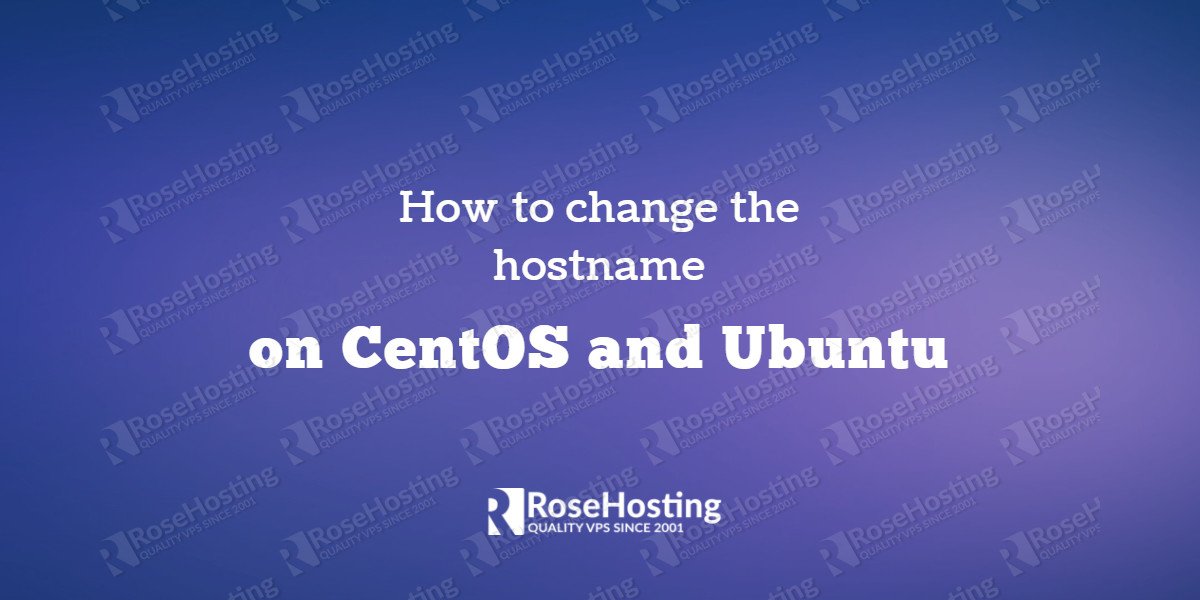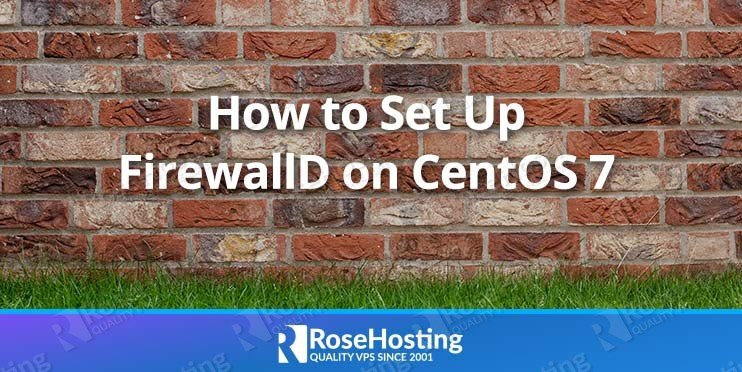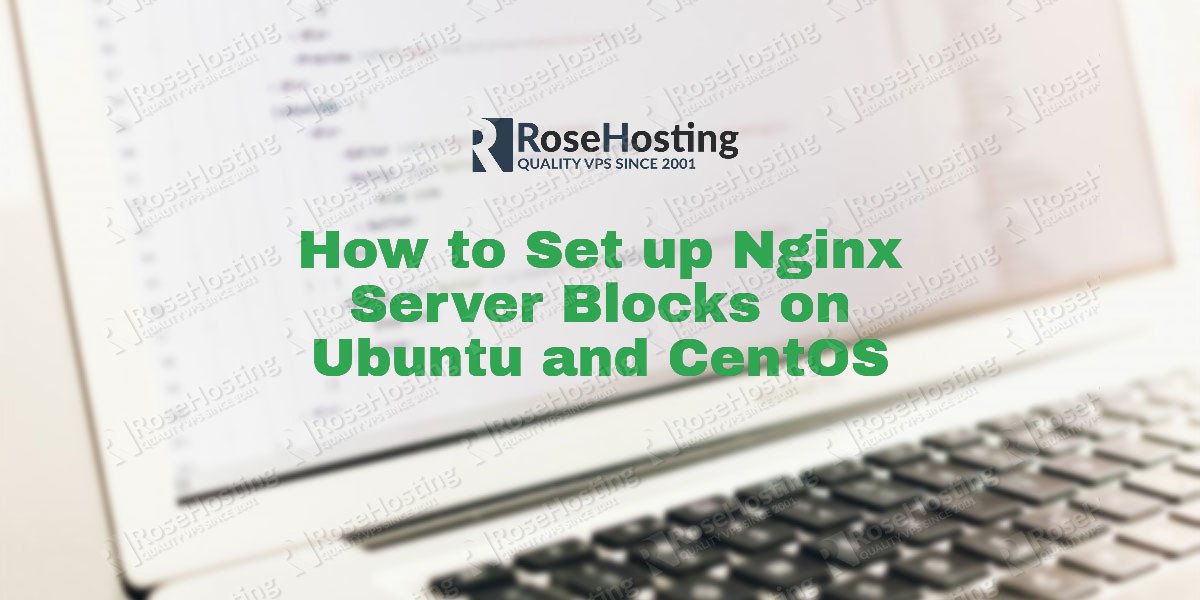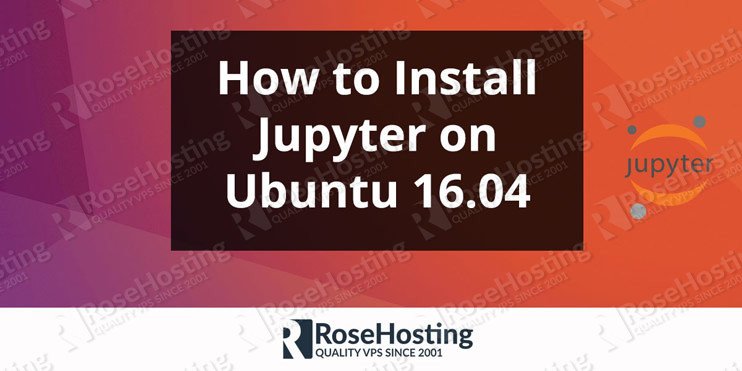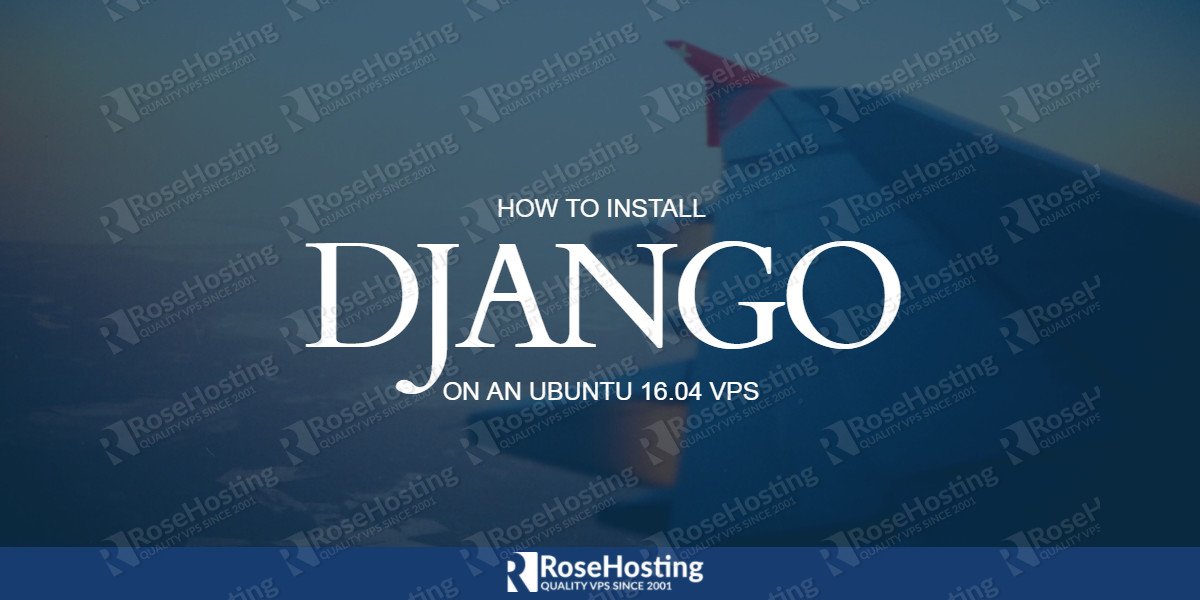Changing the hostname on CentOS and Ubuntu is an easy task, just follow our guide carefully and you should have the hostname changed on CentOS or Ubuntu in less than 5 minutes. The hostname is used to identify the server when connected on a network and it is configured during the initial server setup. Changing the initial server hostname is a task that you might like to perform while you are using the server and in this tutorial, we will show you how to change the hostname on a Linux VPS running CentOS 7 or Ubuntu 16.04 as an operating system.
 Jeff Wilson
Jeff Wilson
Set Up FirewallD on CentOS 7
We’ll show you, how to Set Up FirewallD on CentOS 7. FirewallD is a firewall management tool available by default on CentOS 7 servers. Basically, it is a wrapper around iptables and it comes with graphical configuration tool firewall-config and command line tool firewall-cmd. With the iptables service, every change requires flushing of the old rules and reading the new rules from the `/etc/sysconfig/iptables` file, while with firewalld only differences are applied. The setup and configuration of FirewallD on CentOS 7 should take less than 10 minutes and is a fairly easy process.
Linux Screen Command
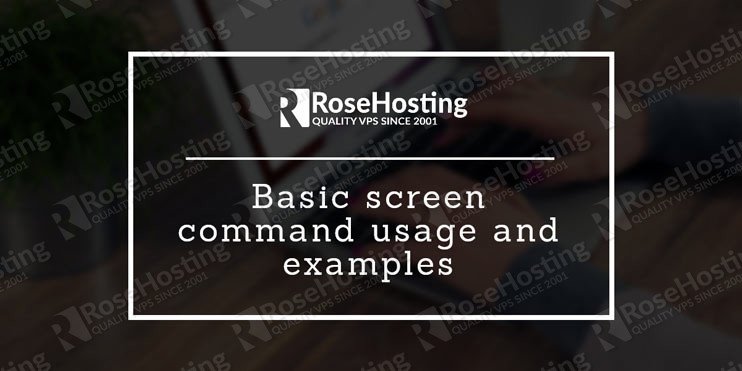

How to Set up Nginx Server Blocks on Ubuntu and CentOS
In this tutorial, we are going to provide you with step by step instructions on how to set up nginx server blocks on Ubuntu 16.04 and CentOS 7. Nginx server blocks are often used to run multiple websites on a single IP address.
List Installed Packages With yum
In this short tutorial, we’ll show you, how to list installed packages with yum. This includes using the yum caching …
How to Install Jupyter Notebook on Ubuntu 16.04

8 Essential WordPress Plugins Your Website Must Have
We will show you the, 8 Essential WordPress Plugins Your Website Must Have. WordPress, what a CMS right? So many available plugins, themes, and tutorials. More than 27% of world websites are powered by a WordPress CMS. A staggering statistic which kinda indicates the level of functionality and flexibility it offers to webmasters. A complete website solution with an easy-to-use aura surrounding it.
Chances are that while you are reading this another WordPress website has been launched into the vast ocean of information we call the Internet. Hell, you’ve probably reached this article by researching about WordPress after hearing that Joe from high school is making tons of money with his WordPress sites.
How to Install Django on Ubuntu 16.04
We’ll show you How to Install Django on Ubuntu 16.04. Django is a free and open source, Python-based web application framework. It is a set of useful components that help developers to easily and quickly create their applications. Django is built and maintained by experienced developers and used by some of the world’s biggest companies and governments. Also, some of the most popular websites such as Instagram, Mozilla, Pinterest, The Washington Times and Disqus are using Django. Installing Django on Ubuntu 16.04, is an easy task if you follow the steps bellow carefully.