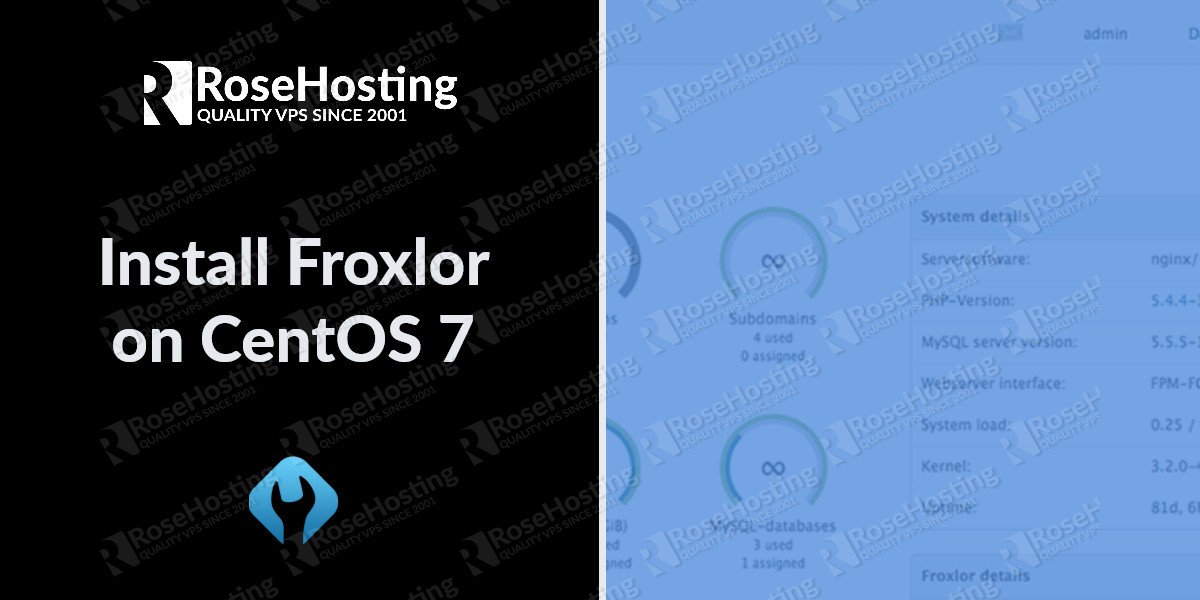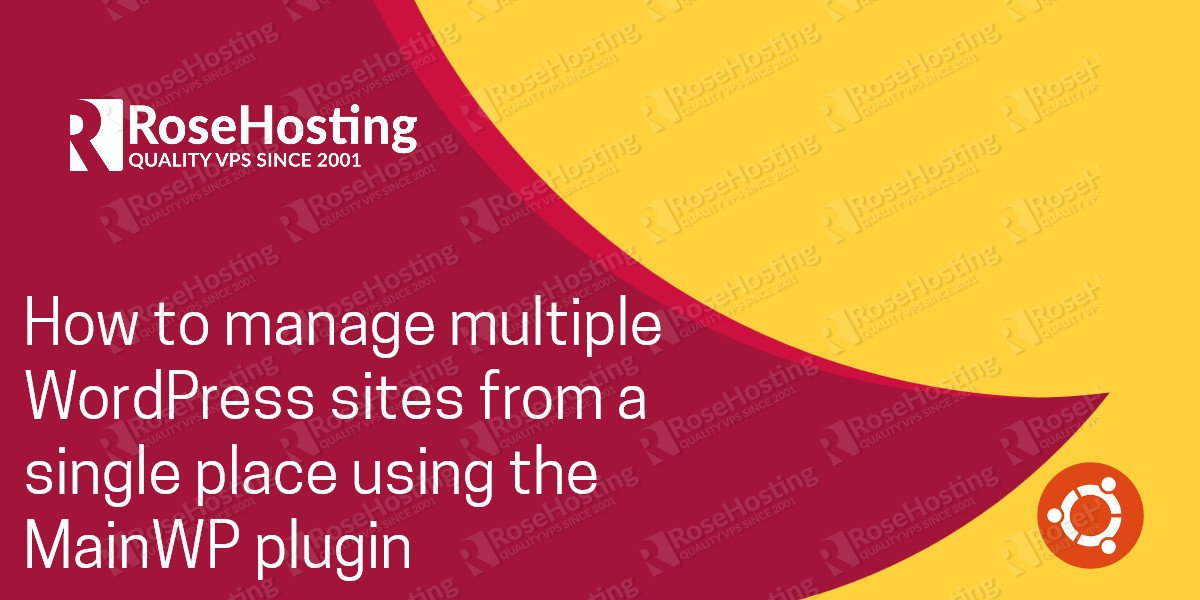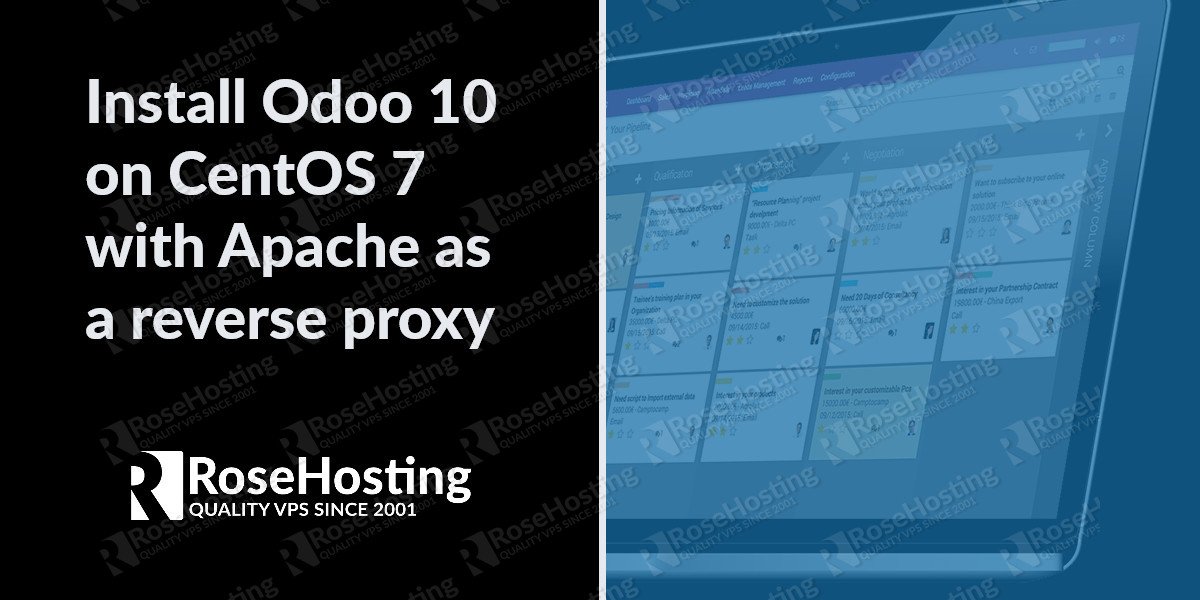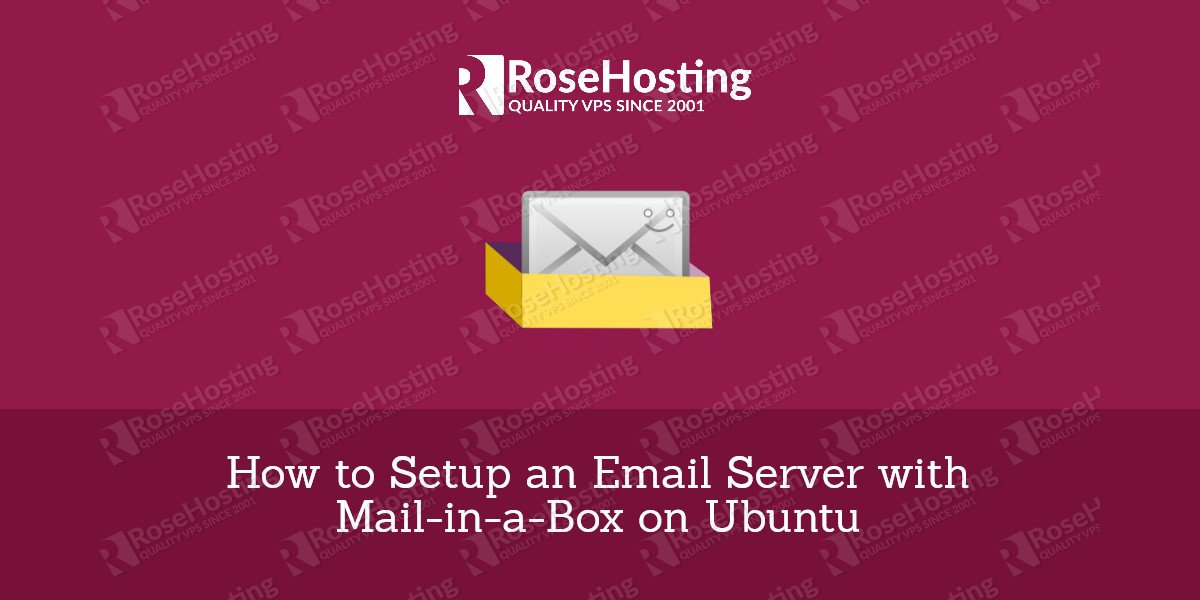In this tutorial, we are going to provide you with step-by-step instructions on how to host multiple websites on one single IP address with Apache or Nginx on an Ubuntu VPS or a CentOS 7 VPS. Hosting multiple domains/subdomains on a VPS is fairly easy using virtual hosts in Apache or using server blocks in Nginx.
 Jeff Wilson
Jeff Wilson
How to install and configure web2py on CentOS 7
Web2Py is a simple yet powerful Python framework for developing web applications. In this tutorial we will show how to …
Install Froxlor on CentOS 7
We will show you how to install Froxlor on a CentOS 7 VPS. Froxlor is a lightweight control panel that can be used for managing multi-user or shared servers. With Froxlor you can manage domain names, FTP accounts, email accounts, support tickets and customers that are associated with them.
The control panel does not come with preinstalled LAMP or LEMP so in this tutorial we will also install LAMP (Linux Apache, MariaDB & PHP).
How to manage multiple WordPress sites from a single place using the MainWP plugin
In this tutorial, we will show you how to install two WordPress instances on separate virtual servers with Ubuntu 16.04 OS and Apache, PHP and MySQL installed on them, and how to manage them from a single place using the MainWP WordPress plugin. WordPress is one of the most popular free content management systems, written in PHP that allows web developers to build websites for any purpose. The MainWP dashboard plugin will allow you to manage your WordPress websites from one central location and get nearly complete control of all your WordPress based websites from the MainWP Dashboard.
This tutorial was tested and written for an Ubuntu 16.04 VPS, but it should work on any Linux distribution.
Linux Find File
Linux find file command explained. Finding files using the command line on a Linux machine could be very uncomfortable experience, especially for the beginners. Without a GUI it is very difficult to navigate through the directories and find the files you need. In this tutorial, we will show you how to find a specific file in Linux, using the command line.
How to Setup an Email Server with Mail-in-a-Box on Ubuntu
Today we will show you how to setup Mail-in-a-Box on an Ubuntu 14.04 VPS. Mail-in-a-Box is a free and open source application that makes it easy to turn your Ubuntu 14.04 server into a complete, full-stack email solution for multiple domains. Mail-in-a-Box helps individuals take back control of their email by defining a one-click, easy-to-deploy SMTP+everything else server: a mail server in a box. Each Mail-in-a-Box provides webmail and an IMAP/SMTP server for use with mobile devices and desktop mail software. It also includes contacts and calendar synchronization. The installation process should take about 10-15 minutes if you follow the very easy steps described below.
How to set up Apache Virtual Hosts on CentOS 7
Today we will show you How to setup Apache Virtual Hosts on CentOS 7. Apache is an open source web server developed for modern operating systems including UNIX and Windows. It is a secure, efficient and extensible server that provides HTTP services synchronized with the current HTTP standards.
Many people use it to host their websites and apps. In fact, according to the latest statistics, Apache is the most used web server in the world, with Windows IIS following in second and in third the Russian machinery that is Nginx. To setup Apache Virtual Hosts on CentOS 7 just follow our step by step tutorial below.