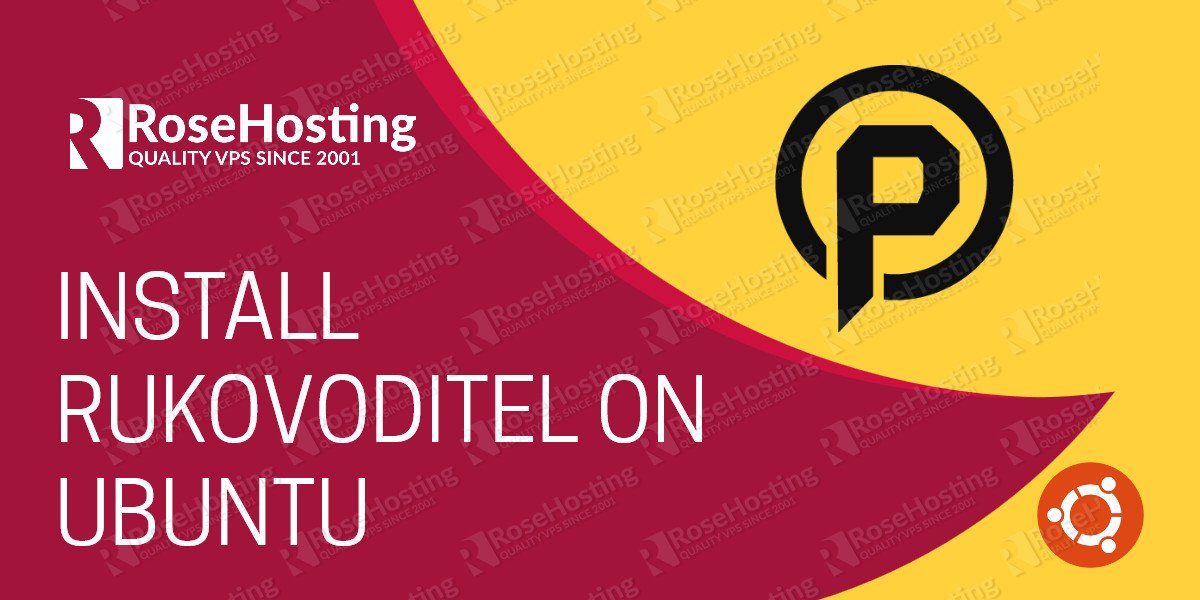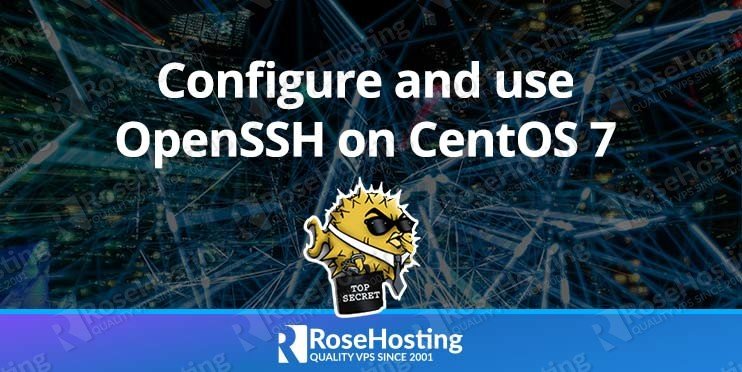Jeff Wilson
Jeff Wilson
Install BigTree on CentOS 7

How to install October CMS on CentOS 7
RoseHosting is proud to be an Official OctoberCMS Partner –
We’ll show you, how to install October CMS on CentOS 7. October CMS is a free content management software based on the Laravel PHP Framework, with the best back-end user interface ever seen in a CMS.
In this tutorial, we will show you the steps needed to install October CMS on a CentOS 7 VPS.
At the time of writing this tutorial, the latest stable version of October CMS is October CMS build 347 and it requires:
How to install Rukovoditel on Ubuntu 16.04
Today we will show you how to install Rukovoditel on Ubuntu 16.04. Rukovoditel is free and open source software for managing projects and tasks. Unlike traditional tools, Rukovoditel expands the approach to project management, allowing you to create your own application, the most suitable for your activity. It is fairly easy to install Rukovoditel on an Ubuntu 16.04 VPS. The installation process should take about 5-10 minutes if you follow the very easy steps described below.
Install Sails.js on CentOS 7
We’ll show you, how to install Sails.js on CentOS 7, with Apache configured as a reverse proxy. Sails.js is a Javascript framework designed to emulate the familiar MVC pattern of frameworks like Ruby on Rails, but with support for the requirements of modern apps:
data-driven APIs with a scalable, service-oriented architecture.
Sails.js is database agnostic, automatically generates a RESTful JSON API for your app, provides basic security and role-based access control by default, has automatic asset minification and many more.
How to Configure OpenSSH on CentOS 7

Install Nextcloud 9 on Ubuntu 16.04
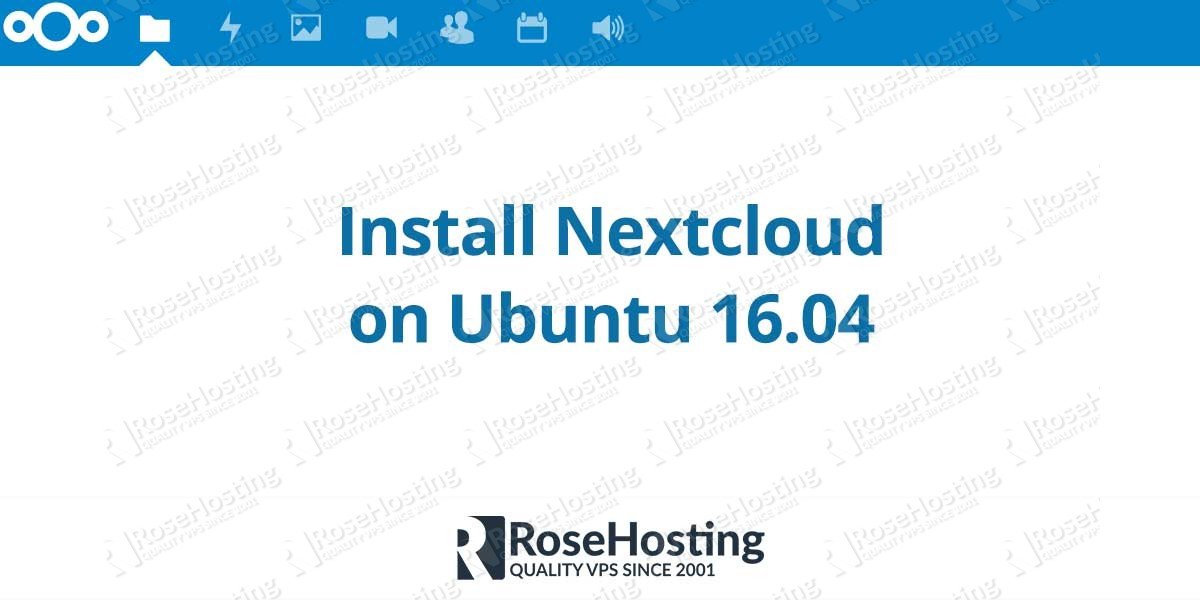
In this article, we will show you how to install Nextcloud 9 on an Ubuntu 16.04 VPS with MariaDB, PHP-FPM 7.0, and Nginx. Nextcloud is an open-source self-hosted file sync and share application forked from ownCloud. This guide should work on other Linux VPS systems as well but was tested and written for an Ubuntu 16.04 VPS.
We have an updated version of this tutorial on How to Install Nextcloud on Ubuntu 20.04
How to Install SilverStripe on Debian 8
In this tutorial we are going to provide you with step-by-step instructions on how to install SilverStripe CMS with Nginx on a Debian VPS. SilverStripe is a content management system (CMS) that includes a programming framework used by website developers for creating and maintaining websites and web applications.