we’ll show you, how to install AutoMySQLBackup on a Linux VPS. AutoMySQLBackup is very useful utility for creating daily, weekly or monthly backups of one or more MySQL databases from one of more MySQL servers. It dumps the databases and compress them in to archives.
Install CandyCane on an Ubuntu 14.04 VPS
In this guide, we will explain how to install CandyCane on an Ubuntu 14.04 VPS with MariaDB, PHP-FPM and Nginx. …
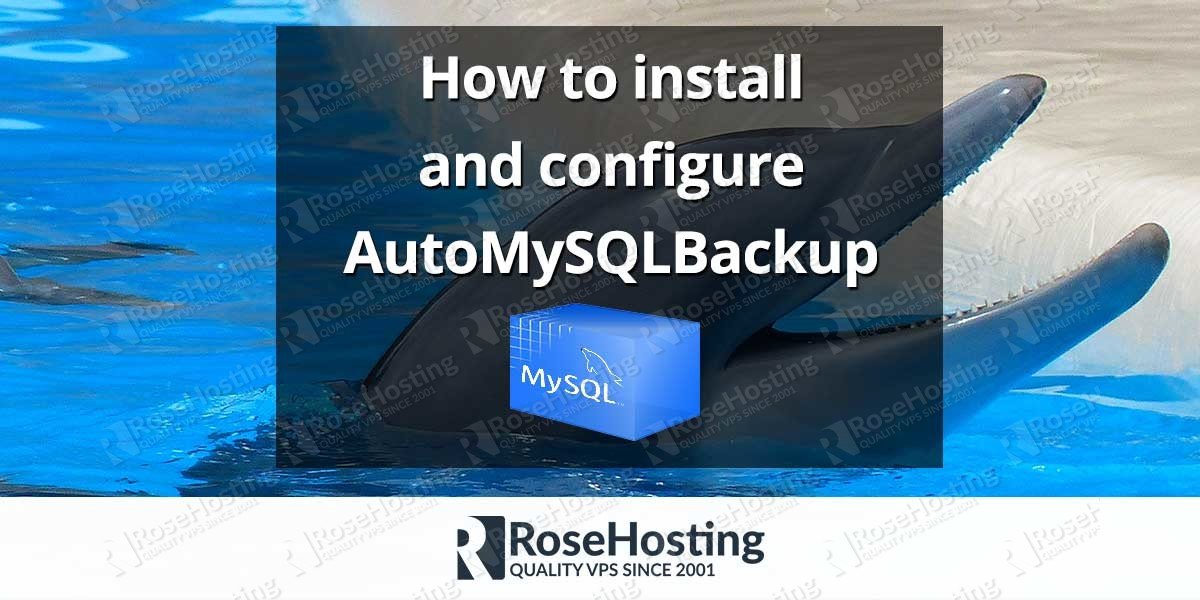
 This step by step tutorial will show you how to install Dolibarr ERP CRM on a CentOS 7 VPS with Apache, PHP and PostgreSQL installed on it. Dolibarr is an open source web based ERP and CRM software that can be used to manage your business operations.
This step by step tutorial will show you how to install Dolibarr ERP CRM on a CentOS 7 VPS with Apache, PHP and PostgreSQL installed on it. Dolibarr is an open source web based ERP and CRM software that can be used to manage your business operations. In this article we will cover the steps needed for installing Plone CMS with Nginx on a
In this article we will cover the steps needed for installing Plone CMS with Nginx on a  SOGo is a free and modern scalable groupware server. It provides a rich AJAX-based Web interface and supports multiple native clients through the use of standard protocols such as CalDAV, CardDAV and GroupDAV, as well as Microsoft ActiveSync. SOGo offers shared calendars, address books, and emails through your favourite Web browser and by using a native client such as Mozilla Thunderbird and Lightning.
SOGo is a free and modern scalable groupware server. It provides a rich AJAX-based Web interface and supports multiple native clients through the use of standard protocols such as CalDAV, CardDAV and GroupDAV, as well as Microsoft ActiveSync. SOGo offers shared calendars, address books, and emails through your favourite Web browser and by using a native client such as Mozilla Thunderbird and Lightning.

 LimeSurvey is one of the many open source survey applications written in PHP, and uses a MySQL or PostgreSQL database. LimeSurvey is a user-friendly web application that allows users to develop, publish and collect responses to surveys. Users can use rich text in questions and messages using a rich text editor, and images and videos can easily be integrated into surveys. Surveys can be public, or can be strictly controlled through the use of ‘once-only’ tokens for each survey participant.
LimeSurvey is one of the many open source survey applications written in PHP, and uses a MySQL or PostgreSQL database. LimeSurvey is a user-friendly web application that allows users to develop, publish and collect responses to surveys. Users can use rich text in questions and messages using a rich text editor, and images and videos can easily be integrated into surveys. Surveys can be public, or can be strictly controlled through the use of ‘once-only’ tokens for each survey participant.