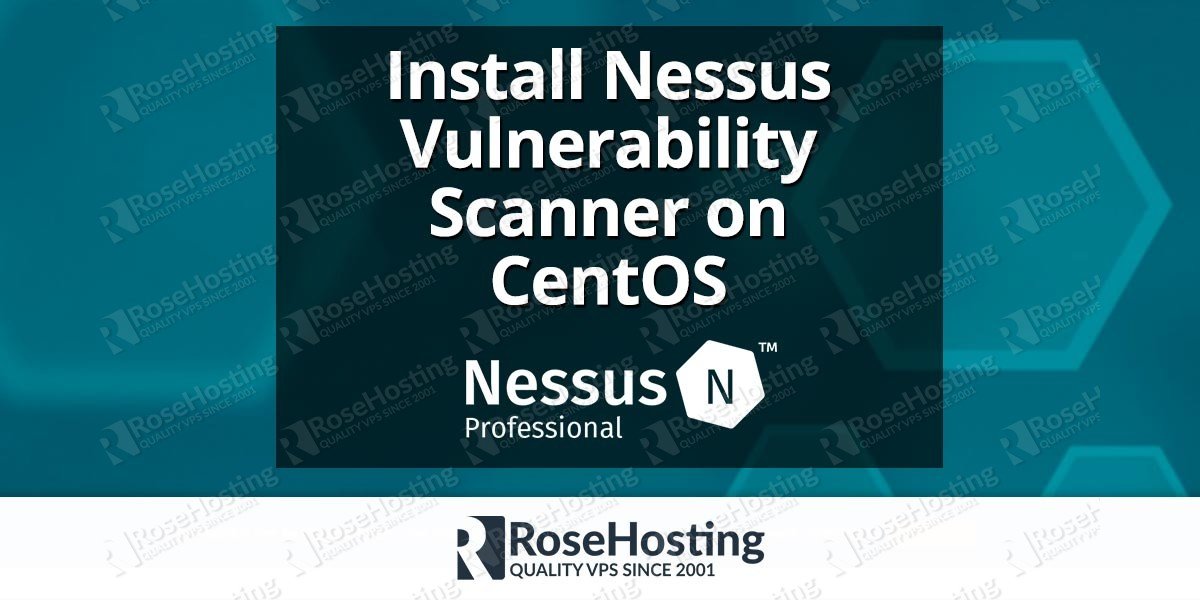Jeff Wilson
Jeff Wilson
Install GlassFish on CentOS 6
Status: This OS is no longer supported
This article, “Install GlassFish on CentOS 6,” covers a version of CentOS that reached end of life (EOL). It is no longer supported. As such, this guide is no longer maintained. If you are currently operating a server running CentOS 6, we highly recommend contacting RoseHosting’s fully managed support. They can upgrade or migrate you to a supported version of AlmaLinux.
How to install and configure Squid proxy on your CentOS VPS.
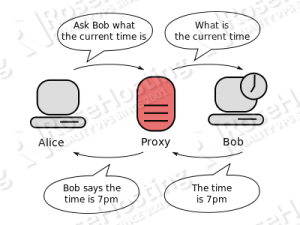
So, let’s see few simple steps on how to install Squid, the most popular proxy server out there on your CentOS VPS. As for the next part, we will see some configuring options.
How to install Concrete5 on CentOS 6
Status: This OS is no longer supported
This article, “How to install Concrete5 on CentOS 6,” covers a version of CentOS that reached end of life (EOL). It is no longer supported. As such, this guide is no longer maintained. If you are currently operating a server running CentOS 6, we highly recommend contacting RoseHosting’s fully managed support. They can upgrade or migrate you to a supported version of AlmaLinux.
Fedora 20 (Heisenbug) VPS OS templates available

It is Fedora 20 a.k.a Heisenbug which is available in both 32-bit and 64-bit architecture.
Fedora 20 VPS OS templates come in two flavors, a minimal installation and a full-packed one.
This Fedora release brings many new changes, features and more cutting edge packages.
How to install DokuWiki on Debian Wheezy with Nginx
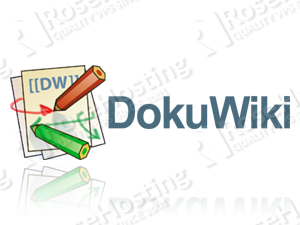
To install DokuWiki on a virtual server with Debian Wheezy follow the very easy steps described below. The installation instructions should apply to any Debian based server with Nginx and PHP-FPM installed on it.
Install Sugar CRM on a CentOS/Fedora/Scientitic Linux VPS
Sugar CRM is a web based customer relationship management (CRM) system written in PHP. It is available in three different editions: Community Edition (which is free), Professional Edition and Enterprise Edition. This blog post covers the installation of the free Community Edition of Sugar CRM on a CentOS/Fedora/Scientitic Linux VPS which is pretty easy and fast.
Install Nessus Vulnerability Scanner on CentOS
In this blog article we will show you how to install Nessus Vulnerability Scanner on a CentOS VPS. Nessus is powerful, free and easy to use proprietary security scanner. Its plug-in architecture makes Nessus to be very customizable and allows users to customize it according to their needs. Nessus database is frequently updated and it makes is very efficient. According many surveys Nessus is the most popular vulnerability scanner in the world. Installing Nessus Vulnerability Scanner on CentOS is an easy task if you carefully follow our tutorial bellow.