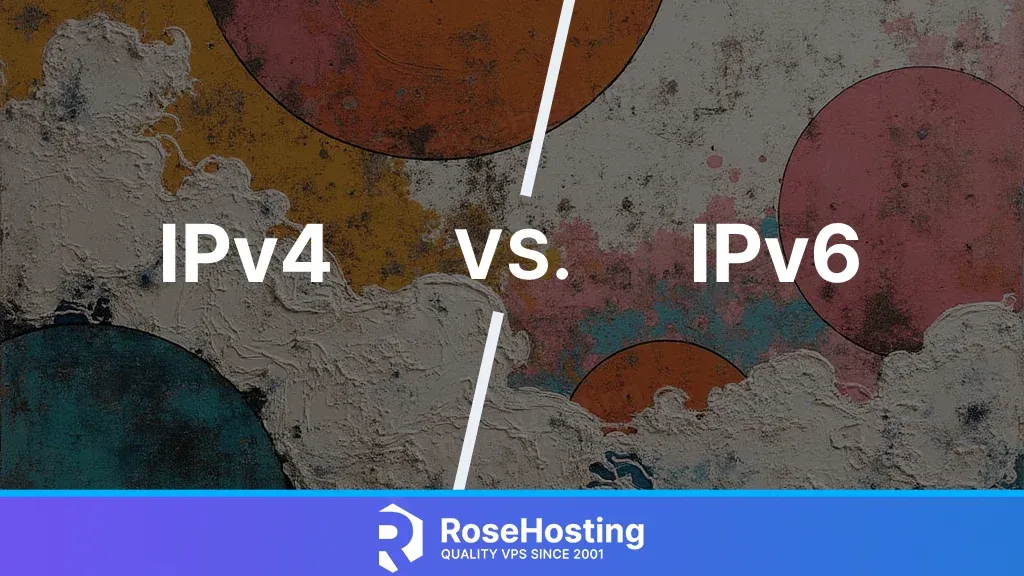What is virtualization, and how does it benefit your server? In computing, virtualization divides physical computer resources into individual virtual machines called virtual private servers (VPS). Server virtualization masks server resources from server users into individual virtual private servers with their own operating system. Servers get isolated from the OS of the other servers hosted on the master physical machine known as the host. So, what is virtualization? In simple terms, virtualization is a process that partitions one big server into multiple smaller servers.