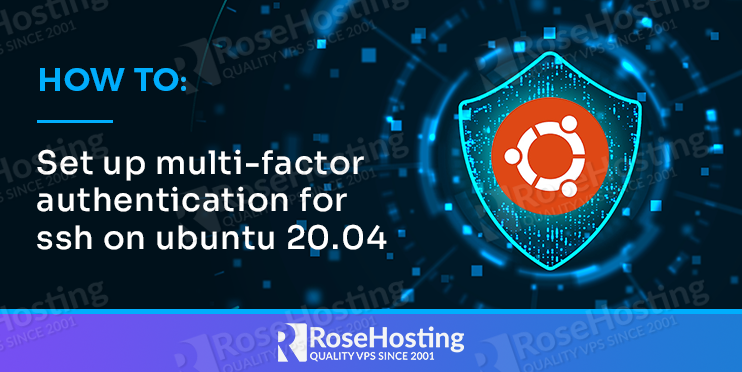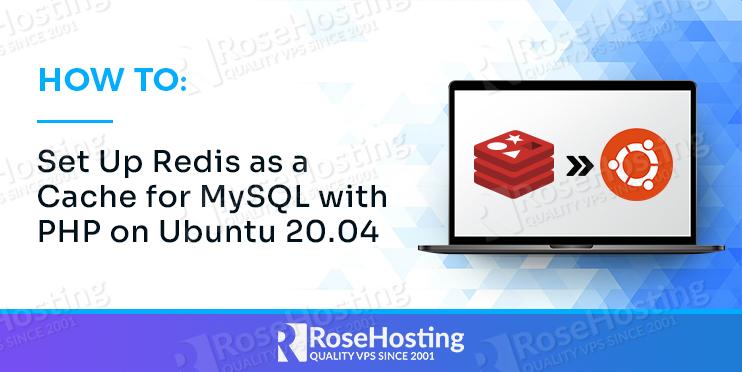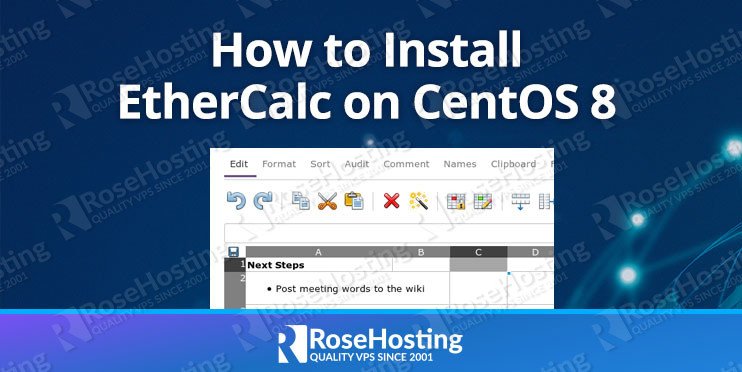These days high availability and database clustering are very important for highly loaded production applications. If your server is down for a fraction of time, you are losing customers and money. Therefore making a database environment highly available has typically one of the highest priorities. Set up a highly available cluster is not easier for any developers and system administrators.