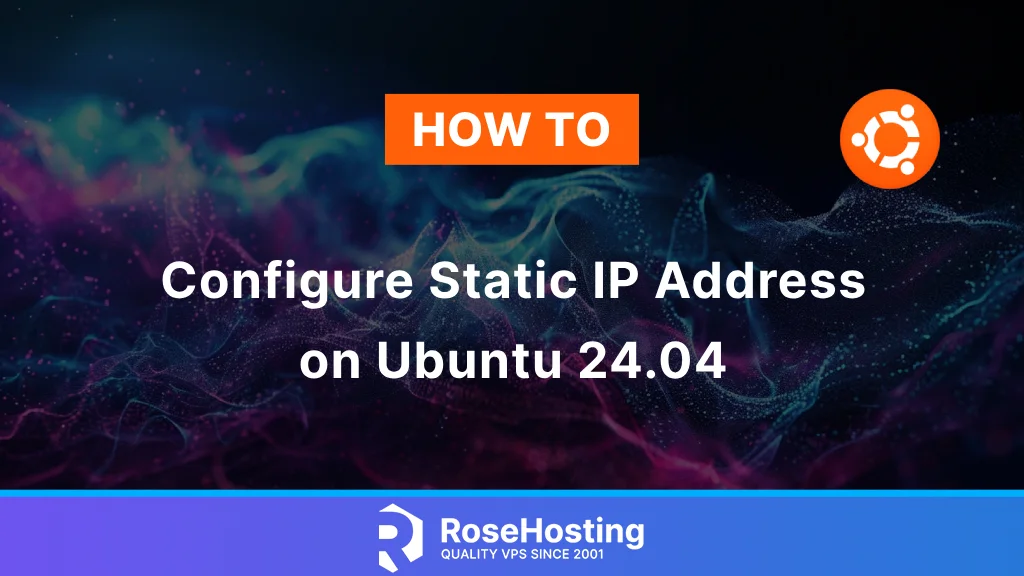
A machine or other devices connected to your router usually have a dynamic IP address. The DHCP server will assign a dynamic IP address for your device connected to the network. That same device will likely get a different IP address when connected to the network later. To get a static IP address for your machine, we need to configure it. Netplan has been the default tool for configuring Linux networking on Ubuntu machines since 2016. It is a utility designed to make network configuration easier and more descriptive. This article will show you how to configure a static IP address on Ubuntu 24.04.






