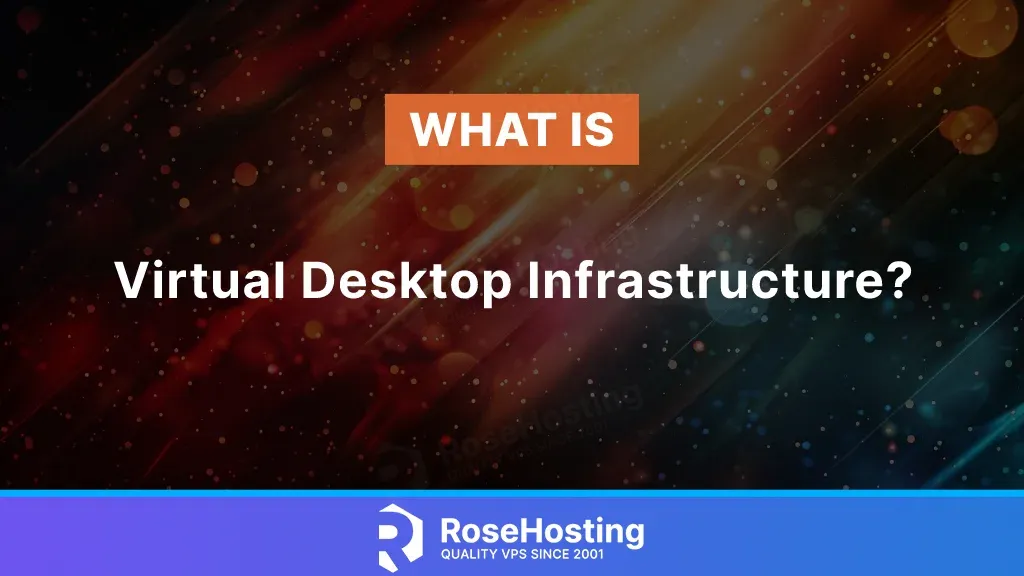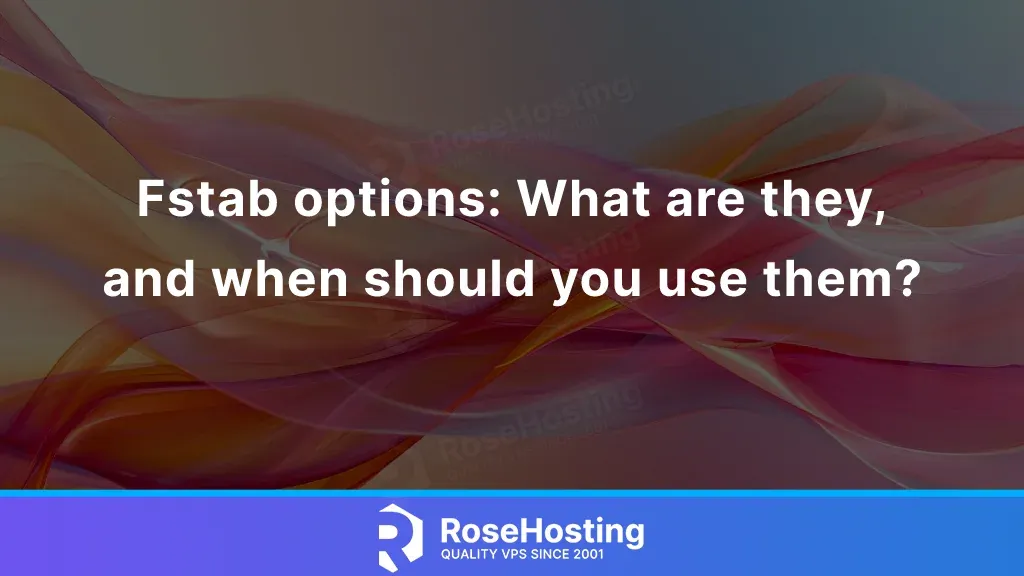This tutorial will explain how to set up WordPress Multisite with an OpenLiteSpeed web server on Ubuntu 24.04 OS.
WordPress is a free and open-source content management system written in PHP that uses MySQL to store data and Apache, Nginx, or OpenLiteSpeed as a web server. OpenLiteSpeed is a high-performance, lightweight, open-sourced HTTP web server that helps your site load faster than any other web server. A WordPress multisite configuration enables multiple websites on the same WordPress installation.
Everything we explained above will be installed in the following paragraphs in less than half an hour. Let’s get started!