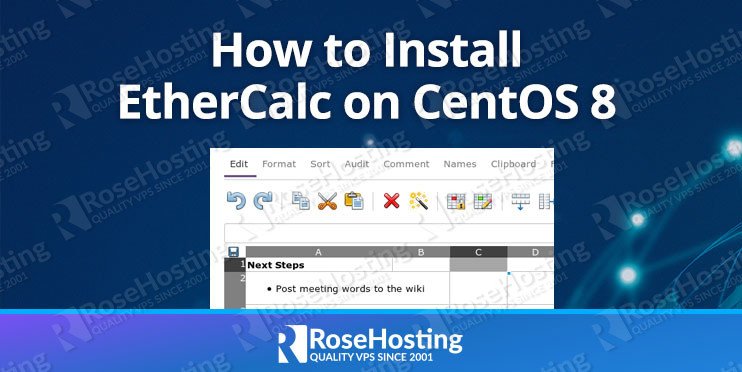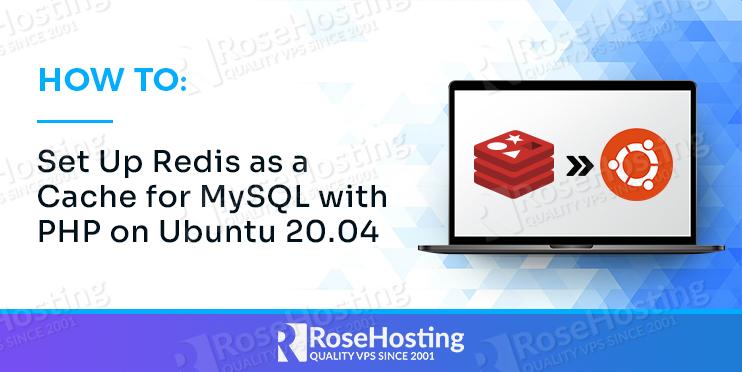

Redis is an open-source and in-memory data structure store that can be used for caching, real-time analytics, searching, and machine learning. Integrate Redis with PHP and MySQL will improve your application performance because Redis stores data in RAM.
You can use it with databases like MySQL or MariaDB. Redis provides a mechanism to cache your queries. For example, when a user requests your application page the first time, a MySQL query is performed on the server, and Redis caches this query to RAM. When another user requests the same page, you don’t need to query the database again.