In this tutorial, we will show you how to install Apache Cassandra on a Debian 9 VPS.

Let’s begin with the installation.
In this tutorial, we will show you how to install Apache Cassandra on a Debian 9 VPS.

Let’s begin with the installation.
In this tutorial, we will cover the steps needed for installing Grav CMS on an Ubuntu 18.04 VPS.

Let’s get started with the installation.
In this tutorial, we will show you how to install Anaconda Python on a Debian 9 VPS.

Anaconda Distribution is used by over 15 million users and it offers more than 1400 data packages individually from its repository. Anaconda python also includes an environment manager and a package manager called ‘conda’. It works on all major operating systems, including Linux, macOS, and Windows.
Let’s begin with the installation.
In this tutorial, we will explain how to install and configure Kanboard on an Ubuntu 18.04 VPS.

In this tutorial we will guide you through the steps of installing WordPress on an Ubuntu 18.04 VPS with all necessary components, such as Apache web server, PHP and MySQL/MariaDB database server, and configure WordPress to use a database on a remote server.

In this tutorial, we will show you how to install WonderCMS on a Debian 9 VPS.

database.js. The database.js file is structured in the JSON format.
Installing WonderCMS on Debian 9 is an easy task if you follow the steps below carefully. Let’s begin with the installation.
In this tutorial, we are going to provide you with step-by-step instructions on how to install as well as configure the CyberPanel control panel on an Ubuntu 18.04 VPS.
CyberPanel is an open-source web hosting control panel that uses OpenLiteSpeed as a web server. CyberPanel is a next-generation web hosting platform specially designed for speed, security, and stability. CyberPanel is completely free and supports an unlimited number of domains/subdomains. CyberPanel comes with a wide range of features, including:
Let’s begin with the installation.
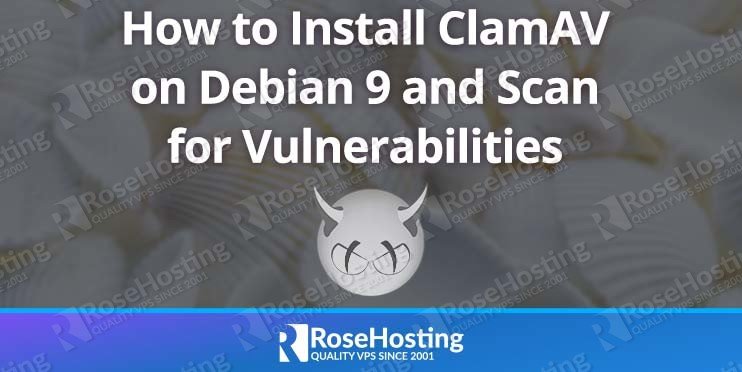
In this tutorial, we’ll be explaining how to install ClamAV on your Debian 9 VPS, as well as how to use it to check for and remove any malware or security vulnerabilities.

Clam AntiVirus (ClamAV) is an open-source anti-virus framework used by millions of people and companies all around the world, providing free malware protection by default for everyone. It is especially effective on email servers, as it works on just about all possible MTAs (postfix, exim, etc). It is easy to set up, customizable and has a reliable method of virus definition updates.
ClamAV is written in C/C++ and is currently maintained by Cisco Systems. It is licensed under GNU General Public License and at the time of writing this article, the latest stable version is currently 0.101.2. Let’s get started with the installation.