This guide will walk you through the process of installing Gogs on a Debian 9 VPS with MariaDB as a database server.

This guide will walk you through the process of installing Gogs on a Debian 9 VPS with MariaDB as a database server.

In this tutorial, we will cover the steps needed for installing Wekan on an Ubuntu 18.04 VPS.
Wekan is a free, flexible and open-source Kanban Board application. With Wekan, we can create boards and cards which can be moved between a number of columns. Wekan allows you to invite members to the board and assign tasks to a specific member. This allows members of a team to collaborate more openly and know how the workload is being spread out across the team members. This improves productivity and gets more work done in less time. Installing it shouldn’t take long, so let’s get started.
In this tutorial, we will explain how to install YetiForce on your Ubuntu 18.04 VPS.

In this post, we will show you how to install Joomla on an Ubuntu 18.04 VPS with MySQL, PHP-FPM 7.2, and Nginx.

In this tutorial, we will guide you through the steps of installing Odoo 12 on an Ubuntu 18.04 VPS. Additionally, we will show you how to install and configure the Apache web server as a reverse proxy for your Odoo application.
Odoo (formerly OpenERP) is a simple and intuitive suite of open-source enterprise management applications, such as Website Builder, eCommerce, CRM, Accounting, Manufacturing, Project and Warehouse Management, Human Resources, Marketing, and many more. Odoo comes in two editions: Community edition, which is free, and Enterprise edition. In our case, we will install and use the Community edition. Let’s begin.
In this post, we will explain how to install Drupal on an Ubuntu 18.04 VPS, together with MySQL, PHP-FPM 7.2, and Nginx.

Installing Drupal on Ubuntu 18.04 is really an easy task – just carefully follow the steps below and you should have it installed in less than 10 minutes. Let’s get started.
In this article, we will show you how to install ownCloud on an Ubuntu 18.04 VPS.

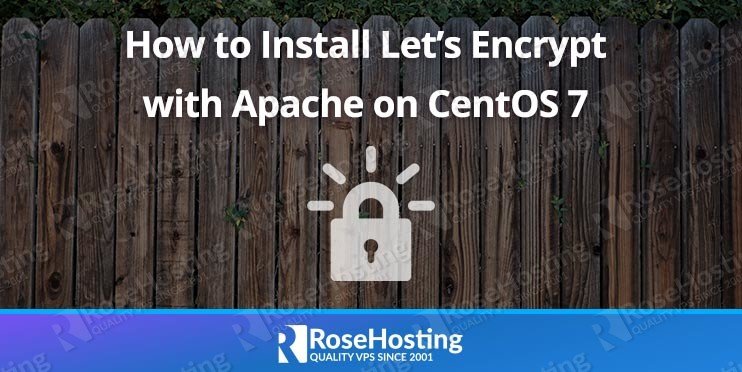
In this tutorial, we will show you how to install the Let’s Encrypt client on your CentOS 7 VPS and issue an SSL certificate for your domain.

Improving your website security through SSL encryption can increase your visitors’ trust in your website. In the past, setting up SSL encryption on a website was a complicated task. However, Let’s Encrypt is a free and open source certificate authority (CA) that allows obtaining and installing certificates through simple, automated commands. Thanks to them, setting up encryption and increasing the security of your site is made a lot easier. Let’s Encrypt provides a valid SSL certificate for your domain without any cost and can be used for production/commercial use as well.
Let’s begin with the installation – it’s a simple install, and it won’t take long at all.