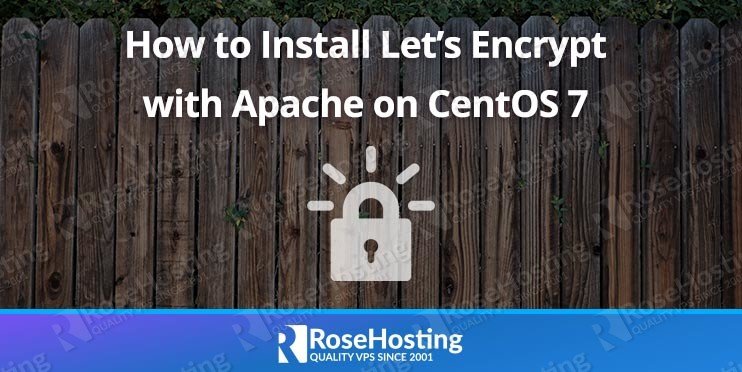
In this tutorial, we will show you how to install the Let’s Encrypt client on your CentOS 7 VPS and issue an SSL certificate for your domain.

Improving your website security through SSL encryption can increase your visitors’ trust in your website. In the past, setting up SSL encryption on a website was a complicated task. However, Let’s Encrypt is a free and open source certificate authority (CA) that allows obtaining and installing certificates through simple, automated commands. Thanks to them, setting up encryption and increasing the security of your site is made a lot easier. Let’s Encrypt provides a valid SSL certificate for your domain without any cost and can be used for production/commercial use as well.
Let’s begin with the installation – it’s a simple install, and it won’t take long at all.

 Feng Office is an open-source collaboration platform written in PHP and it comes in three editions: Community, Professional, and Enterprise. We will install the Community edition, which includes features such as task management, document management, workspaces, and a lot more. This guide should work on other
Feng Office is an open-source collaboration platform written in PHP and it comes in three editions: Community, Professional, and Enterprise. We will install the Community edition, which includes features such as task management, document management, workspaces, and a lot more. This guide should work on other 

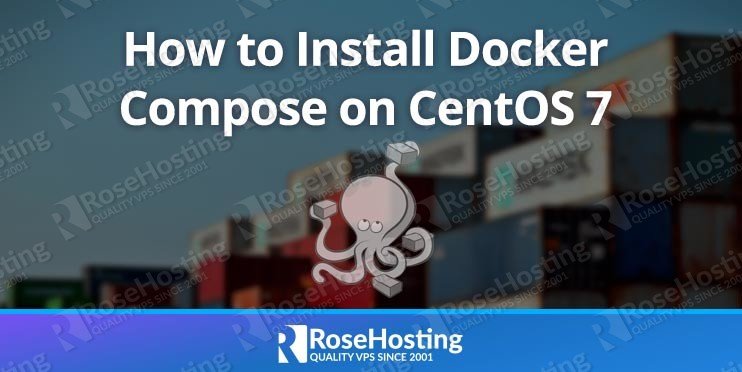
 Docker Compose is a tool designed to run multiple Docker applications at the same time. Compose can be used to run a stand-alone application as well as communicate with the other containers present on the same host. With Compose you use a YAML file to configure all of your Docker containers and configurations all in one place.
Docker Compose is a tool designed to run multiple Docker applications at the same time. Compose can be used to run a stand-alone application as well as communicate with the other containers present on the same host. With Compose you use a YAML file to configure all of your Docker containers and configurations all in one place.
 This guide should work on other Debian based servers as well, but it was tested and written for an
This guide should work on other Debian based servers as well, but it was tested and written for an 
 ClickHouse is a free and open-source DBMS (columnar database management system) developed by Yandex. With ClickHouse, users can manage very large volumes of data, including non-aggregated data, and generate data reports in real time – and it can do all of this pretty quickly, too. It is able to process hundreds of millions of data entries per second on a server. The system is linearly scalable and can be scaled up to store and process trillions of rows and petabytes of data. The installation process is pretty easy and straightforward, and it can be done in less than 10 minutes. Let’s get started.
ClickHouse is a free and open-source DBMS (columnar database management system) developed by Yandex. With ClickHouse, users can manage very large volumes of data, including non-aggregated data, and generate data reports in real time – and it can do all of this pretty quickly, too. It is able to process hundreds of millions of data entries per second on a server. The system is linearly scalable and can be scaled up to store and process trillions of rows and petabytes of data. The installation process is pretty easy and straightforward, and it can be done in less than 10 minutes. Let’s get started.
 For installation, Wekan uses Snap, which is simply a packaging software for cross-platform and dependency-free installation.
For installation, Wekan uses Snap, which is simply a packaging software for cross-platform and dependency-free installation.