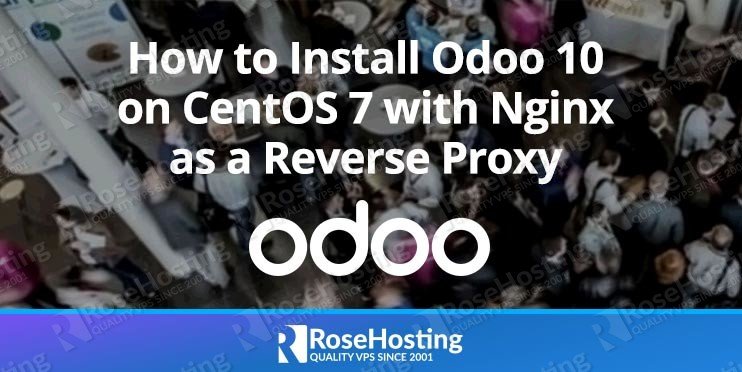Nextcloud is one of the most popular free and open-source self-hosted file sync and sharing applications. You can use it to store your personal files, contacts, pictures, music, and much more and it allows you to access them or share them with your friends at any time. It is a popular alternative to another widely used file hosting application called ownCloud. In this tutorial, we will show you how to install the latest version 14 of Nextcloud on CentOS.