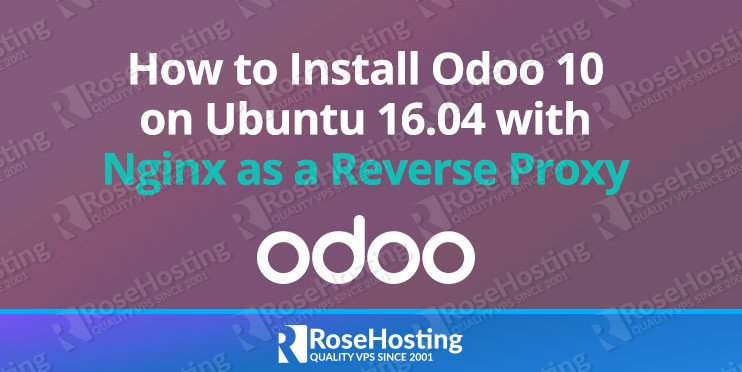One of the easiest ways to improve the security of your server is to ensure that everyone’s password meets a certain minimum length. There are, of course, other considerations like the mix of small and capital letters, numbers, and special characters. But a minimum password length gives you the most “bang for the buck”. Each additional character in a password increases its strength exponentially. In this article, we’ll show you how to enforce a minimum password length for all your users in Linux.
 Jeff Wilson
Jeff Wilson
How to Install PHP 7.2 on Ubuntu 16.04

How to Install Odoo 10 on Ubuntu 16.04 with Nginx as a Reverse Proxy
In this tutorial we will show you how to install Odoo 10 on Ubuntu 16.04. We will also show you how install and configure the Nginx web server as a reverse proxy for your Odoo application. Odoo is a web-based open source business software including a number of business applications for Sales, Project and Warehouse management, CRM, Website/eCommerce, billing, accounting, inventory and thousands of more additional modules developed by the community. There are two Odoo editions currently available, the Community edition which is free and Enterprise edition. For the purposes of this tutorial we will be using the Odoo 10 Community edition.
How to Install Asterisk on Debian 9
In this tutorial, we will walk you through the installation of Asterisk on a Debian 9 VPS. Asterisk is the most popular open source software implementation of a telephone private branch exchange (PBX). It includes both classical PBX functionality and many advanced features such as: conference calling, call recorder, voicemail, interactive voice response, automatic call distribution, real time monitoring, debugging console and supports most of the standard voice over IP (VOIP) protocols including SIP, d H.323 and MGCP.
How to Install Rocket.Chat on CentOS 7
In this article we will show you how to install Rocket.Chat on a CentOS 7 server and configure Apache as reverse proxy for the Rocket.Chat application. Rocket.Chat is a free team communication software, built with Meteor framework. Rocket.Chat is unlimited and open source software solution that replaces Slack and HipChat. Rocket.Chat supports audio and video communication with screen sharing, with complete access to the source code, you can fully customize, extend or add new functionality to meet your requirements. The Installation of Rocket.Chat on CentOS 7 is fairly easy task and it shouldn’t take more then 10 minutes to complete. Let’s get started!
How to Install ionCube Loader on Debian 9
In this article, we will show you how to install ionCube loader on a Debian 9 server. ionCube PHP encoder is the most popular PHP solution for licensing and encoding PHP files and encrypting any other file types. When using ionCube, PHP scripts are first compiled and then optimized. This prevents others from copying your source code and increases the website loading speed. ionCube loader is a PHP extension that is used to execute the encoded PHP files, encrypt or decrypt non-PHP files and validate licenses.
How to Install tar.gz in CentOS

Most of the time you’ll be installing packages with the built-in Linux package manager. For CentOS, that’s yum. For Debian, it’s apt-get and so on. If you’re lucky. Unfortunately, not all useful software is neatly packaged in repositories.
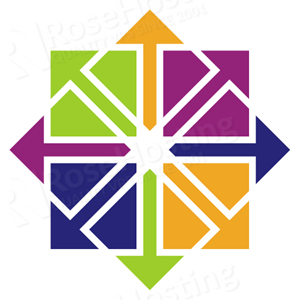
There’s a lot of it lying wild out there, just waiting to be compiled and installed. In this article, we’ll show you how to install tar.gz files using the traditional manner on a fresh CentOS install.
How To Install PostgreSQL on Debian 9
We will show you how to install PostgreSQL on Debian 9. PostgreSQL is an object-relational database management system written in C. It is free and open-source database system which main features are to store the data securely and to return the data as response to other applications requests. Installing PostgreSQL on Debian 9 is fairly easy task, and it shouldn’t take more then 10 minutes to finish installing PostgreSQL on Debian 9. Let’s get started.