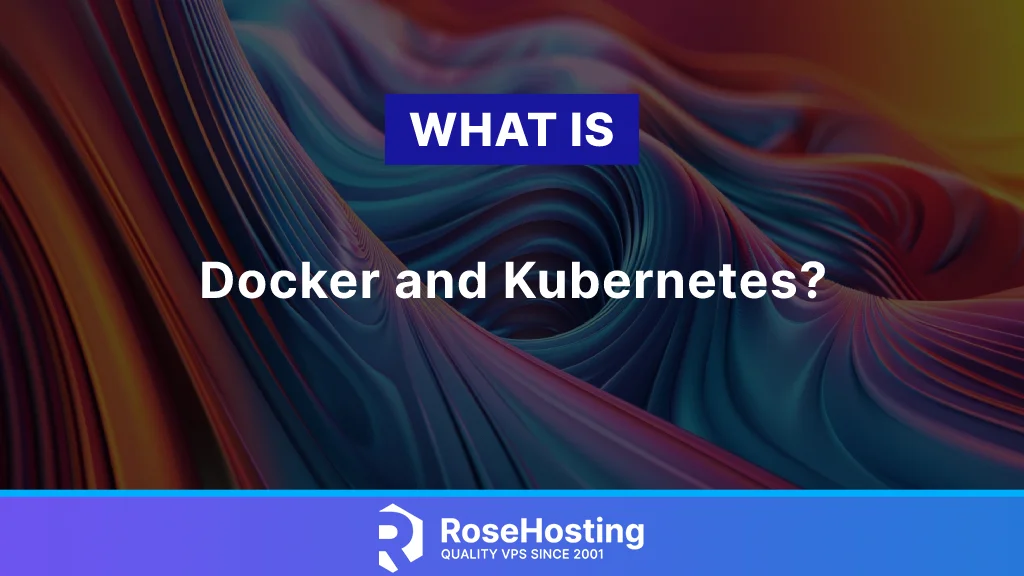Mattermost is an open-source collaboration and messaging platform designed for team communication. It’s a secure and private alternative to other team collaboration and communication platforms such as Microsoft Teams and Slack. It offers many features, such as private and public communication channels, direct messaging, media and file sharing, and threaded messages. It can also be integrated with other tools like GitHub, Jira, etc. This tutorial will show you how to install Mattermost on Ubuntu 24.04. Let’s get started!