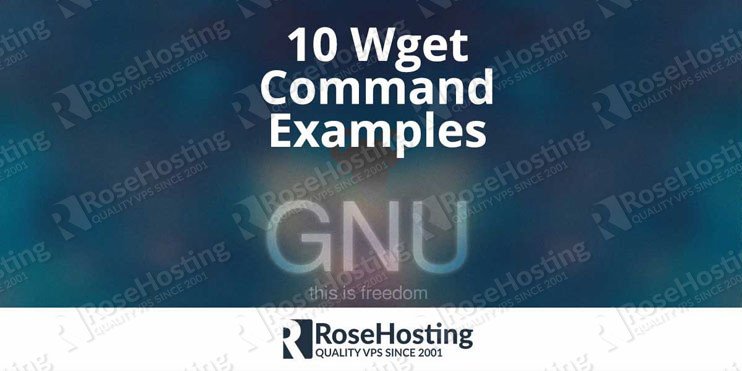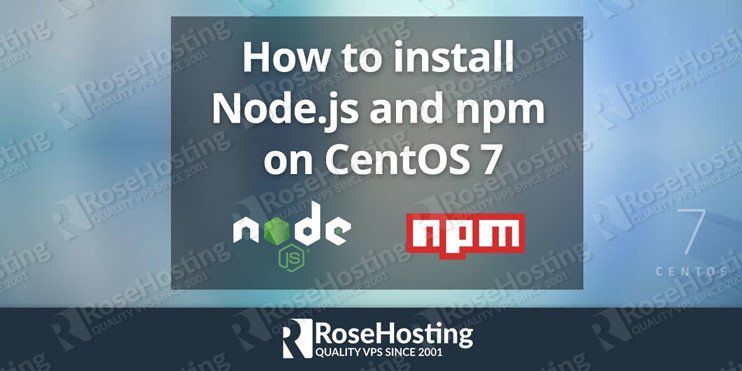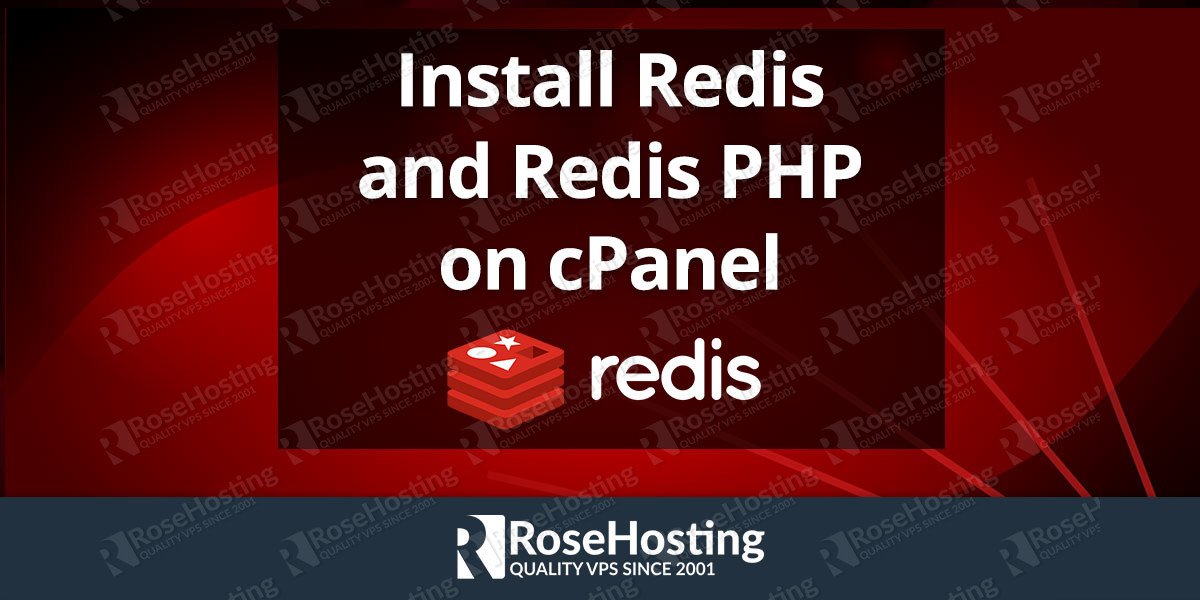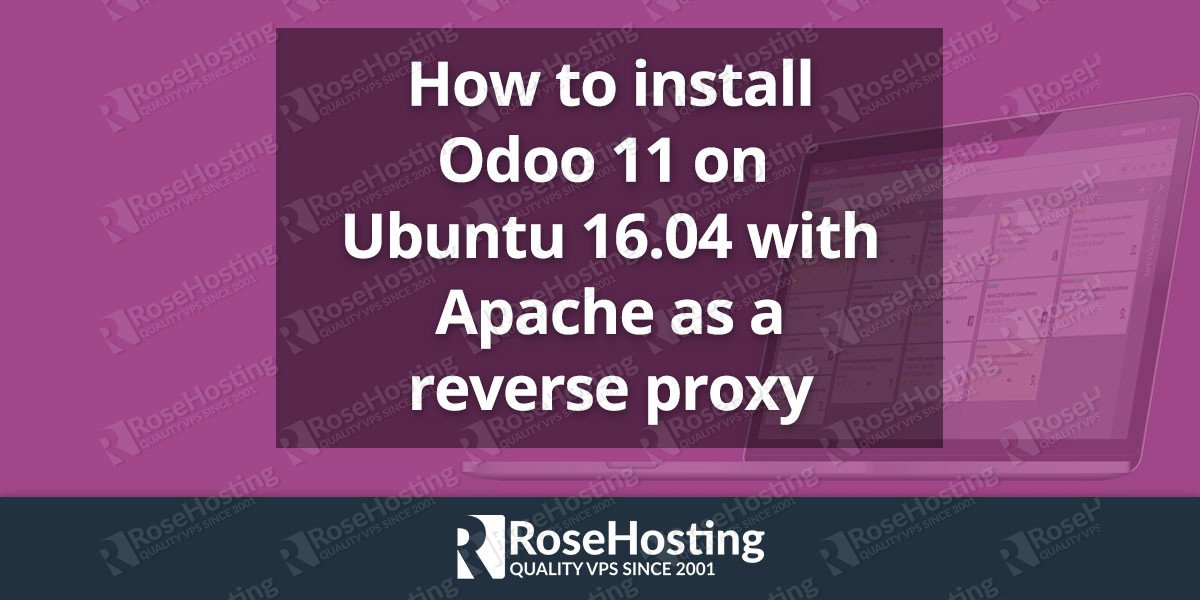Its name comes from World Wide Web + get. Wget has many features which makes it a very easy task when it comes to retrieving large files, recursive downloads, multiple file downloads, or mirroring entire web or FTP sites.
Wget is non-interactive which gives great flexibility in using it. It can be easily called from scripts, cron jobs, terminals, etc. It can work in the background even if a user is not logged in. This allows you to start a file download and disconnect from the system, letting wget finish the work.
In this article, we will demonstrate the use of wget through some practical examples that you can use to accomplish some of the most common tasks such as downloading files or even mirroring entire websites.