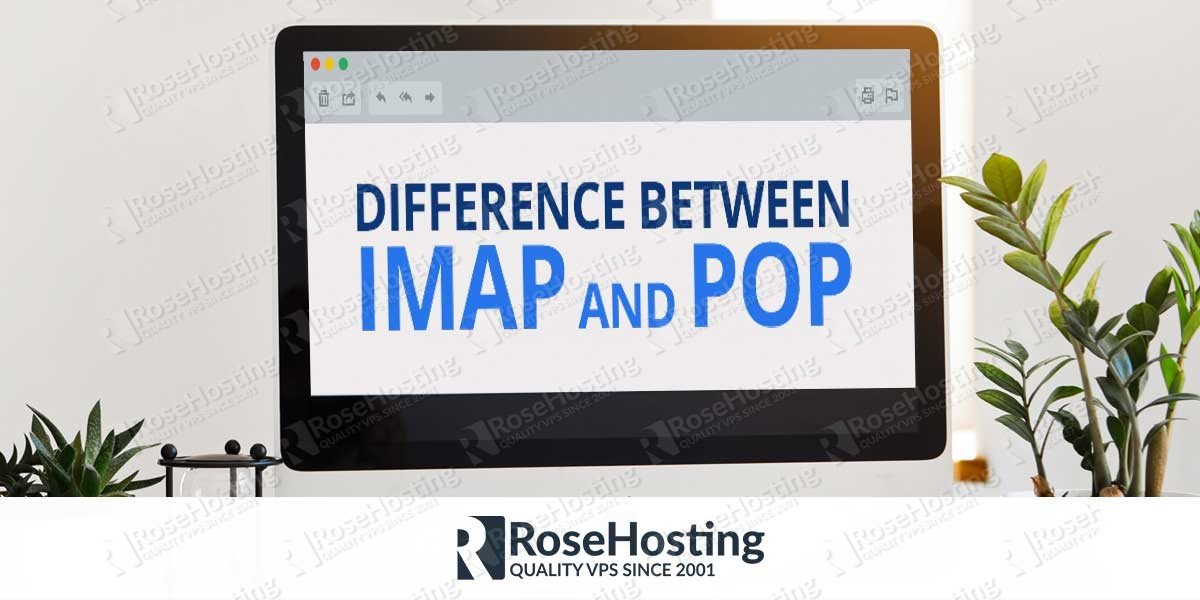We’ll explain the difference between IMAP and POP. If you are using email services then you have certainly come across the terms POP and IMAP. But, do you know exactly what they mean and which one you need to choose when configuring your local email client? We will tell you the key differences between IMAP and POP so you will be able to choose the right option.
Table of Contents
What is POP?
POP stands for Post Office Protocol and it is being used by the local email clients to retrieve email messages from a remote server. The current version of POP is version 3 so you will commonly find POP3 in most email client settings. The main feature which makes POP or POP3 different than IMAP is how it downloads the emails from the remote server. When using POP3 your local email client will access the remote server and will download the emails to your local machine. Usually, the emails are removed from the remote server which could cause you a lot of troubles if you want to access the emails from multiple devices (desktop, laptop, tablet or phone). Therefore, use POP3 only if you are accessing the remote server from a single device and if you want to save disk space on the remote server.
To access the POP3 server you can use Port 110 which is the default non-encrypted port. In cases when you want to access the POP3 server securely, you can use Port 995.
What is IMAP?
IMAP stands for Internet Message Access Protocol and it it being used by the local email clients to retrieve email messages from a remote server just like POP3. The main difference when using IMAP to retrieve the email messages from the remote server is that the emails are not removed from the remote server. The emails are stored on the remote server so you can use multiple devices (desktop, laptop, tablet or phone) to access them simultaneously from different locations. This is very important feature nowadays when most of the users access their emails from at least two devices.
To access the IMAP server you can use Port 143 which is the default non-encrypted port. In cases when you want to access the IMAP server securely, you can use Port 993.
Difference Between IMAP and POP – Conclusion
POP3 and IMAP are two different protocols which you can use to retrieve emails from a remote server. IMAP is considered as the better option in most of the cases as it allows you to access and retrieve the emails from the servers from different devices and locations simultaneously while POP3 limits you to a single device only.
If you use one of our Email Hosting Services, you can simply ask our expert Linux admins to help you choose between POP3 and IMAP and explain you in details as well as to help you set up your local email client properly. They are available 24×7 and will take care of your request immediately.
PS. If you liked this post, on the differences between IMAP and POP, please share it with your friends on the social networks using the buttons on the left or simply leave a reply below. Thanks.