
If you want to learn how to host a website and have full control over your website’s content, performance, and security, you are in the right place.
In this post, we will teach you everything you need to know regarding how to host a website, from choosing a reliable hosting service to setting everything up.
Let’s get right to it.
Table of Contents
What Is Website Hosting?
Web hosting is a service that provides the infrastructure and technologies to make your website accessible on the Internet. It stores all your website’s files and data on a server and connects it online.
Managed hosting providers handle difficult parts of website hosting, so you won’t have to stress and spend hours and days reading through knowledge bases and forums to fix a simple issue. At RoseHosting, we not only take care of the technical aspects, such as optimizing your server and tweaking resources to ensure your website runs smoothly, but we also help you with updates, backups, installations, and even performance optimization of your site load times. Our services include handling everything from storing your website’s data to maintaining its online presence without any technical disruptions.
How To Host A Website In 5 Easy Steps
As you go through each step, make mental notes of your website’s needs and decide the best action based on those needs.
1. Assess Your Website’s Needs
Decide whether you want your website to be static or dynamic. A dynamic website has interactive features and updates content in real time, depending on who views it. It can display different products to users based on their geographical location or what they have already viewed.
On the other hand, a static website displays the same content for everyone. Choose a static website if you want a relatively simple site like a personal blog, online resume, portfolio website, or online restaurant with a menu and simple booking system that doesn’t require frequent updates.
If you want to host a dynamic website, such as a news or sports update platform, an e-commerce store, or a corporate site that requires real-time update opportunities, choose a dedicated server hosting plan with sufficient storage space for large data files, heavy graphics, and content.
Decide what server size hosting is best for your business by considering the peak traffic your website will likely get and how scalable the server can get. A dedicated server or VPS hosting is ideal for dynamic websites.
For a static website, on the other hand, you can go with a much more basic hosting plan that doesn’t need much server space or resources.
After deciding on the type of website you want to build, you can better approximate the resources needed for it to perform well. The rest of the process is then pretty straightforward. If you’re still unsure, ask our Linux admin support, and we’ll cover the most suitable plan for your unique requirements.
2. Choosing RoseHosting For Your Hosting Needs
RoseHosting managed hosting caters to professionals looking for stable round-the-clock support at cheaper rates than in-house staff and newcomers to website hosting. With managed hosting services, you’ll be in good hands because we:
- Have over 24 years of experience specializing in Linux hosting solutions.
- Provide 24/7 in-house customer support with lightning-quick response times.
- Offer tailored hosting solutions to meet unique needs like website hosting, file hosting, or APIs.
- Are equipped with high-performance NVMe servers for speed, stability, and reliability.
- Implement robust security measures and proactive monitoring.
- Guarantee 100% uptime backed by an SLA (Service Level Agreement).
- Have scalable hosting plans to grow with your business.
- Offer free and unlimited seamless migration assistance for all customers.
3. Choose An Appropriate Hosting Plan
This step heavily depends on the type of site you’re planning to launch: While a locally based brick-and-mortar company might run perfectly on an affordable shared hosting plan for a simple online presence, a global platform or corporate sites should opt for higher tier VPS or even dedicated hosting. Let’s take a closer look:
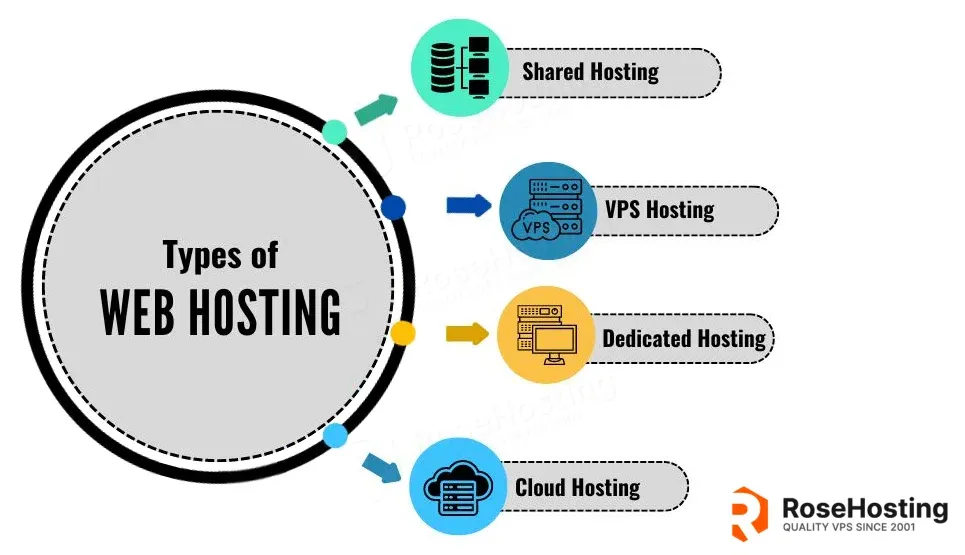
1. Managed Hosting
Managed hosting involves the hosting provider actively managing software updates, server maintenance, and technical support. It can apply to shared, VPS, dedicated, or cloud hosting.
It’s suitable for both non-tech-savvy people and those with a more business-focused approach. This also helps with multitasking when managing multiple websites simultaneously and is particularly a godsend for agencies.
Some hosting companies provide managed WordPress hosting, as it’s a special type of hosting service designed to facilitate the management of WordPress websites. RoseHosting takes this support several steps above and beyond what’s typically offered, providing comprehensive support by managing not only initial but unlimited migrations, optimizing servers, installing and updating plugins, and safeguarding data with backups and recoveries if necessary. We also assist in achieving optimal PageSpeed, ensuring our customers’ websites perform at their best.
2. Shared Hosting
Shared hosting plans let you store your website’s files on the same physical server as many other users. Think of it as sharing a gigantic apartment with hundreds of your friends and having everything on a shared basis. This option is typically very affordable but significantly limits customization options. As the name implies, all resources are shared, as opposed to with VPS or dedicated hosting, where all resources are yours alone to utilize as you please.
Shared hosting is a viable option for beginners and those with a very tight budget, though it is typically no more than a stopgap for anyone looking to monetize their website or run any kind of business. One-person startups and bloggers often choose shared hosting services.
This is not recommended and typically not even viable for medium or large businesses because the server’s performance is divided among multiple users, and any other customer can negatively impact your website. They can cause performance and reliability issues, especially for a high-traffic website.
3. VPS Hosting
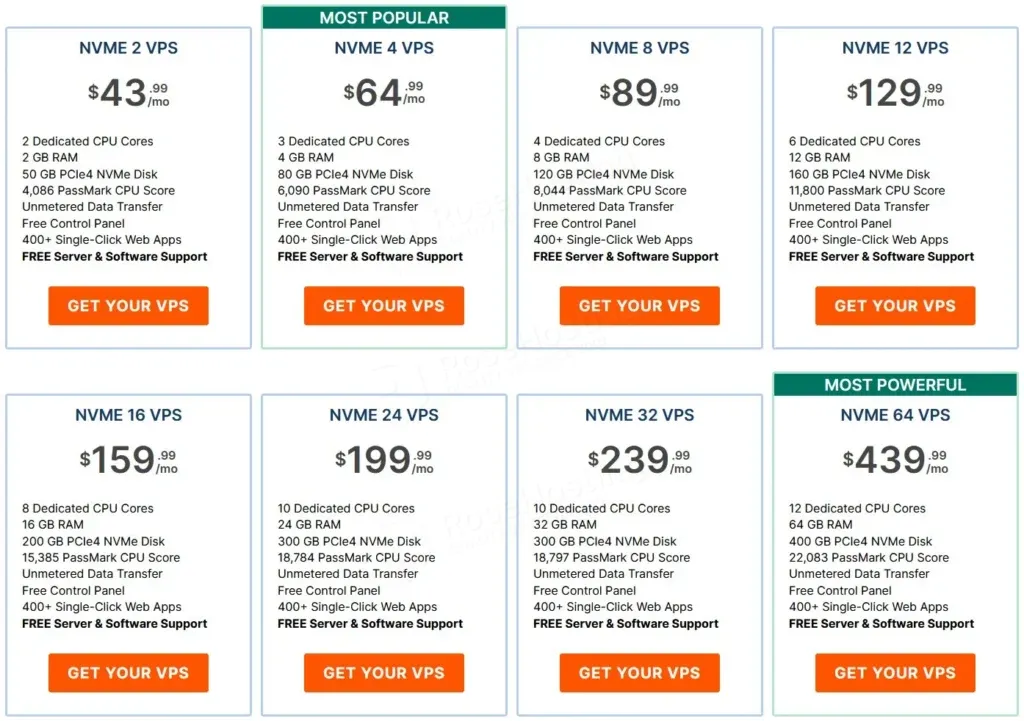
Virtual Private Server Hosting (VPS) offers dedicated resources within a shared physical server to provide much more control, security, stability, and flexibility than shared hosting.
The main difference between shared hosting and VPS hosting is that the latter provides more flexible control over your server, more efficient resource utilization, more scalability, and customization. This is suitable for websites that require significant resources and receive a lot of traffic simultaneously.
VPS is typically the sweet spot between amateur but cheap shared hosting and professional but expensive dedicated hosting. It is a fairly affordable entry point, giving you the benefits of professional and stable hosting while not overextending until you start growing. As you gain popularity and grow your business, and once your server starts requiring more resources to handle higher levels of traffic, you can upgrade to bigger VPS plans or dedicated hosting.
4. Dedicated Hosting
With dedicated hosting, you’ll have an entire server with dedicated resources all to yourself. Think of it as your own house or mansion where you own everything and can do as you please. You can fully customize, control, and manage your server’s resources however you wish, and install whatever you need, from your operating system to all the software.
This hosting type is most suitable for websites that demand significant resources and storage space on the server, such as online productivity solutions like tracking tools. It’s also suitable if your website demands heavy customization that shared hosting plans cannot provide. You can also utilize dedicated hosting for multiple websites, as well as file-sharing, email, conference hosting, password-sharing tools, and any other software to help manage your business’s day-to-day operations. Dedicated hosting is a must-have for crucial websites such as those in government, finance, or medical sectors that cannot afford downtime and require the ultimate stability, performance, security, and scalability.
However, it is also the most costly web hosting plan. Dedicated hosting is suitable for eCommerce stores and websites with high traffic, such as those receiving a significant number of users at a time or those with bursts of exceptionally high traffic.
5. Cloud Hosting
Cloud hosting involves multiple web servers working together as a single system. Imagine living in a serviced hotel apartment, where you can expand or shrink on demand without worrying about maintenance. If one server stops working, the other takes its place, allowing your website to run continuously. Cloud hosting is ideal for those who value scalability and resource flexibility and is ideal for fluctuating traffic websites.
Remember that cloud hosting is not a budget-friendly option. It offers the performance of VPS hosting and the ease of using shared hosting in one plan, with additional flexibility. However, that flexibility comes at a very high premium. Like dedicated hosting, cloud hosting is absolute overkill for smaller sites, but it is crucial for certain types of sites. It is by far the worst in terms of value for money, but for those who need flexibility and scalability, this can be the best option.
4. Choose And Register A Domain Name
Your domain name is your website’s identity for as long as it exists online. Therefore, you should secure a domain name that is unique, short, catchy, easy to remember, and brandable.
A domain name consists of two parts. The first one, known as the second-level domain (SLD), is your website name (e.g., “RoseHosting”), and the second part, called the top-level domain (TLD), is the domain extension (e.g., “.com” or “.org”).
Hence, the full domain name would then become “rosehosting.com.” You can buy and reserve the rights to a domain name before or after creating your website. Think twice before finalizing your domain name because once you’ve registered it, you can’t change it easily, and doing so can significantly mess up your SEO.
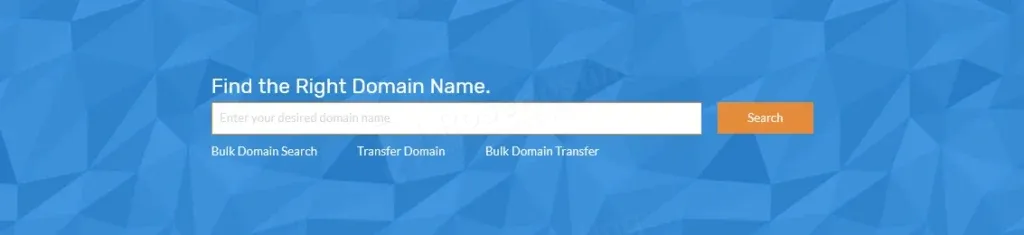
Make your domain name entirely unique or transparent enough so that it’s easy to identify what you offer. A free domain name checker can help you determine if your desired domain name is available.
Register your chosen domain name through a Domain Name Registrar to own and use it. You can purchase your domain name from a separate registrar, but buying it from your hosting company is far more convenient.
If you already have a registered domain name, you can point it to your web host manually through a Domain Name System (DNS) by following these steps:
- Log in to your Domain Registrar account.
- Head to the DNS management section.
- Input the DNS information provided by your hosting service provider.
Your domain name will now be linked to your web hosting account.
5. Create Or Upload Your Website
Your website’s design will depend on the type of website you’re going to create. For instance, the layout, user interface, and design of an eCommerce store will largely differ from an informative blog that’s, let’s say, dedicated to helping people start a home business or giving online money-making tips.
Generally, though, most websites consist of the following main pages: Home, About, Services, and Contact. But for businesses that need to highlight how credible their service is, or if they offer key components targeting a separate target demographic, such as affiliate programs, you can add an extra section as part of the main page or even directly in your main navigation menu.
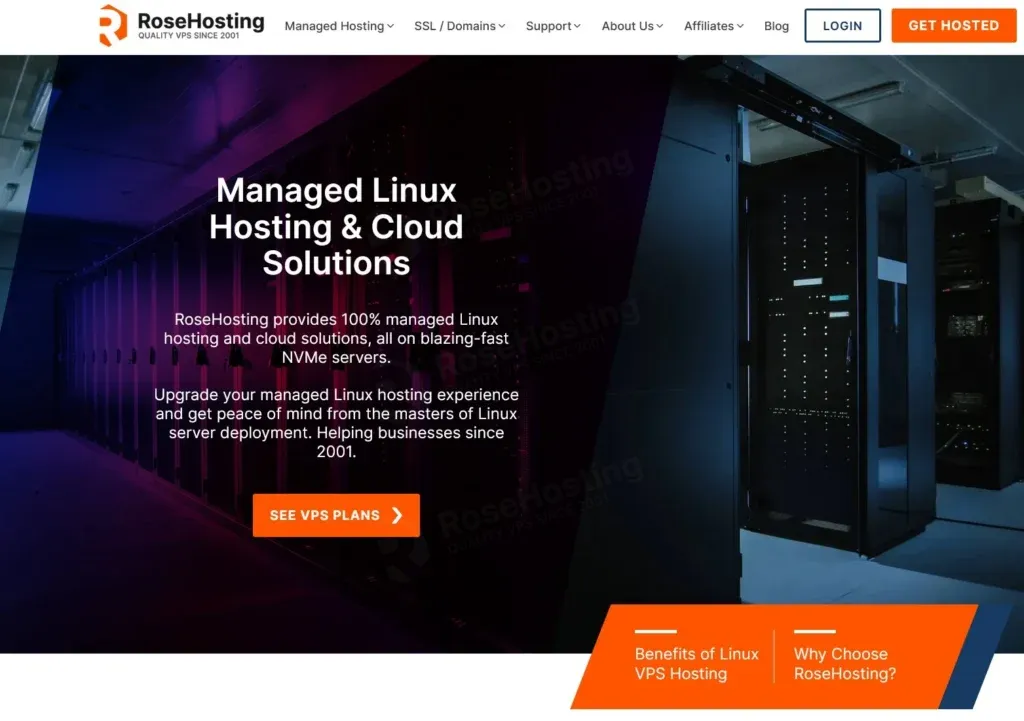
Most reliable hosting services offer single-click installations for Content Management Systems (CMS) platforms. These platforms allow for easy website customization, management, and control. If you’re still too concerned about technical know-how to install a CMS on your own, a managed hosting provider like RoseHosting will take care of that for you.
The most popular and beginner-friendly option is WordPress. It powers more than 43.5% of the existing websites on the Internet in 2024, ranging from small blog sites to large eCommerce stores. It’s known for its user-friendly interface, customization options through its thousands of plugins, and scalability.
Other top WordPress alternatives include Joomla and Drupal, as well as Magento, WooCommerce, or Prestashop, which are geared toward e-commerce.
Wrapping Up
Hosting a website yourself may seem difficult at first, but with an easy step-by-step guide, you can master it in no time. Start by listing down your requirements to narrow down your choices faster.
Managed VPS or dedicated hosting is generally the best option for serious businesses. For beginners, choosing a reliable managed low-tier VPS or shared plan will be the least costly, and most stress-free, web hosting option. Check out our plans today.