
If instead, you are looking for how to set-up LAMP, then please refer to our guide on how to install LAMP (Linux Apache, MariaDB & PHP) on a CentOS 7 VPS
What is LEMP?
A LEMP stack is a synonym of LEMP server or LEMP web server. It refers to a set-up which includes Linux, Nginx, MariaDB (MySQL) and PHP.
UPDATE THE SYSTEM
As usual, SSH to your Linux VPS, initiate a screen session and make sure your CentOS 7 is fully up-to-date by running the following commands:
## screen -U -S lemp-centos7 ## yum update
INSTALL MARIA DB (MYSQL)
MariaDB is a drop-in replacement for MySQL and is the default database server used in CentOS 7 (RHEL7). Proceed with installing it using yum as in:
## yum install mariadb mariadb-server mysql
Next, open /etc/my.cnf.d/server.cnf using your favorite text editor and add bind-address = 127.0.0.1 within the [mysqld] block. For example:
## vim /etc/my.cnf.d/server.cnf [mysqld] #log-bin=mysql-bin #binlog_format=mixed bind-address = 127.0.0.1
This will bind MariaDB to listen on localhost only, which is considered to be a good security practice. OK, now restart the MariaDB database server and enable it to start on system start-up using:
## systemctl restart mariadb ## systemctl status mariadb ## systemctl enable mariadb
Optionally, you can run the mysql_secure_installation post-installation script to improve MariaDB (MySQL) installation security. For example:
## mysql_secure_installation Enter current password for root (enter for none): ENTER Set root password? [Y/n] Y Remove anonymous users? [Y/n] Y Disallow root login remotely? [Y/n] Y Remove test database and access to it? [Y/n] Y Reload privilege tables now? [Y/n] Y
INSTALL NGINX HTTP SERVER
Nginx is not yet available in CentOS 7 official repositories at the time of writing this article. So, to be easily installed and managed using yum, we can use the repository for the latest stable version of Nginx for CentOS 7.
For example:
## rpm -Uvh http://nginx.org/packages/centos/7/noarch/RPMS/nginx-release-centos-7-0.el7.ngx.noarch.rpm ## yum install nginx
Once it’s installed, run the following command to find out the number of CPUs available in your SSD VPS:
## grep -c processor /proc/cpuinfo 2
This number should represent the number of nginx processes set in Nginx main configuration file in /etc/nginx/nginx.conf.
## vim /etc/nginx/nginx.conf ... worker_processes 2;
Stop Apache if it’s running on the system using the following command:
## [[ $(pgrep httpd) ]] && ( systemctl stop httpd; systemctl disable httpd )
and test, start and add Nginx to system’s start-up using:
## nginx -t ## systemctl restart nginx ## systemctl enable nginx
Navigate to http://server_ip and you should get something like:
This means that your have Nginx up and running just fine.
INSTALL PHP-FPM
We are going to run PHP as FastCGI using PHP-FPM, so install PHP support using yum:
## yum install php-fpm php-mysql
also, you may want to install some other PHP extensions required by your applications. Here is the list:
php-bcmath : A module for PHP applications for using the bcmath library php-cli : Command-line interface for PHP php-common : Common files for PHP php-dba : A database abstraction layer module for PHP applications php-devel : Files needed for building PHP extensions php-embedded : PHP library for embedding in applications php-enchant : Enchant spelling extension for PHP applications php-fpm : PHP FastCGI Process Manager php-gd : A module for PHP applications for using the gd graphics library php-intl : Internationalization extension for PHP applications php-ldap : A module for PHP applications that use LDAP php-mbstring : A module for PHP applications which need multi-byte string handling php-mysql : A module for PHP applications that use MySQL databases php-mysqlnd : A module for PHP applications that use MySQL databases php-odbc : A module for PHP applications that use ODBC databases php-pdo : A database access abstraction module for PHP applications php-pear.noarch : PHP Extension and Application Repository framework php-pecl-memcache : Extension to work with the Memcached caching daemon php-pgsql : A PostgreSQL database module for PHP php-process : Modules for PHP script using system process interfaces php-pspell : A module for PHP applications for using pspell interfaces php-recode : A module for PHP applications for using the recode library php-snmp : A module for PHP applications that query SNMP-managed devices php-soap : A module for PHP applications that use the SOAP protocol php-xml : A module for PHP applications which use XML php-xmlrpc : A module for PHP applications which use the XML-RPC protocol
Edit PHP main configuration file in /etc/php.ini and set the following:
## vim /etc/php.ini date.timezone = America/New_York memory_limit = 64M expose_php = Off
Also, edit /etc/php-fpm.d/www.conf and change the user and group the fpm pool will be running under to nginx:
## vim +/^user /etc/php-fpm.d/www.conf user = nginx group = nginx
set-up log directory ownership:
## chown nginx:root -R /var/log/php-fpm/
start and add the PHP server to the system’s start-up using systemctl
## systemctl restart php-fpm ## systemctl enable php-fpm
SET-UP NGINX VHOST
Let’s say you have a domain mydomain.com and you like to use it to host a PHP based web application in /srv/www/mydomain.com.com like WordPress, Joomla, Laravel etc. To set-up Nginx serve requests for mydomain.com, and serve the PHP scripts in /srv/www/mydomain.com.com you would have to create a server block in /etc/nginx/conf.d/mydomain.com.conf which would look something like:
## vim /etc/nginx/conf.d/mydomain.com.conf
server {
server_name mydomain.com;
listen 80;
root /srv/www/mydomain.com;
access_log /var/log/nginx/mydomain.com-access.log;
error_log /var/log/nginx/mydomain.com-error.log;
index index.php;
location / {
try_files $uri $uri/ /index.php?$args;
}
location ~* \.(jpg|jpeg|gif|css|png|js|ico|html)$ {
access_log off;
expires max;
}
location ~ /\.ht {
deny all;
}
location ~ \.php {
try_files $uri = 404;
fastcgi_pass 127.0.0.1:9000;
fastcgi_index index.php;
include /etc/nginx/fastcgi_params;
fastcgi_param SCRIPT_FILENAME $document_root$fastcgi_script_name;
}
}
test and re-start Nginx using:
## nginx -t ## systemctl restart nginx
Optionally, create a test info.php script using the following command:
## mkdir -p /srv/www/mydomain.com ## echo -e "<?php\n\tphpinfo();" > /srv/www/mydomain.com/info.php ## chown nginx: -R /srv/www/
and try to access it in your browser at http://mydomain.com/info.php
Of course you don’t have to do any of this if you use one of our Linux VPS Hosting services, in which case you can simply ask our expert Linux admins to install LEMP for you. They are available 24×7 and will take care of your request immediately. You can also try reading our guide on How to install LEMP (Linux, Nginx, MySQL & PHP-FPM) on a Debian 8 VPS.
PS. If you liked this post please share it with your friends on the social networks using the buttons on the left or simply leave a reply below. Thanks.
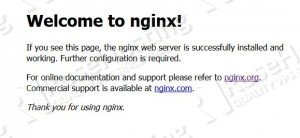
Suggest to change
## yum install php-fpm php-mysql
to
## yum install php php-fpm php-mysql
`php` may not pre-installed on server.
The php package may not be required to be installed.
needed to run
setenforce permissive
to make the info.php load correctly
i get nginx error! The page you are looking for is not found.
Something has triggered missing webpage on your website. This is the default 404 error page for nginx that is distributed with Fedora. It is located /usr/share/nginx/html/404.html
You should customize this error page for your own site or edit the error_page directive in the nginx configuration file /etc/nginx/nginx.con
Please check your nginx configuration file and make sure that you are using the right path or directory on the root section of your config file.