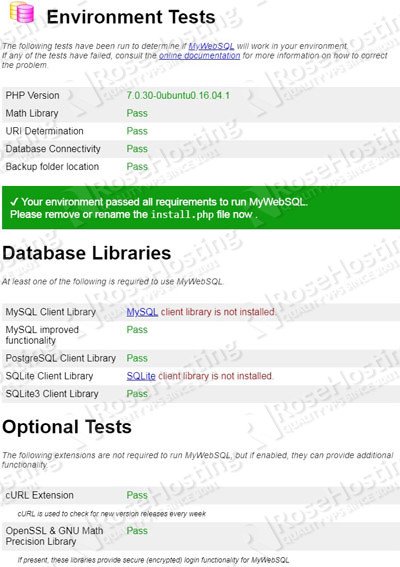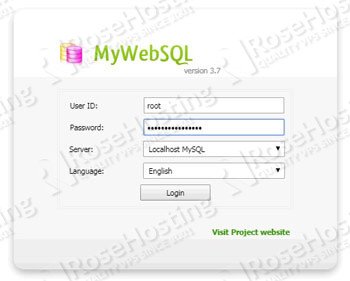In this tutorial we will show you how to set up MyWebSQL on Ubuntu 16.04 server. MyWebSQL is a free and open source web based WYSIWYG client for managing the databases on your server. It provides a simple and intuitive interface with the look and feel of a desktop application. This PHP based application offers rich features amd plenty of tools for database management and it can work with MySQL, PostgreSQL, and SQLite databases. With it’s fast and attractive web interface it is a very good alternative to the popular phpMyAdmin.
Here are some of the most important features:
- Multiple Syntax highlighted SQL editors
- WYSIWYG Table creator/editor
- Quick Inplace multi-record editing
- Desktop application look and feel
- Excellent support for all major browsers
- Zero configuration installation
- Multilingual Interface with themes support
- Supports MySQL 4 and 5, PostgreSQL 8 and 9 and SQLite databases
- Import database script, export database, tables or results to multiple formats
The installation of MyWebSQL is very fast and easy. No additional configuration is required and it works with all major web browsers right out of the box.
Table of Contents
Requirements:
- For the purposes of this tutorial we will be using Ubuntu 16.04 VPS.
- You will also need a working LAMP or LEMP (Linux, Apache/Nginx, MySQL, PHP) stack. Our Ubuntu 16.04 VPS already comes pre-installed with a fully configured LAMP stack. However, if you do not have LAMP on your server you can check out our How to Install LAMP on Ubuntu 16.04 tutorial on how to set this up.
- Full SSH root access or a user with sudo privileges is also required
Step 1: Connect to your server
Before we begin, you need to connect to your server via SSH as user root. To do this, use the following command:
ssh root@IP_ADDRESS -p PORT_NUMBER
and replace “IP_ADDRESS” and “PORT_NUMBER” with your actual server IP address and SSH port number.
Step 2: Install the required dependencies
Once you log in, make sure that you have the following dependencies installed. They will be required in order to finish the installation and for MyWebSQL to work properly. You can install them with:
apt-get install wget zip php-pgsql php-mysql php-bcmath
The following extensions are not require but can provide some additional functionality:
apt-get install php-curl php-gmp
If you are using SQLite the following package is also required:
apt-get install php-sqlite3
Step 3: Download and install the package
You can now download the latest stable MyWebSQL with the following command:
wget https://phoenixnap.dl.sourceforge.net/project/mywebsql/stable/mywebsql-3.7.zip
And unpack the archive file with to default web server document root directory:
unzip mywebsql-3.7.zip -d /var/www/html
Set the appropriate file permissions and ownership (www-data is the user of our Apache web server):
chown -R www-data:www-data /var/www/html/mywebsql/ chmod -R 775 /var/www/html/mywebsql/
After the archive is unpacked, MyWebSQL is already configured to use the best options for all parameters. You can now test and verify the installation by the typing the following in your browser (using your own server IP address): http://YOUR-SERVER-IP-ADDRESS/mywebsql/install.php
Step 4: Accessing MyWebSQL
Once you verify and make sure the installation meets all the requirements, you can now access MyWebSQL by typing the following in your browser: http://YOUR-SERVER-IP-ADDRESS/mywebsql
You will be greeted by the MyWebSQL login screen where you need to enter your database username and password, select your database server whether you use MySQL, PostgreSQL or SQLite and choose your proffered language:
Once successfully logged in, you will be taken to the main MyWebSQL screen from where your can start managing your databases.
Of course, if you are one of our Ubuntu Hosting customers, you don’t have to Install MyWebSQL on your Ubuntu 16.04 VPS, simply ask our admins, sit back and relax. Our admins will Install MyWebSQL on Ubuntu 16.04 for you immediately. For more updates, you can also check our guide on How to Install MyWebSQL on Ubuntu 18.04.
PS. If you liked this post about How to Install MyWebSQL on Ubuntu 16.04 VPS, please share it with your friends on the social networks using the buttons below or simply leave a comment in the comments section. Thanks.