We’ll guide you, how to install Node.js on Ubuntu 16.04. Node.js is an open source JavaScript runtime built on Chrome’s V8 JavaScript engine and can be used to build different types of server-side applications. Node.js runs on most operating systems, including Linux, OSX and Windows. In this tutorial, we will guide you through the steps of installing Node.js on an Ubuntu 16.04 VPS. The installation of Node.js on Ubuntu 16.04, can be done using several different methods:
- APT: the default Ubuntu package manager
- PPA: Personal Package Manager
- NVM: Node Version Manager
Table of Contents
1. Update the system
Login to your Ubuntu 16.04 VPS via SSH as user root
ssh root@IP_Address -p Port_Number
and make sure all installed packages are updated to the latest available version
apt-get update && apt-get upgrade
2. Installing Node.js on Ubuntu 16.04 with APT
Node.js can be easily installed from the official Ubuntu 16.04 repositories using the APT package manager
apt-get install nodejs
To check which version of Node.js is installed on your server run the following command
nodejs -v v4.2.6
In our case, it is version 4.2.6
You should also install NPM to easily manage different Node.js packages
apt-get install npm
Once installed, you can check the version
npm -v 3.5.2
3. Installing Node.js on Ubuntu 16.04 with PPA
If you need a newer version of Node.js than the one available in the official Ubuntu repositories, you can add a PPA (Personal Package Archive) and install Node.js from this archive.
Install curl if it is not already installed
apt-get install curl
And download the installation script for the version of Node.js you can to install. In this tutorial, we will install Node.js version 8.x.x
curl -sL https://deb.nodesource.com/setup_8.x | sudo -E bash -
This will add the PPA and update the package cache. To install Node.js run the following command
apt-get install nodejs
check the installed version
nodejs -v v8.9.4
Finally, install the build-essential package to be able to use some npm packages
apt-get install build-essential
4. Installing Node.js on Ubuntu 16.04 with NVM
Instead of using apt, you can also install Node.js with NVM (Node.js Version Manager). With this tool, you can install multiple different version of Node.js on your Ubuntu 16.04 VPS.
Install some dependencies
apt-get install build-essential libssl-dev
Download NVM’s installation script
curl -sL https://raw.githubusercontent.com/creationix/nvm/v0.33.8/install.sh -o install.sh
and execute it
bash install.sh
Everything will be installed in a ‘.nvm’ directory inside your user’s home directory and add some necessary lines to the ‘.profile’ file.
Source the .profile file for the changes to take effect
source ~/.profile
Now, run the following command to check all Node.js versions available for install
nvm ls-remote v8.9.0 (LTS: Carbon) v8.9.1 (LTS: Carbon) v8.9.2 (LTS: Carbon) v8.9.3 (LTS: Carbon) v8.9.4 (Latest LTS: Carbon) v9.0.0 v9.1.0 v9.2.0 v9.2.1 v9.3.0 v9.4.0 v9.5.0
To install a specific version use ‘nvm install’ and enter the appropriate version. For example
nvm install v9.5.0
5. List all installed Versions of Node.js on Ubuntu 16.04
If you have multiple versions of Node.js installed on your server, you can list them with the following command
nvm ls
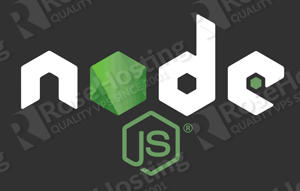
PS. If you liked this post on how to Install Node.js on Ubuntu 16.04, and create your first Express application, please share it with your friends on the social networks using the buttons on the left or simply leave a reply below. Thanks.
New guide available here: How to install Node.js and npm on Ubuntu 20.04.


Good tutorial!! In the step 3 (Install Node.js on Ubuntu 16.04 with PPA) apt-get istall curl instead apt-get install curl
Thanks for pointing out the typo.