In this tutorial, we will explain to you, how to install OpenVPN on Ubuntu 16.04. OpenVPN is one of the most popular VPN software solutions, on both server-side and client-side. OpenVPN implements virtual private network techniques for creating secure point-to-point or site-to-site connections in routed or bridged configurations and remote access facilities. This guide should work on other Linux VPS systems as well but was tested and written for Ubuntu 16.04 VPS. Installing OpenVPN on Ubuntu 16.04, is an easy task if you carefully follow the steps below.
Table of Contents
1. Login to your VPS via SSH
ssh user@vps
2. Install necessary packages
Update the system
sudo apt-get update && sudo apt-get -y upgrade
and install OpenVPN.
sudo apt-get install openvpn openssl
3. Generate local certificate authority
First, generate the Diffie-Hellman parameters. This command can take a while to run depending on the server.
openssl dhparam -out /etc/openvpn/dh.pem 2048
Generate ca.pem (certificate authority) file:
sudo openssl genrsa -out /etc/openvpn/ca-key.pem 2048 sudo chmod 600 /etc/openvpn/ca-key.pem sudo openssl req -new -key /etc/openvpn/ca-key.pem -out /etc/openvpn/ca-csr.pem -subj /CN=OpenVPN-CA/ sudo openssl x509 -req -in /etc/openvpn/ca-csr.pem -out /etc/openvpn/ca.pem -signkey /etc/openvpn/ca-key.pem -days 365 sudo echo 01 > /etc/openvpn/ca.srl
4. Configure OpenVPN server
The following commands will generate a server certificate and key:
sudo openssl genrsa -out /etc/openvpn/server-key.pem 2048 sudo chmod 600 /etc/openvpn/server-key.pem sudo openssl req -new -key /etc/openvpn/server-key.pem -out /etc/openvpn/server-csr.pem -subj /CN=OpenVPN/ sudo openssl x509 -req -in /etc/openvpn/server-csr.pem -out /etc/openvpn/server-cert.pem -CA /etc/openvpn/ca.pem -CAkey /etc/openvpn/ca-key.pem -days 365
Create server configuration file:
sudo nano /etc/openvpn/server.conf
server 10.8.0.0 255.255.255.0 verb 3 key server-key.pem ca ca.pem cert server-cert.pem dh dh.pem keepalive 10 120 persist-key persist-tun comp-lzo push "redirect-gateway def1 bypass-dhcp" push "dhcp-option DNS 8.8.8.8" push "dhcp-option DNS 8.8.4.4" user nobody group nogroup proto udp port 1194 dev tun1194 status openvpn-status.log
save the file and enable and start the OpenVPN service with:
sudo systemctl enable openvpn@server sudo systemctl start openvpn@server
Note: If you are running an openvz based VPS
open the /lib/systemd/system/openvpn\@.service file and comment the LimitNPROC=10 line
Add the following iptables rule so that traffic can leave the VPN. Change the eth0 with the public network interface of your server.
iptables -t nat -A POSTROUTING -s 10.8.0.0/24 -o eth0 -j MASQUERADE
Note: If you are running an openvz based VPS
instead of the rule above add: iptables -t nat -A POSTROUTING -s 10.8.0.0/24 -j SNAT --to-source <YOUR_SERVER_IP>
Finally, we also need to allow IP forwarding:
sed -i 's|#net.ipv4.ip_forward=1|net.ipv4.ip_forward=1|' /etc/sysctl.conf echo 1 > /proc/sys/net/ipv4/ip_forward
5. OpenVPN client configuration
The following commands will generate a client certificate and key:
openssl genrsa -out /etc/openvpn/client-key.pem 2048 chmod 600 /etc/openvpn/client-key.pem openssl req -new -key /etc/openvpn/client-key.pem -out /etc/openvpn/client-csr.pem -subj /CN=OpenVPN-Client/ openssl x509 -req -in /etc/openvpn/client-csr.pem -out /etc/openvpn/client-cert.pem -CA /etc/openvpn/ca.pem -CAkey /etc/openvpn/ca-key.pem -days 36525
Next, copy the following files to your client machine
/etc/openvpn/ca.pem /etc/openvpn/client-cert.pem /etc/openvpn/client-key.pem
and start your OpenVPN client with the following configuration.
client nobind dev tun redirect-gateway def1 bypass-dhcp remote 1194 udp comp-lzo yes key /etc/openvpn/client-key.pem cert /etc/openvpn/client-cert.pem ca /etc/openvpn/ca.pem
Do not forget to change <YOUR_SERVER_IP> with your OpenVPN server IP address.
That’s it. You have successfully installed a configured an OpenVPN server on your Ubuntu 16.04 VPS.
Of course, you don’t have to install OpenVPN on Ubuntu 16.04 if you use one of our Managed Linux VPS Hosting services, in which case you can simply ask our expert Linux admins to Install and configure OpenVPN on Ubuntu 16.04, for you. They are available 24×7 and will OpenVPN on Ubuntu 16.04, or other Linux OS, immediately.

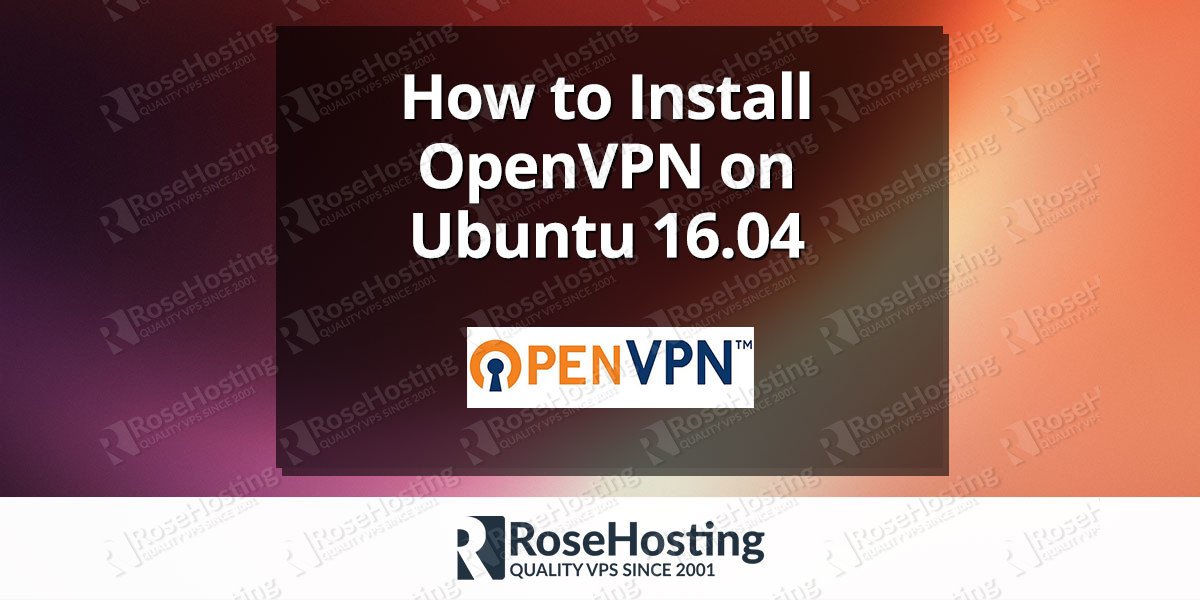
Now, what do I have to do to make it using a port and protocol that is SSH/TLS-compliant in order to look exactly like a real HTTPS connection, so that it goes through a firewall that does DPI (Deep Packet Inspection) ? Someone I know has an issue getting out of his office network through 443/TCP, because their firewall performs DPI to ensure that what goes through is HTTPS-compliant.
What you are looking for is probably you will need to configure your OpenVPN server to use a third party PKI (Public Key Infrastructure) and use proper and valid SSL certificates.
Of course this is out of the scope of this guide, but you may find more information reading the OpenVPN documentation: https://docs.openvpn.net/docs/access-server/openvpn-access-server-external-pki-guide.html
From all resources on the web, this is the one that actually works! Short, sweet, brilliant! Thank you, thank you, thank you!