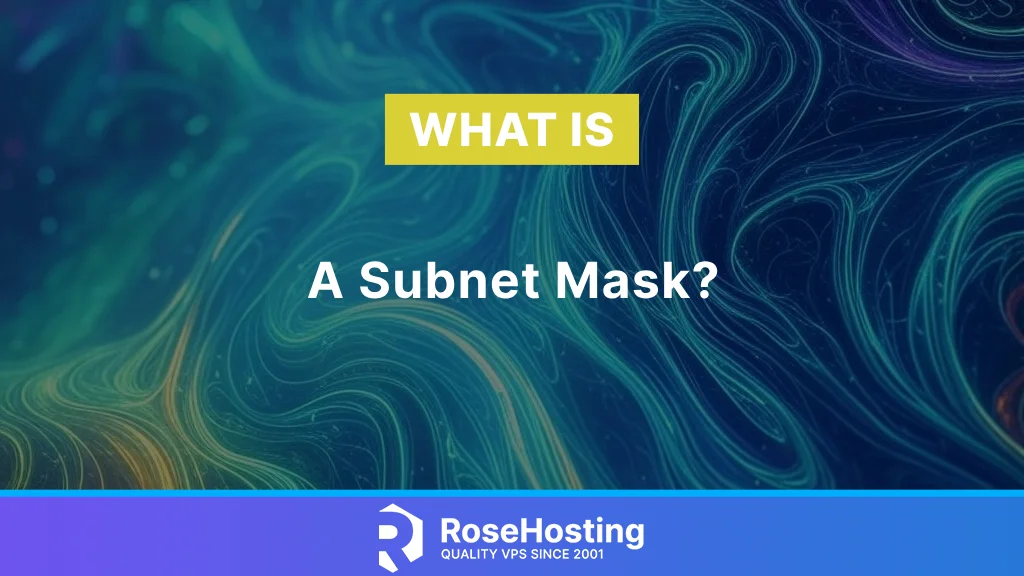Network latency is the time data travels from source to destination in a computer network. It is simply the delay from sending a data package until you receive the response. High latency can cause slow website loading, lag in online gaming, and performance issues in web applications for VoIP (Voice over IP) and video calls. One of the simplest ways to measure network latency is by using the ping test.
In this article, we’ll cover how the ping command works, how to check network latency, and how to interpret the results.