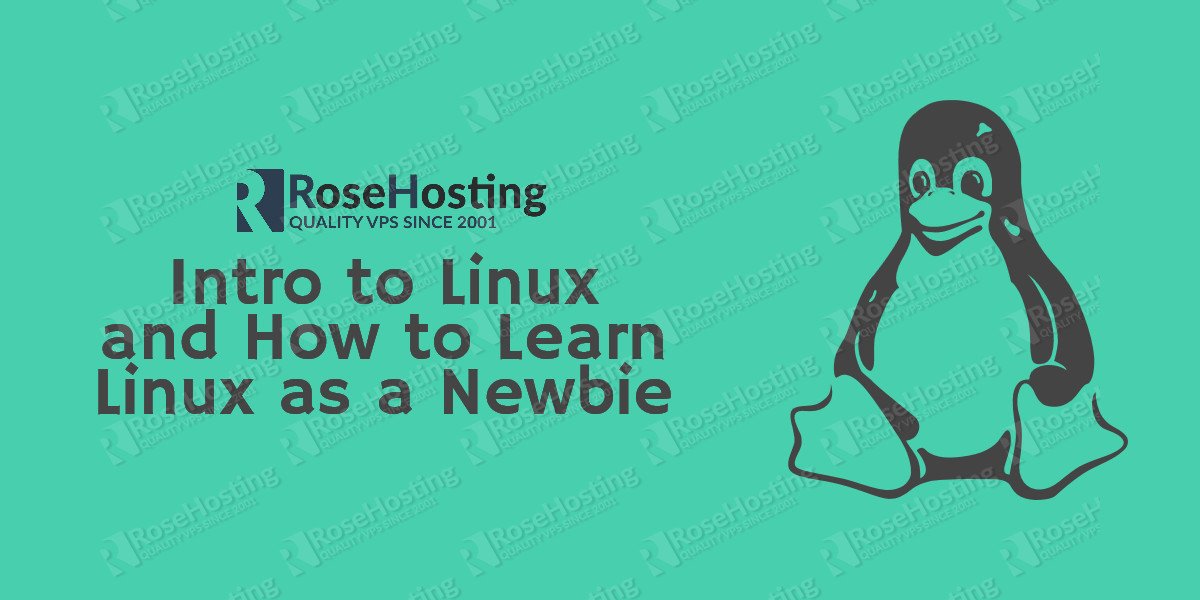So you finally decided to start learning and using Linux, but everything seems complicated and overwhelming? We’ll guide you through the learning curve and help you with actionable tips on how to get started with Linux.
Table of Contents
What is “Linux”?
First off, you must understand what “Linux” actually is. In short, it’s an operating system (OS) used by millions of devices worldwide, from desktop computers, laptops, mobile devices to home appliances. The website you are currently reading this post on is powered by a Linux server. You can run different software and applications on top of the Linux OS. There are pre-compiled, pre-built “set” of applications and software that run on Linux, most commonly known as Linux distributions (distros). If you’re already familiar with Windows or Mac OS, you’ll most likely have an easy time adjusting to a Linux desktop distro, like Ubuntu or Mint.
Our Linux VPS Hosting plans are fully managed with free 24/7 support. They are great for beginners. You don’t have to be a Linux professional in order to use our fast, secure and fully managed Linux servers. We’re here to help 24/7. Focus on your websites, and let us take care of your Linux servers.
Intro to Linux distros
There are different Linux distros out there, all with different setups and all are great for different uses and purposes. You can even build a distro yourself, and implement any GNU software you want to your OS.
The most popular Linux distro for desktop computers
The most popular Linux distro for home desktop computers is Ubuntu. You can even check their online tour, which is a sort of a Demo of the Ubuntu desktop distro. Ubuntu is a wise choice for beginners, as it’s one of the most popular distros and it has the largest online community, meaning that you can easily find or get help from other Ubuntu users. Aside from the community, you also have a large, detailed documentation. And everything’s free, including the documentation and the distro itself.
The most popular Linux distro for servers
Most websites online run on a Linux server. Even if you use a control panel (like cPanel), the panel itself runs on a Linux server. The most widely used distros for servers are Ubuntu and CentOS. The Ubuntu server edition is much similar to the desktop version, with the only difference that you don’t have a Graphical User Interface (GUI) on your Ubuntu server. CentOS is most used by businesses and web hosting providers. The most popular control panel (cPanel) runs on CentOS. You are free to edit and change any Linux distro according to your needs. You can install a desktop environment on top of CentOS and you can use CentOS on a desktop, with a GUI.
There’s no wrong choice for a Linux distro. You should do your own research and find the best distro for you and your needs. What works for you may not work for someone else, and vice versa.
Benefits of Linux over Windows
- The main reason why most people like using Linux is that it’s open source, secure and transparent. Everyone can view the source code of Linux and everyone can contribute (if they have the know-how), this means that everything’s transparent and it’s impossible to hide something from the public. You don’t need to purchase any licenses in order to use Linux, it’s completely free. You can also edit Linux to your likings, so you’re not stuck with certain apps and software.
- Compared to Windows, Linux is far more secure and stable. There are fewer viruses and other malware for Linux compared to Windows. If you stay safe and keep using your Linux properly, it’s nearly impossible to get hacked or infected.
- Linux doesn’t require top of the line hardware. It can run on just about any piece of hardware, no matter how old and outdated it is. There are special lightweight Linux distros like Lubuntu that can run perfectly on a 256MB RAM computer. Since Linux has far fewer requirements, it is faster, especially out-of-the-box compared to Windows.
Further reading: Differences Between Linux and Windows Hosting
Linux real world use cases
Linux is used all around the world for different purposes and use cases. Some of them are:
- Servers and web hosting. As stated before, the majority of servers and web hosting providers use Linux as their operating system. We at RoseHosting offer Linux virtual servers (cloud servers) and we’ve been doing it since 2001 (back then we were the first and only company in the world to offer commercial Linux virtual servers). You can get a Virtual Private Server (VPS) with different distros, like Ubuntu, CentOS, Debian, Arch Linux and more. If you’re learning web development, web design, or if you are starting your own blog/website, you’ll definitely need to learn more about Linux servers and web hosting. It helps if the Linux VPS is Managed, in which case the hosting provider will take care of your server and help you with anything related to using and configuring your server.
- Home (desktop) use. It may not be as popular as Windows, but Linux does have a large user base for desktop use. Distros like Ubuntu are ready to be used as a primary operating system for your desktop/laptop out-of-the-box. Everything’s already set up, it has a nice graphical user interface and it’s very beginner-friendly.
- Embedded devices. You may not realize it, but most devices you see around you are powered by Linux. For example: smart home appliances, in-flight media players, smartphones, and just about anything, really. You can automate just about anything using Linux and a Raspberry Pi. So the use cases here are pretty much endless.
- Gaming. Yes, Linux can be used as a gaming OS too. There are many games built for Linux, and some popular games can be natively played on a Linux distro. Steam have their own Linux distro specifically made with gaming in mind, SteamOS.
- Enterprises and software development. Linux can be (and is) used professionally too. Quite a lot of companies use Linux for their work PCs, as most Linux distros offer a wide range of enterprise tools. The majority of web developers and software engineers (programmers) use Linux distros for the benefits we previously mentioned.
Linux can be used for just about anything. Our recommendation is to start using it and start learning it ASAP.
Why you should learn Linux
Why not? The benefits you get from Linux are endless. Aside from the benefits of using Linux we previously mentioned and the real world use cases, there are other reasons why you should learn Linux:
- First of all, it’s fun to learn and fun to use. Not for everyone, understandably so. But for most people, using something better and different will be a fun experience.
- The demand for Linux-related skills is constantly growing. It’s easy to find a job and build a career with your Linux skills, especially now that there are a lot of companies using Linux and software engineers developing with Linux. There’s a high demand for Linux system administrators, and your professional growth is one of the reasons why you should start learning it if you decide to build a career with Linux.
- You will most likely need the skills. Especially if you’re in IT. You’ll most probably come across a Linux device with an issue you need to troubleshoot and fix one way or another, and your Linux skills will always come in handy when you do run into Linux.
- It’s free, both the OS and the tutorials. The Linux community is all about using open source software and sharing knowledge, which means that it will be easier to find Linux resources for free.
How to learn Linux
Ready to start learning Linux? That’s great. Here’s are our recommendations on how to do it:
- Experiment on a VPS. There’s no better hands-on experience than using a Linux VPS. With a VPS, you get the same experience as using a dedicated server, you’ll use the command line interface only and you can rebuild (completely reset) the VPS anytime and start fresh. So once you break something, try to fix it. If you can’t, just rebuild your VPS and start over fresh. You can get a Managed Linux VPS where the hosting provider will help you with managing the server. This can really be useful especially if the provider offers 24/7 support. That way, you’ll have a technical Linux support team available 24/7 to help you with your Linux VPS and any issues that may arise. Be careful, though, you should get a VPS with full root access. Some providers limit the access to their customers’ VPSes, but make sure to get a VPS with full root access so you can fully (and freely) use your Linux VPS to its full extent.
- Start actually using it. Install a Linux distro on your home PC. Start using it in your everyday activities. You’ll still learn a lot, even if you just use your PC for browsing the internet.
- Read. The internet is full of free Linux tutorials and articles, so start reading them. You can check our blog where we have different kinds of articles and tutorials related to Linux, and all of them are available for free. Do a quick Google search for Linux books, tutorials, and courses. You’ll find millions of results.
- Follow and participate in the Linux communities. Just about any Linux distro has an official forum/community, so join them. Join any Linux forum you come across. You’ll learn a lot from the other members. There are all kinds of Linux communities. ranging from forums for Linux newbies to communities for Linux embedded devices. Choose one that you like the most.
You are left many options on where to learn Linux, and now you know how to. You can always google any issues or question you may have and you’ll most likely find an answer. The Linux community is very active and has already solved and answered just about any question you may have. It’s never too late to start learning Linux. The kernel and distros are constantly updating and changing, but the basis is still the same. There’s always something new to learn about Linux, even if you are a professional.