In this short tutorial, we’ll show you, how to list installed packages with yum. This includes using the yum caching feature to speed up our searches, list available packages and list installed packages, query package repositories and get information about the packages.
This tutorial applies to Linux distributions that make use of the Yum package manager, that includes CentOS and RedHat, but also older Fedora distributions.
Prerequisites:
- We assume that you already know how to install and remove packages with Yum. If not, use our tutorial.
- A VPS that uses the Yum package manager (like CentOS)
Table of Contents
1. Updating the cache
Before we begin it is useful to update our Yum cache database with the latest package information. This command will update the cache database from the currently enabled yum repositories on our system and it is particularly useful so that yum does not update its information every time we want to install something or query a package for information.
# yum makecache base | 3.6 kB 00:00:00 epel/x86_64/metalink | 14 kB 00:00:00 epel | 4.3 kB 00:00:00 extras | 3.4 kB 00:00:00 updates | 3.4 kB 00:00:00 webtatic | 3.6 kB 00:00:00 (1/14): base/7/x86_64/other_db | 2.4 MB 00:00:00 (2/14): epel/x86_64/filelists_db | 7.5 MB 00:00:00 (3/14): epel/x86_64/updateinfo | 728 kB 00:00:00 (4/14): epel/x86_64/primary_db | 4.5 MB 00:00:00 (5/14): updates/7/x86_64/filelists_db | 1.5 MB 00:00:00 (6/14): updates/7/x86_64/prestodelta | 285 kB 00:00:00 (7/14): updates/7/x86_64/primary_db | 2.2 MB 00:00:00 (8/14): epel/x86_64/other_db | 2.0 MB 00:00:00 (9/14): extras/7/x86_64/prestodelta | 101 kB 00:00:00 (10/14): extras/7/x86_64/filelists_db | 423 kB 00:00:00 (11/14): updates/7/x86_64/other_db | 24 MB 00:00:00 (12/14): extras/7/x86_64/other_db | 423 kB 00:00:00 (13/14): webtatic/x86_64/filelists_db | 89 kB 00:00:00 (14/14): webtatic/x86_64/other_db | 65 kB 00:00:00 Metadata Cache Created
From the output, we can see that the enabled repositories on our system are the base, epel, extras, updates and the webtatic repositories.
2. Query installed packages
Imagine that you are connected to someone’s server and you need to figure out what is already installed. You can list all installed packages with yum using:
# yum list installed
The output should be a long list of packages. This isn’t very usefully to us, unless we are preparing an internal documentation for reference purposes. So let’s go further and filter out the results a bit. We wish to find out all of the PHP-related packages.
# yum list installed | grep php php71w-cli.x86_64 7.1.0-1.w7 @webtatic php71w-common.x86_64 7.1.0-1.w7 @webtatic php71w-devel.x86_64 7.1.0-1.w7 @webtatic php71w-fpm.x86_64 7.1.0-1.w7 @webtatic php71w-gd.x86_64 7.1.0-1.w7 @webtatic php71w-imap.x86_64 7.1.0-1.w7 @webtatic php71w-mbstring.x86_64 7.1.0-1.w7 @webtatic php71w-mcrypt.x86_64 7.1.0-1.w7 @webtatic php71w-mysql.x86_64 7.1.0-1.w7 @webtatic php71w-pdo.x86_64 7.1.0-1.w7 @webtatic php71w-pear.noarch 1:1.10.1-1.w7 @webtatic php71w-pecl-apcu.x86_64 5.1.7-1.w7 @webtatic php71w-pecl-apcu-devel.x86_64 5.1.7-1.w7 @webtatic php71w-pecl-mongodb.x86_64 1.2.1-1.w7 @webtatic php71w-process.x86_64 7.1.0-1.w7 @webtatic php71w-snmp.x86_64 7.1.0-1.w7 @webtatic php71w-xml.x86_64 7.1.0-1.w7 @webtatic
This is much better, and it will allow us to see all of the php* packages on our system. The output above is as follows. The first column is the package name. The second column is the package version and the third column is the repository from where the package has been installed.
3. Install additional PHP modules
Now let’s install some additional PHP modules. We already know that our system uses php71, so we will need to look for php71* available modules.
# yum search php71 mod_php71w.x86_64 : PHP module for the Apache HTTP Server php71w-bcmath.x86_64 : A module for PHP applications for using the bcmath library php71w-cli.x86_64 : Command-line interface for PHP php71w-common.x86_64 : Common files for PHP php71w-dba.x86_64 : A database abstraction layer module for PHP applications php71w-devel.x86_64 : Files needed for building PHP extensions php71w-embedded.x86_64 : PHP library for embedding in applications php71w-enchant.x86_64 : Enchant spelling extension for PHP applications php71w-fpm.x86_64 : PHP FastCGI Process Manager php71w-gd.x86_64 : A module for PHP applications for using the gd graphics library php71w-imap.x86_64 : A module for PHP applications that use IMAP php71w-interbase.x86_64 : A module for PHP applications that use Interbase/Firebird databases php71w-intl.x86_64 : Internationalization extension for PHP applications php71w-ldap.x86_64 : A module for PHP applications that use LDAP php71w-mbstring.x86_64 : A module for PHP applications which need multi-byte string handling php71w-mcrypt.x86_64 : Standard PHP module provides mcrypt library support php71w-mysql.x86_64 : A module for PHP applications that use MySQL databases php71w-mysqlnd.x86_64 : A module for PHP applications that use MySQL databases php71w-odbc.x86_64 : A module for PHP applications that use ODBC databases php71w-opcache.x86_64 : An opcode cache Zend extension php71w-pdo.x86_64 : A database access abstraction module for PHP applications php71w-pdo_dblib.x86_64 : MSSQL database module for PHP php71w-pear.noarch : PHP Extension and Application Repository framework php71w-pecl-apcu.x86_64 : APCu - APC User Cache php71w-pecl-apcu-devel.x86_64 : APCu developer files (header) php71w-pecl-igbinary.x86_64 : Replacement for the standard PHP serializer php71w-pecl-igbinary-devel.x86_64 : Igbinary developer files (header) php71w-pecl-mongodb.x86_64 : PECL package MongoDB driver php71w-pecl-redis.x86_64 : Extension for communicating with the Redis key-value store php71w-pecl-xdebug.x86_64 : PECL package for debugging PHP scripts php71w-pgsql.x86_64 : A PostgreSQL database module for PHP php71w-phpdbg.x86_64 : Interactive PHP debugger php71w-process.x86_64 : Modules for PHP script using system process interfaces php71w-pspell.x86_64 : A module for PHP applications for using pspell interfaces php71w-recode.x86_64 : A module for PHP applications for using the recode library php71w-snmp.x86_64 : A module for PHP applications that query SNMP-managed devices php71w-soap.x86_64 : A module for PHP applications that use the SOAP protocol php71w-tidy.x86_64 : Standard PHP module provides tidy library support php71w-xml.x86_64 : A module for PHP applications which use XML php71w-xmlrpc.x86_64 : A module for PHP applications which use the XML-RPC protocol
Now let’s find out how can we retrieve some package information. This implies to both installed and not yet installed packages.
4. Getting package information – the lazy way
Let’s imagine that one of your colleagues (without administrative privileges) asked you to install Lynx and MC for him. Now you are probably asking what those packages are and you are too lazy to look that up on a browser.
# yum info lynx
Installed Packages
Name : lynx
Arch : x86_64
Version : 2.8.8
Release : 0.3.dev15.el7
Size : 5.4 M
Repo : installed
From repo : base
Summary : A text-based Web browser
URL : http://lynx.isc.org/
Licence : GPLv2
Description : Lynx is a text-based Web browser. Lynx does not display any images,
: but it does support frames, tables, and most other HTML tags. One
: advantage Lynx has over graphical browsers is speed; Lynx starts and
: exits quickly and swiftly displays web pages.
# yum info mc
Installed Packages
Name : mc
Arch : x86_64
Epoch : 1
Version : 4.8.7
Release : 11.el7
Size : 5.6 M
Repo : installed
From repo : base
Summary : User-friendly text console file manager and visual shell
URL : http://www.midnight-commander.org/
Licence : GPLv3+
Description : Midnight Commander is a visual shell much like a file manager, only
: with many more features. It is a text mode application, but it also
: includes mouse support. Midnight Commander's best features are its
: ability to FTP, view tar and zip files, and to poke into RPMs for
: specific files.
From the output, we can tell that lynx is a terminal based web browser, and mc is a terminal based, user-friendly file manager.
5. Cleaning up
Once we have finished working, it is useful to clean up any unwanted cache files. These files are stored in /var/cache/yum and are created by the yum makecache command. To clear the cache just run:
# yum clean all
Of course, you don’t have to list installed packages with yum, if you use one of our Managed VPS Hosting Services, in which case you can simply ask our expert Linux admins to list all installed packages with yum, on your server. They are available 24×7 and will take care of your request immediately. You can also consider reading our post about List All Installed Packages with yum on CentOS 7.
PS. If you liked this post on how to list installed packages with yum, please share it with your friends on the social networks using the buttons below or simply leave a reply in the comments sections. Thanks.
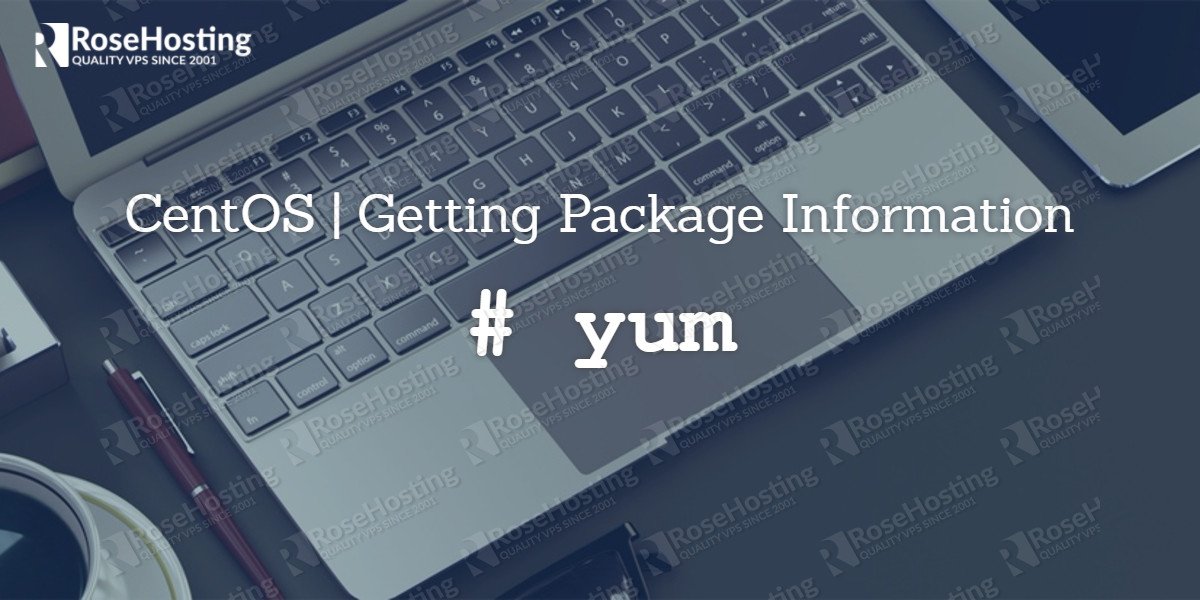
How to yum with query installation
The yum search and yum list command is explained in the tutorial, kindly look at it again.