
Finding the right hosting solution for your business, and your website can be a daunting task. Choosing between VPS vs shared hosting can be a tough call, especially if your decision is dependent on the price point. Let’s dive into it and see what’s best for you.
While shared hosting is cost-effective, it often grapples with issues related to resource allocation and performance. On the other hand, VPS hosting offers a compelling alternative, with enhanced performance and dedicated resources.
To navigate this crucial decision-making process, it is important to understand the fundamental difference between the two hosting options.
Table of Contents
What is a VPS?
Virtual Private Servers (VPS) are enterprise-grade computers that hold all of the data and software information essential to running several websites and applications. Why the term virtual? Hosting companies provide massive servers and remain profitable due to the scale at which they work. These servers have huge capacity, which is out of the price range for most buyers. To get around this issue, especially since most users won’t come close to the capacity of the entire server, resources such as CPU cores, RAM, and storage are subdivided virtually so that you only pay for what you need. If your site only needs 10 GB of storage space right now, you might get a plan offering you 20 or 30 GB of storage to provide some leeway for the future, but you would be throwing money away by paying for 500 GB of storage or 64 GB of RAM.
With a VPS, you’ll be sharing a physical server, but each user gets a dedicated portion of the physical resources on the server. This ensures your website’s safety and optimal functioning, even though you are on the same server as the other websites.
A VPS is akin to owning your own apartment in a building. Even though there are many other apartments within the same building of varying sizes, you have your own dedicated place that’s secure, isolated, and yours to do with as you please. Just like anyone else in that building, you can decorate and use that apartment however you see fit, with no external limitations.
VPS vs Shared Hosting: Which is Better?
For anyone contemplating creating a website for the first time, it can be a daunting experience. Deciding on the name for your website is difficult enough, but soon you’ll come to realize that’s the easiest part by far. You then have to go through this process:
- Registering that domain.
- Finding the best hosting provider.
- Choosing the right platform for your audience.
- Make sure that your domain points to the right server.
Then comes the decision of VPS vs shared hosting, followed by adding an SSL certificate for security, CDN for faster loading, and FTP access to upload your CMS, files, and images. Then there are the database configurations. Each new element is more technical than the next, and this is all before you even get the site up and ready to put together your content and optimize for SEO.
With all of that setup, most websites are now at the very bare minimum and ready to run, but they are not necessarily set up to compete with SEO-optimized juggernauts of your industry. For business websites in particular, properly optimizing the servers to speed up load times and covering any security vulnerabilities is crucial. Regular data backups are a must so that hackers and other bad actors do not cause permanent damage and bring your digital presence back to square one. Building a business website without professional expertise is like making a car in your garage from parts you find around the house. With the right instructions and enough time, you might come up with something that moves down the road, but it won’t be the fastest, the most fuel-efficient and it definitely won’t be the safest vehicle to drive around in.
Fully-managed support alleviates virtually all of these issues, as expert administrators and Linux engineers not only offer hand-holding support but actually do all the work for you so that you know nothing will go wrong. You get the best advice and then have everything you need set up for you. This means that it’s crucial to find a hosting provider that can guarantee the best hosting support. At that point, you have to choose between VPS vs shared hosting, and which is the right choice for you.
What is Shared Hosting?
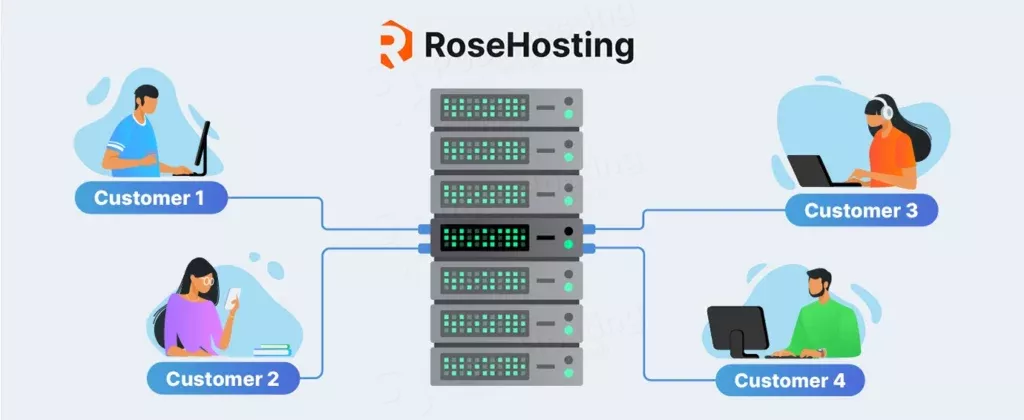
Shared hosting is a popular hosting choice simply because it is affordable. Why? Because you’re sharing resources with many users and not in a dedicated environment. It is like living in an apartment where you share the place with several roommates. You’re sharing your kitchen, bathroom, living room, parking space, etc.
Shared hosting does not give you an option to have your own specific resources and you cannot install custom software as you please due to compatibility issues. You have to share resources with other websites on the server and use the same CMS. What’s more, if one website gets a lot of traffic suddenly, all the other websites on that server would slow down and possibly even fall completely, making you unreachable to your audience. It’s like having roommates throwing a house party when you’re trying to sleep or get work done. It’s a cheap option, but you still pay a high price through other means.
With shared hosting, you simply can’t be sure that you’ll give a good website experience to your customers.
Why Shared Hosting?
The primary reasons for going with shared hosting are budget-based or simply entry-level servers meant for personal purposes. These can include:
- Hobby sites or personal sites
- Small budget allocation
- For experimental or educational purposes
- Very one-page digital storefronts with your working hours and address
Typical benefits of shared hosting include:
- Lower price point
- Typically less technical
- Generally with a standardized setup
- The more beginner-friendly hosting solution if you’re not going with managed hosting
However, this comes with a number of drawbacks:
- Limited access to server back end
- Performance is dependent on every other site present on the same server
- Typically massively oversold resources
- Less stable and far less secure than alternative options
- More difficult to scale as your server needs to grow
- Very limited storage and specs
- Very limited in what software and apps it may run
- Bandwidth limitations are commonplace
- Arbitrary limitations are almost inevitable
- Uses the most dated hardware a provider has left over
What is VPS hosting?
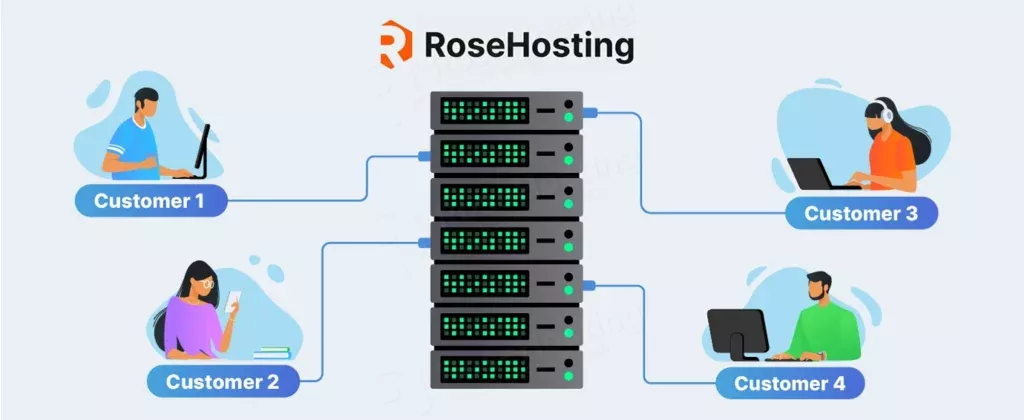
VPS hosting is a far more flexible and robust type of hosting service. It allows for significant customization options, much greater performance, and the freedom to install wherever you need. Beyond any kind of business site you need, you can also host your emails, corporate files, password managers, chat systems, and even an entire remote desktop service on a single secure and stable virtual private server.
As servers are digitally partitioned, VPS hosting protects your website and other data from being impacted by anyone else and has no loading issues if another website experiences a high volume of traffic. Each partition on a VPS is a separate entity that doesn’t rely on any other.
Why VPS Hosting?
The benefits of VPS hosting are numerous, and it should be the de facto choice for any online business or individuals looking to make money from their website. They are typically preferred for:
- Business and eCommerce websites
- Complex SaaS and PaaS websites
- Custom websites with more complex features
- The fastest loading experience and better SEO
- A secure and stable online environment
- High traffic and storage needs
Typical benefits of VPS hosting include:
- Your own dedicated physical resources
- Root access to your server
- Ability to install any software you want
- Best performance-to-value ratio
- Highly secure and stable environment
- Easily scalable for future growth
- Ability to host as many websites and services as you need
- Significantly faster compared to shared hosting
The primary downsides include:
- Higher cost than shared hosting could be overkill for non-business sites
- Higher technical expertise. This can be offset by a managed hosting provider
Best Practices for an Optimal VPS Hosting Experience
Patch Management and Regular System Updates
Administrators must conduct regular software updates on the VPS server to preserve security. This prevents hackers from targeting vulnerabilities in the software you install that may grant them access to your valuable data.
Although many server administrators manually update their servers, auto-patching is a cleaner solution. Auto patching keeps track of available patches and deploys automatically as authorized by the administrators.
Strengthen User & Process Authentication
It is highly recommended to use strong passwords, as authentication is most often the weakest portion of VPS security. For user and process security, multi-factor authentication adds another layer of security to your VPS. It becomes far more difficult to compromise the server with additional security layers.
When using MFA, it is advisable to use a separate device to get one-time passcodes.
Additionally, setting credentials for program/database access is critical in isolating damage in case someone does happen to gain access to an account on the server.
Hardening of the Operating System
Hardening of the operating system covers enforcing strict access controls, reducing user privileges to the lowest possible levels, and turning off services that are no longer required. It is an umbrella process that tries to minimize potential threats to the operating system’s layers.
Disaster Recovery and Data Backup
Automatic data backups and disaster recovery are essential aspects of VPS security. Administrators must explore backup options with minimum downtime. Automated backup strategies can include provisions to back up important data before making any significant changes, like installing new applications or updating production software.
Secure Network Access
Secured network services prevent illegal access to the VPS. For secured network access, start with the configuration of a proper firewall. Employ encrypted connections and VPNs for secured data transmission. You should also consider regularly scanning for open ports, and whitelisting known good IP addresses for critical services.
Log Analysis and Activity Monitoring
Log analysis and regular monitoring are critical practices to secure a VPS. This will audit system logs that contain details of system events and user actions. These records are useful when conducting post-incident investigations. You can easily track the trails of specific incidents to understand the root cause of the problem.
Monitoring, on the other hand, involves the process of constant checking of resource consumption, and other critical system performance metrics. Any unusual movements or spike in site availability may indicate an unusual usage of resources compared to its normal operations.
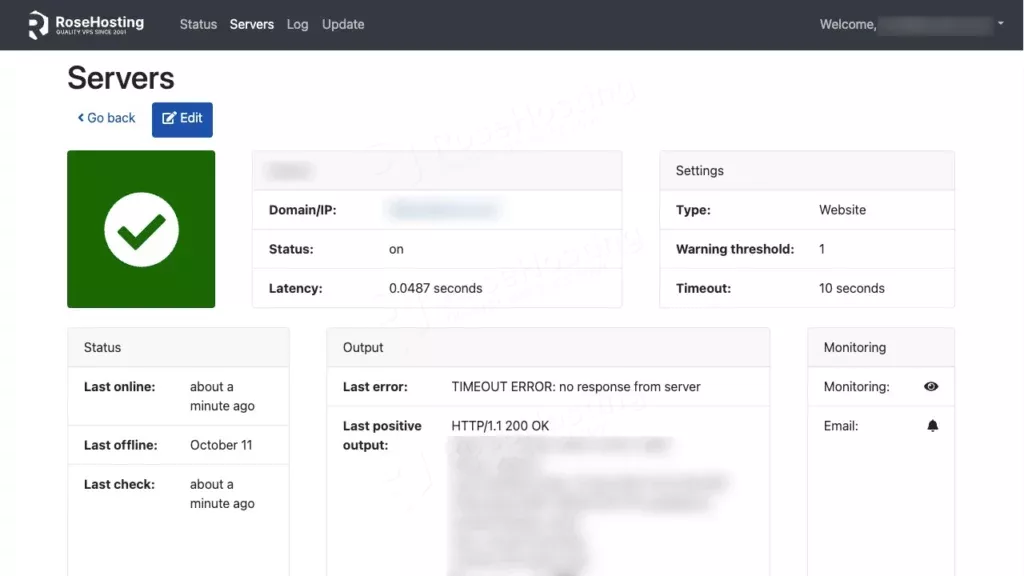
Train and Educate Users
Security training awareness can help users address the most recent dangers and potential vulnerabilities on the web. Users will be able to identify common security threats such as social engineering attacks, phishing, or the opening of questionable emails.
Educating users can help strengthen the VPS environment.
Bringing it all together: VPS vs Shared Hosting – Who wins?
Armed with an understanding of key information you need regarding VPS vs shared hosting and the difference between the two, as well as important tips and best practices you are now equipped to make an informed decision. Unless you’re building a hobby site just for you or playing around and learning, a VPS is the obvious choice for any business.
Providers such as RoseHosting offer fully managed Linux VPS hosting services, which effectively take all the difficulty and complexity of working on a VPS away, and ensure that all best practices are followed on a daily and weekly basis. What’s more, the best managed hosting service will not only be available 24/7 and take care of the maintenance for you but will take care of any server migrations for you as well as offer suggestions for what your business needs and then handle all the technical intricacies.
Elevate your hosting experience and enjoy peace of mind with VPS hosting while keeping your focus on growing your own online presence.