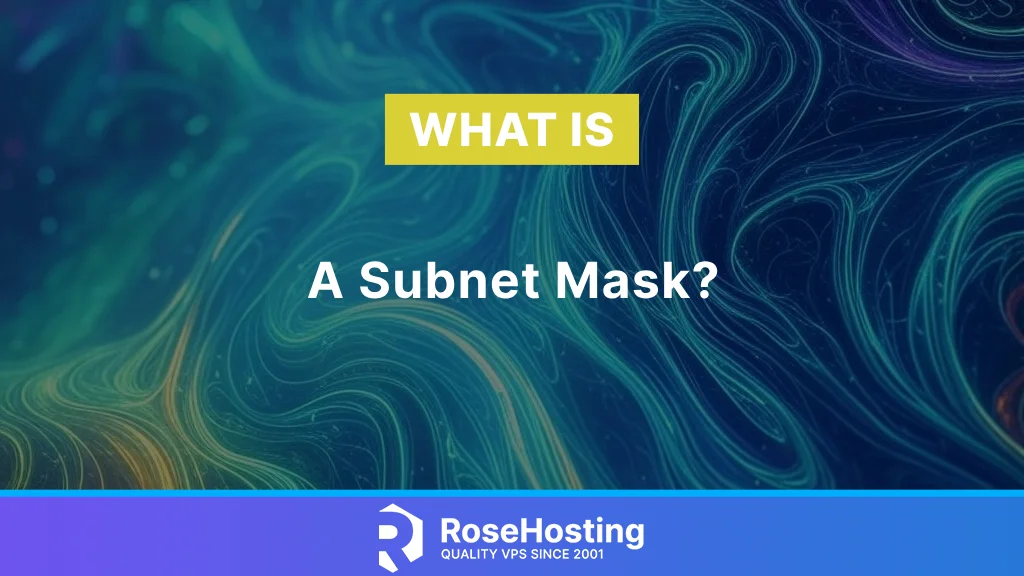
Whether you’ve heard it thrown around in a meeting, stumbled across it while setting up your Wi-Fi, or are just trying to figure out why your printer won’t connect to the network, subnet masks are all around you. We’re going to break this down together. By the end, you’ll know what a subnet mask is and why it matters to your everyday life—whether you’re a business owner or just someone who uses the Internet to work.
Here’s the quick version: a subnet mask is like a filter that helps your devices figure out who’s on the same network as the device. That’s it in a nutshell.
The long version is that a subnet mask defines the local network that isn’t part of the internet. These devices on the same network and subnet mask are able to communicate directly with one another without communicating to the gateway (internet). This has great privacy and performance benefits.
Table of Contents
What is a Subnet Mask Used For?
Imagine you’re trying to find your car in an airport parking lot. You’d need a way to narrow down where your car is—maybe you’d look for signs or color-coded sections of the parking complex. A subnet mask does something similar for your networked devices. It’s a tool that helps your computer, phone, or router sort through a network and decide whether a device is local or if the internet is needed to communicate.
In tech terms, it works with your IP address – the string of numbers like 192.168.1.1 that identifies your device on a network. The subnet mask splits that IP address into two parts: one part tells you which network you’re on, and the other part pinpoints your specific device. It’s like a zip code and a house number rolled into one.
Without a subnet mask, your devices wouldn’t know who is in the network and who isn’t, which eliminates the concept of a “local network” It’s what keeps the traffic flowing smoothly, whether you’re streaming Netflix or emailing a client.
Why is this important?
You might be thinking, “Sounds useful, but I’m not a network engineer. Why does this matter to me?” Fair question. If you’re a small business owner, let’s say you’ve got a coffee shop with Wi-Fi for customers. A subnet mask helps your router decide which devices—like your point-of-sale system or that laptop in the back—stay on your private network, while still letting customers connect to the internet.
Even at home, it’s working for you. Ever wonder why your smart TV can talk to your phone but not some random device down the street? That’s the subnet mask drawing a boundary. It’s less about security—though it plays a role—and more about efficiency. Networks can get messy fast, and this little trick keeps the chaos in check.
How Does It Actually Work?
To understand a subnet mask, you unfortunately need a crash course on IPv4 addresses. An IPv4 address consists of four sections, called octets, which means a group of 8. That’s because each section consists of 8 binary bits, and any bit is either a 1 or a 0. If all eight bits are set to 1, that is 2^8, which is 256. That means that 256 is the upper limit per octet (0-255).
A subnet mask is usually a string of numbers like 255.255.255.0. Looks cryptic, right? But it’s not as bad as it seems. Those 255s and 0s are just a code telling your device how much of the IP address is the “network” part and how much is the “device” part.
Take an IP address like 192.168.1.10 with a subnet mask of 255.255.255.0. The 255s mean the first three chunks (192.168.1) are the network—who you’re hanging out with. The 0 says the last chunk (10) is your device’s unique spot in that group. So, anything else with 192.168.1.something is on your local network. Simple!
Maybe a visual demonstration will help. We can represent each section as the binary bits. This is 255.255.255.0:
11111111.11111111.11111111.00000000
The 1’s are the network, which cannot change, while the zeroes are the available IPs in the network, which can change. This limits us to just 256 devices in our network. If we need more than that, – we can use part of another section as well for our subnet mask. This is the subnet for 255.255.252.0:
11111111.11111111.11111100.00000000
The part in bold is what’s available to assign as an address to your devices on the network. This quadruples our local network size from 256 devices to 1,024 devices.
If you want to know the true technical details, each section (known as an octet) consists of 8 binary bits which can either be a 1 or a 0. If all eight bits are set to 1, that is 2^8, which is 256. The reason it’s 255 and not 256 is because computers generally count from 0, not 1.
What’s the difference between 255.255.255.0 and /24?
That’s the thing – functionally, there is no difference! Earlier we mentioned that each section consists of 8 bits which can either be a 1 or a 0. /24 is the CIDR (Classless Inter-Domain Routing) notation, or way of expressing the subnet mask. the 24 here means that 24 of the 32 bits are a 1, while the rest are 0. The second example we gave, 255.255.252.0, would be expressed as /22, with 22 ones and 10 zeroes.
It’s just a different way of expressing the same idea.
What Happens If You Misconfigure The Subnet?
Sometimes, a misconfigured subnet mask is the culprit behind your network problems. If the subnet mask is set wrong—say, 255.255.255.0 when it should be 255.255.252.0, your device will think the network is smaller than it actually is. This could cause big problems if you’re trying to access a device outside the network.
The worst case scenario is if your gateway IP, which is the gateway to the internet, is outside the subnet mask your device has configured. Your device won’t be able to access the internet. It can only communicate with the small section of devices available within the subnet that it’s aware of.
What’s good is that most networks nowadays use DHCP which automatically assigns your devices an address and tells them the size of the network, as well as where the gateway to the internet is. It’s a straightforward way to add devices to a network with no configuration needed.
How Does a Subnet Mask Improve Performance?
By having a subnet mask, your network’s devices know what’s local and what isn’t. When they know an address is local, they’ll communicate with it directly instead of passing the request onto the gateway device (your internet provider’s modem). This saves your computer a lot of time, which gives you the response much faster.
Even with our Managed VPS Hosting services, we use subnets every day to help make sure everything runs smooth and fast.
Why Should I Know This?
Whether you’re running a business or just trying to stream your favorite show, it’s quietly making sure everything connects the way it should. You don’t need to be a pro to get it; you just need to know it’s there, doing its job. Subnet masks help make the modern local network work properly – without it, we wouldn’t have the concept of a local network.
While you might not need this on a daily basis, it’s important to understand how the devices you interact with every day function. It’s the difference between having to call and ask for help from your ISP, and being able to solve a problem by yourself and have it solved in an hour instead of a week.