
In this blog post, we will explain the PHP Stack in more detail and what you can do with it on our RoseHosting Cloud platform.

One of the most used server-side script languages according to some ranks is the PHP language. Its usage for websites is nearly 80%. The PHP stack is everything that interacts with the PHP itself such as operating systems like Linux, web servers like Nginx or Apache, databases like MySQL or MariaDB, APIS, and many more things.
The next steps will explain using the PHP stack on our RoseHosting Cloud platform. Let’s get started!
Table of Contents
Login to RoseHosting Cloud Platform
First, log in to the RoseHosting Cloud Platform using the URL https://app.rosehosting.cloud.
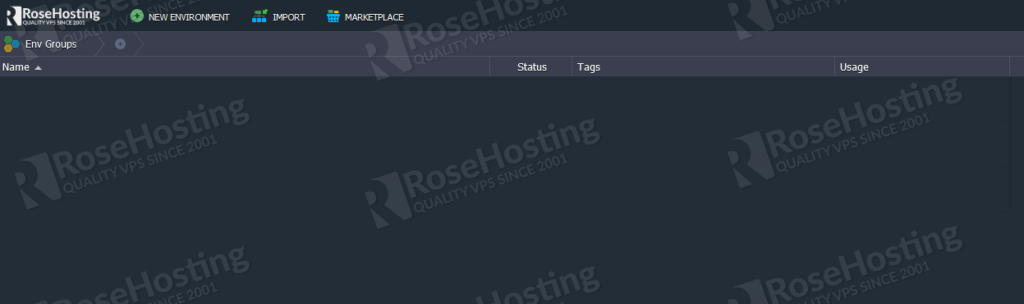
Environment creation
Once, logged in click on the green “NEW ENVIRONMENT” button on the top menu.
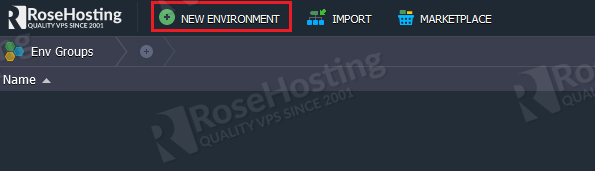
On the newly opened window find and click on the “PHP” tab as described in the picture below:
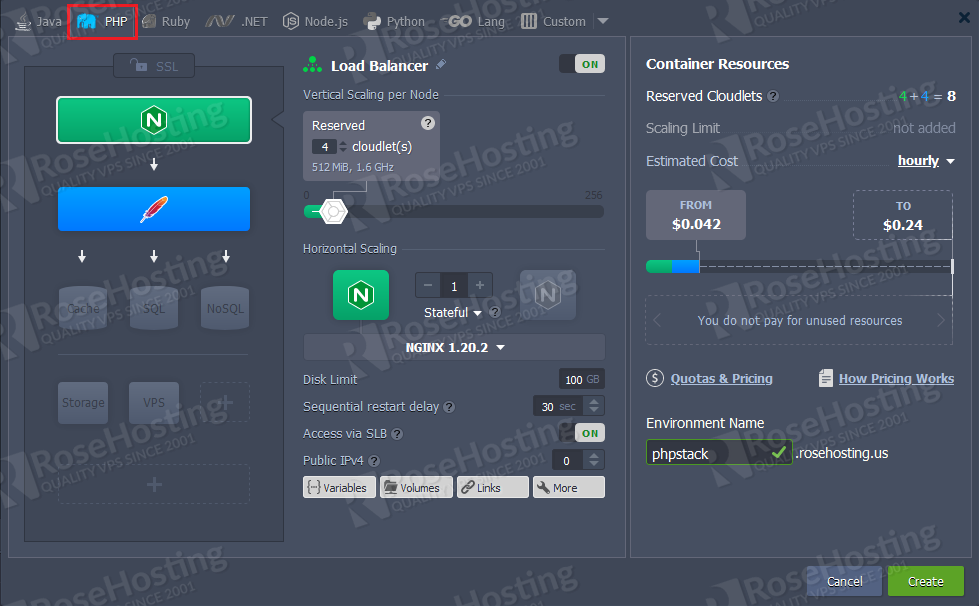
On the left, you can notice the two PHP application servers that are offered by our RoseHosting Platform Apache and Nginx web servers. Next to them are the scaling options such as vertical and horizontal scaling. In this section, you can also choose the PHP and the web server versions for your environment. On the right is the completed calculation of the price for the previous, chosen nodes. Under this is the PHP environment name. Once everything is set up click on the green “Create” button to create the environment.
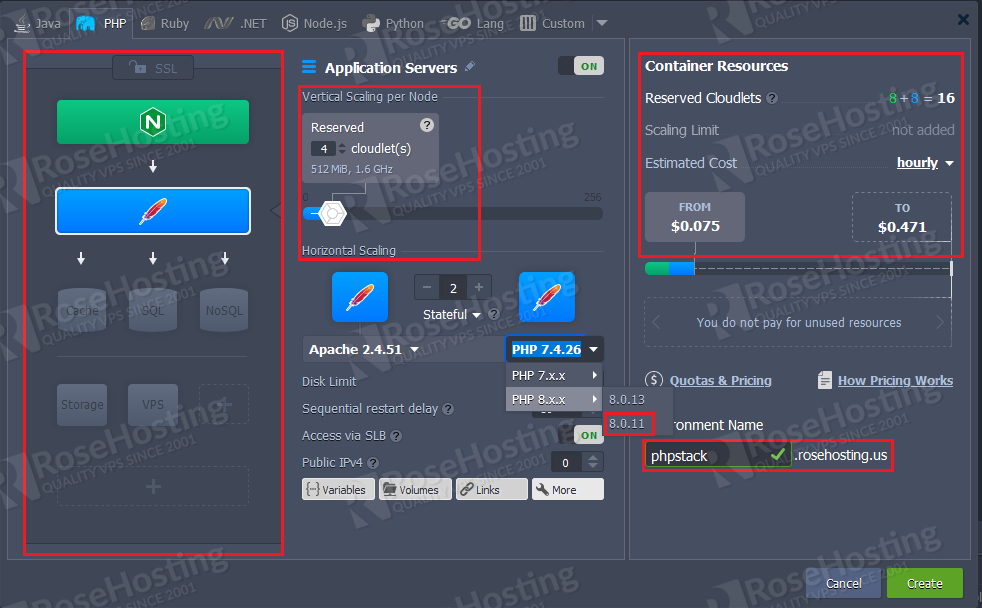
You will need to allow some time for the PHP environment to be created.

Once the environment is created you should see the up and running status as described in the picture below.
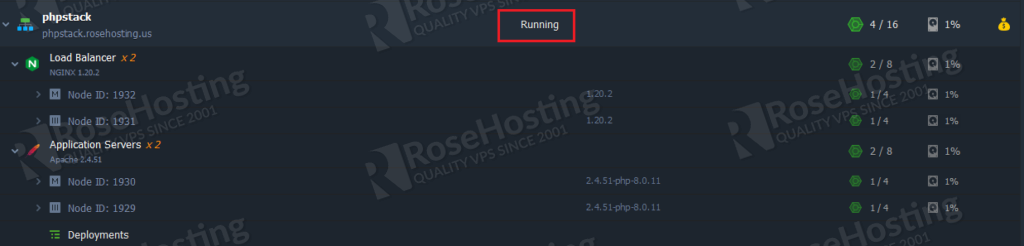
PHP Application Deployment
Deploying the PHP application can not be easier with an already created PHP environment. The RoseHosting Cloud offers multiple deploying options such as local archive file, URL, GIT/SVN, Bitbucket and etc.
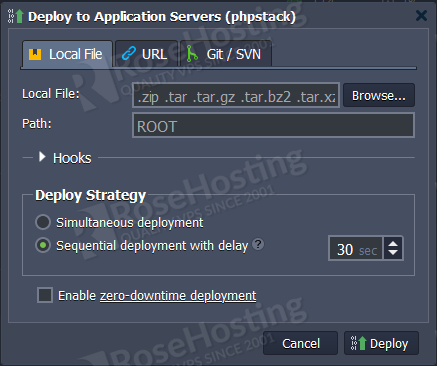
Domains Management
The PHP Cloud stack can be accessed via an additional domain bound to the application. This can be done by clicking on the “Settings” icon, entering the name of the domain, and binding by clicking on the green “Bind” button:
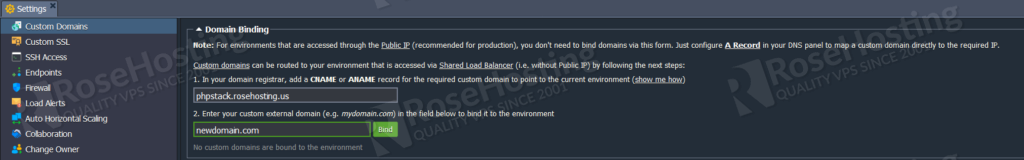
PHP Application and Database Connections
Our RoseHosting Cloud platform provides scalable and fully manageable database servers. The database servers can be easily installed and operate with the PHP environment. The available database servers are MySQL, MariaDB, Percona, PostgreSQL and MongoDB.
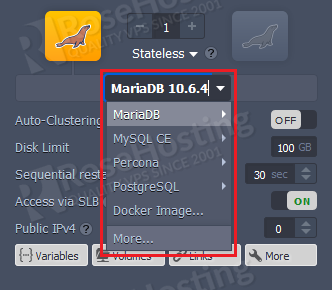
PHP Security
The standard security technology that is supported by our RoseHosting Cloud platform responsible for the encrypted connection between the web server and the browsers is the SSL/TLS (Secure Sockets Layer / Transport Layer Security) security. Besides this, the security of the PHP applications can be customized via the PHP configuration file known as the “php.ini” file. Another way to ensure the application protection is using the firewall settings in our PHP environment by clicking on the “Firewall” menu in the settings section:
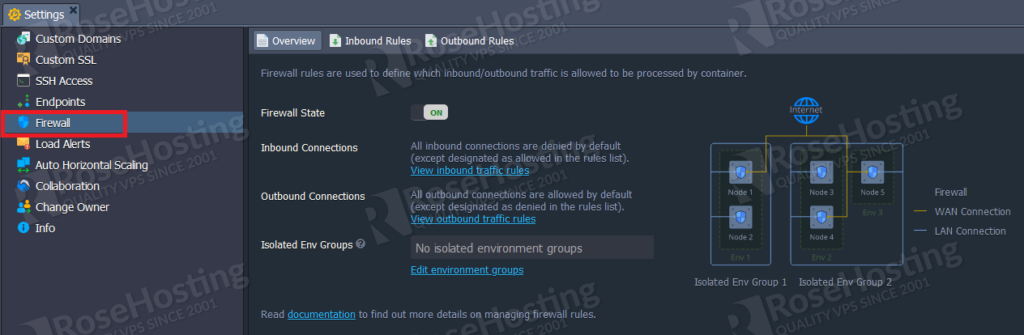
These settings let us control the availability of the node outside and inside the RoseHosting Cloud platform.
Modules and Accelerators
The environment functionality can be extended by setting different PHP extensions. There is an option to choose the default PHP extension or upload a customized one. Enabling the extensions can be done by clicking on the “Config” button for your app server.
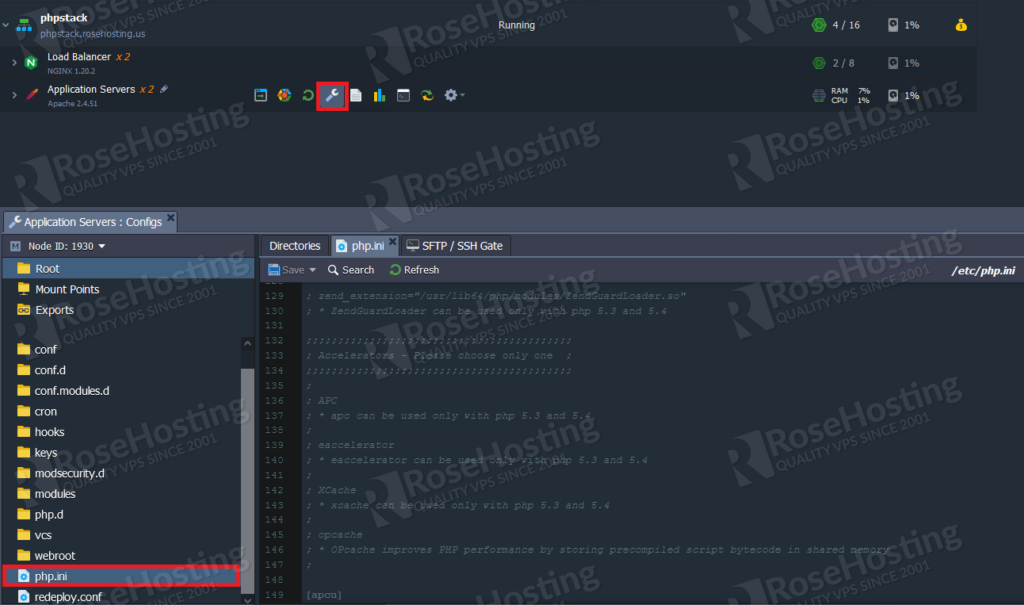
To increase the application efficiency can be used PHP accelerators. The application efficiency is growing through caching the already compiled parts of the PHP code.
With these points was explained how to create and what you can do with the PHP cloud stack on our RoseHosting cloud platform. There were some tips about the Security of the application, domains management, database connections, extensions and etc. There are also, other important things about the PHP cloud stack such as PHP clustering, Automatic Horizontal and Vertical Scaling, Manual Horizontal Scaling, and many more things that can be easily explained by our admins.
If you find it difficult to manage on your own PHP cloud stack, fill free to sign up on our RoseHosting Cloud platform and contact our support. We are available 24/7.
If you liked this post on What you can do with the RoseHosting Cloud PHP stack, please share it with your friends on the social networks using the buttons on the left or simply leave a reply below. Thanks.