As a tech-savvy individual, you’re likely aware of the technological advancements in the computer storage world. Many are moving away from traditional storage devices to NVMe and SSD memory devices, hence this NVMe vs. SSD guide that will help you understand more about it.
NVMe is an abbreviation of Non-Volatile Memory express, while SSD stands for Solid State Drive.
While both are upgrades to traditional Hard Disk Drives (HDD), they differ in performance. SSDs still use the old SATA and SAS interfaces designed for HDDs. But NVMe drives use updated PCIe interfaces, translating to higher performance and write speeds.
This guide will explore all there is to know about NVMes vs. SSDs. We’ll examine why use one over the other and why today's data centers are implementing these updated storage drives. By the end, you’ll have a deeper understanding of SSD vs. NVMe hosting and how each will impact your website and SEO results.
Alongside that, you will learn how to choose the right SSD or NVMe hosting provider and why you should choose RoseHosting. So, read on for all the answers to your questions regarding NVMe vs. SSD.

As technology advanced, traditional Hard Disk Drives (HDDs) posed limitations in performance. With that, innovators got to work and unveiled new and advanced HDD storage solutions. This device came to be the Solid-State Drive (SSD), a storage device similar to its predecessor but far more powerful.
SSDs utilize flash memory to store data, with the standard flash memory storage being the non-volatile NAND storage. However, since SSDs were geared to replace HDDs, they use the same SATA and SAS interface hardware to transfer data.
A powerful Solid-State Drive coupled with an older interface limits its significant capabilities. An important point to note is that SSDs lack traditional moving parts like the spinning disks present in an HDD. Instead, an SSD device accesses and stores data in semiconductor memory chips with no moving parts.
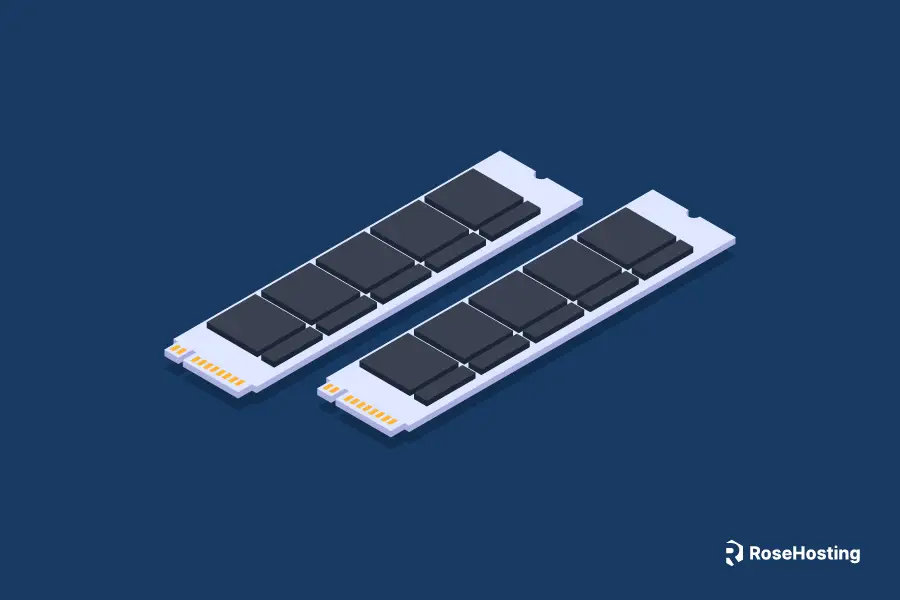
NVMe is an updated version of the solid-state drive. The difference is that it skips the SATA route and connects directly with the CPU bus on the computer's motherboard. Samsung introduced this storage technology in 2013 to help computers achieve better performance than those experienced with SSDs.
Typically, NVMe stands for Non-Volatile Memory Express. The critical factor to note is the "e", which stands for “express”. This refers to the Peripheral Component Interconnect Express (PCIe) bus. The PCIe ensures higher data transfer and lower latency rates.
Since this is a non-volatile type of storage, you will not lose data in case of a power outage. It’s also vital to note that these advanced SSDs have a read and write speeds averaging 4000 MB. That is 20 times faster than a standard SSD.
An enterprise-grade NVMe is a form of SSD that provides more robust performance than the standard NVMe used in personal computers. You’ll find this type of NAND flash memory storage in servers, Direct-attached Storage (DAS) devices, and storage systems.
The characteristics you can expect an enterprise-grade NVMe to have vary from one manufacturer to the next. However, with this storage solution, you can expect a prolonged warranty, a solid error correction code (ECC), and excellent quality of service.
Moreover, enterprise-grade NVMes are available in various interfaces and comprise different factors. This allows you the freedom to pick the perfect fit for your needs. The interfaces include SATA, PCIe, and Serial Attached SCSI (SAS). On the other hand, forms have a half-length half-height add-in card (HHHL), typically known as the M.2 module. They also include a U.2 standard which is a 2.5” drive typical to HDDs.
An important point is that the best hosting providers use enterprise-grade NVMe storage. So, be on the lookout for a service provider who uses this type of storage when searching for the best web hosting.

You probably know that you need server space as a website owner running a blog, service, or eCommerce store. This will host your site and ensure it is live on the web for potential clients to access and interact with.
You’ll find a variety of web hosting providers on the market. But the sad truth is most still rely on traditional storage memory systems. However, with more extensive research, you’ll likely secure the best web hosting provider utilizing NVMe or SSD storage for their hosting.
For the best enterprise-grade NVMe storage solution, you can depend on providers like RoseHosting and their web hosting services. RoseHosting uses the latest PCIe 4.0 for server storage. What does this translate to for you? This means you’ll enjoy increased storage bandwidth with speeds up to 32 Gb/s. And as a result, you'll benefit from a fast website and happy visitors.
Understanding the NVMe vs. SSD comparison can be confusing for some, but it's actually relatively straightforward. Essentially, every NVMe storage device is an SSD device. But SSDs aren’t all NVMe drives. In other words, an NVMe drive is a type of SSD drive, but there are other types of SSD drives available.
Here are some notable differences when comparing NVMe vs. SSD storage memory types.

When choosing between NVMe vs. SSD, the cost is usually an essential component to consider. With the various storage manufacturers available, mid-range PCIe 3.0 SSDs and their SATA counterparts have minimal price differences.
You will likely spend around $20 more on an NVMe storage than on a SATA SSD. However, the price increases exponentially when considering the enterprise-grade NVMe devices, as they are far more powerful and reliable.
As mentioned above, these powerful devices are best for heavy usage. They may be a waste of money for personal use. If looking for faster performance, it’s best to go for NVMe SSD over the typical SSDs.
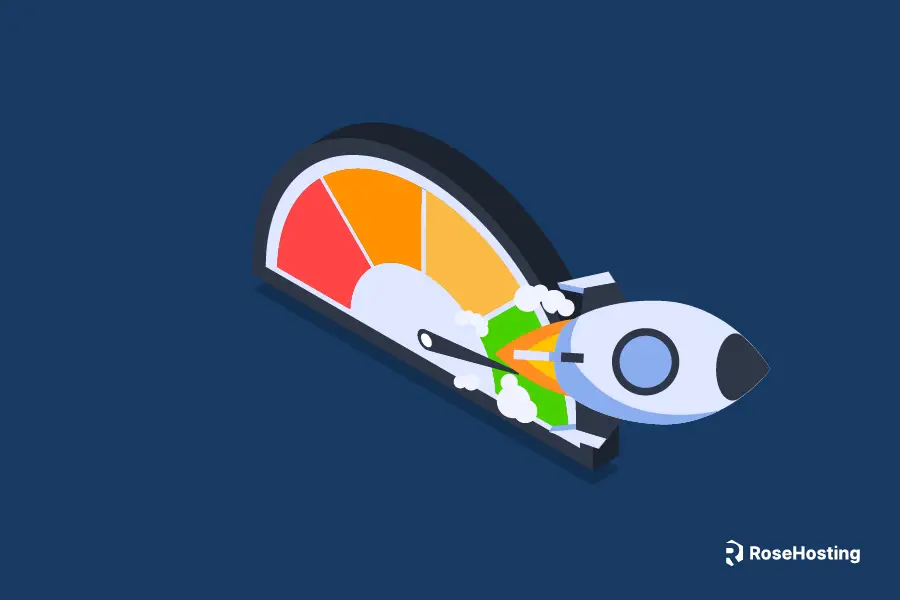
This is probably the most notable attribute of an NVMe vs. SSD comparison. Essentially NVMe drives are much faster than any typical SSD form you might have. Therefore, NVMe solutions are the more robust and innovative option.
NVMe SSDs register read and write speeds averaging 4000 MB/s. And this speed is even higher for the advanced enterprise NVMe drives. The reason is that they read and write speeds averaging 4 to 7 GB/s.
On the other hand, typical SSD drives register speeds of up to 400 MB/s. That’s about ten times slower than your standard NVMe drive.
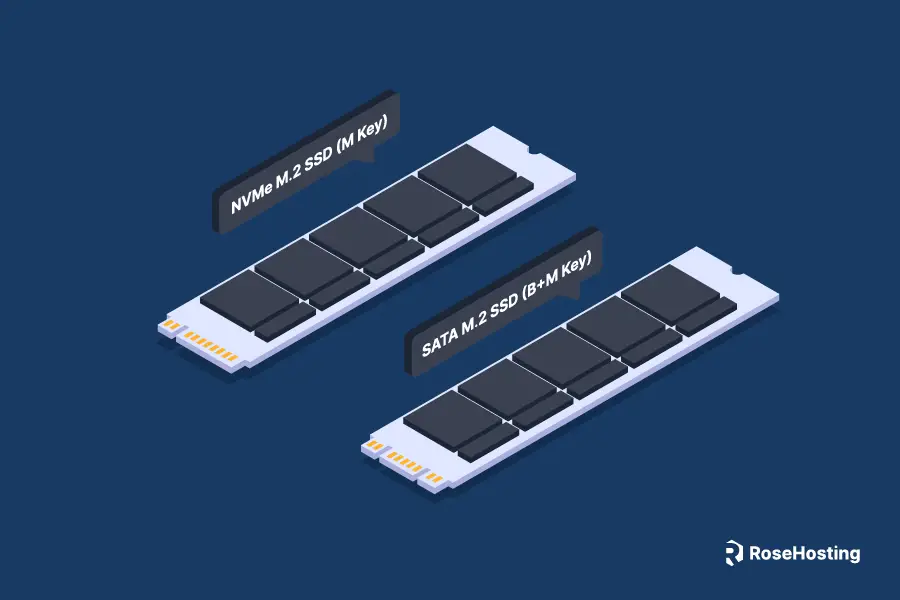
When considering the types of SSDs available, many tend to think NVMe SSDs are only built for M.2 ports. Likewise, some are under the impression that SATA SSDs are only a 2.5” storage solution. Well, that is not the case since these memory types share form factors.
The truth is that you can have NVMe 2.5” drives and also have SATA M.2 SSDs. However, the physical difference to note is usually in the keys.
SATA M.2 SSDs have a combination of B+M keys. On the other hand, NVMe M.2 SSDs only comprise the M key.
This difference means you can plug a SATA M.2 SSD into any M.2 socket but cannot use the NVMe drive on any socket. You must have a compatible socket for the NVMe M.2 SSD connection to work.
In 2.5” SATA SSDs, the connectors also differ in that NVMe U.2 SSDs connectors are not configured in the same way. This is due to the B+M vs. M key difference between the two.
It’s essential to dig deeper into the NVMe vs. SSD storage issue. This way, you’ll understand the benefits NVMe offers over typical SSD storage offers. These are some of the core advantages associated with NVMe storage.
Unlike the traditional hard disk drives that house spinning and other mechanical parts, NVMe lacks any of those. Instead, NVMe storage drives use semiconductor modules to store and access data, reducing the power consumed in the process.
With an NVMe storage device, 0.0032 W is the average power consumed on standby. And the power consumed while in use is 0.08 W. On the other hand, when typical SATA SSDs are in use, they consume 0.279 W of power. When idle, they use only 0.195 W.
This reduced power usage makes NVMe drives a more efficient storage option over standard SSD storage memory solutions. Moreover, with this low power usage, you can expect lower heat generation, which is ideal for denser servers and storage devices.

One of the most concerning drawbacks you will likely notice with typical SSD drives is the lack of encryption. This factor, however, is necessary for enterprise users as data is sensitive and needs to remain secure. The same will apply to users seeking to secure their data when using their devices for personal use.
NVMe drives use XTS-AES 256-bit Encryption to offer strong data encryption for users. Further, they easily integrate with TCG Opal 2.0 security management solutions. These are offered by various data encryption providers like McAfee and Symantec.
Therefore, NVMe drives encrypt your data into random characters only accessible to the parties with authorization. Hence, you can rest assured of total data security when opting for NVMe drives over standard SATA SSDs.
The average 2.5” SSD measures 100.1mm x 69.85mm x 7mm, while an NVMe drive measures 80mm x 22mm x 3.5mm. Therefore, the NVMe drives are significantly smaller and lighter than traditional SATA SSDs.
Additionally, most updated motherboards on the market today offer more than one M.2 port to connect your storage devices. And with two or more NVMe drives mounted on the boards, you'll likely not even notice the weight difference.
This illustrates one of the significant advantages of having NVMe drives over SATA SSDs. As such, you can use multiple NVMe drives in one device. Considering the dimensions of the SATA SSDs, you’ll need a massive case to accommodate various drives, limiting portability.
It is obvious that NVMe drives are much faster in sequential read and write speeds over their SATA counterparts. This is because they cut the need to use traditional SATA cables, which are central to the functionality of HDDs.
Instead, NVMe drives link directly to the motherboard’s PCIe bus, translating to massive load speeds.
The typical NVMe read and write speed averages 1100 to 2000 MB per second. With higher enterprise-grade NVMe drives, you can expect the sequential read and write speeds to increase six-fold.
In contrast, SATA SSDs average a read and write speed of 300 and 500 MB per second. Therefore, this translates to faster load speeds for your website and a better overall experience for your customers.
As highlighted above, server storage and speed have a direct influence on drawing in the website traffic you want. In fact, the longer a website takes to load, the higher the bounce rates.
And since search engines like Google now regard site speed as a ranking factor, you must have the best and the fastest hosting provider. And understanding the difference when comparing SSD vs. NVMe hosting is essential to finding the best web hosting service.
Such a provider will not only have your best interests at heart but will strive to ensure faster load times. Which, of course, translates to a better user experience, and better ranking.
However, before landing the best web hosting provider, it’s essential to know how to evaluate them. The last thing you want is a provider that falsely claims to offer NVMe hosting. These providers will charge you an arm and a leg and they won't have the capacity to ensure your website operates optimally.
Therefore, it’s best to carry out a thorough evaluation of NVMe hosting service providers according to the following criteria:
While downtimes can be unforeseen, their frequency affects your online visibility significantly. So, you need an NVMe web hosting service provider offering top-notch uptime rates.
The best uptime rate to go for should be no less than 99.99%. It’s also good to know how the host responds to emergency downtime situations. In the long run, it pays more to have a provider that guarantees excellent site visibility when comparing SSD vs. NVMe web hosts.
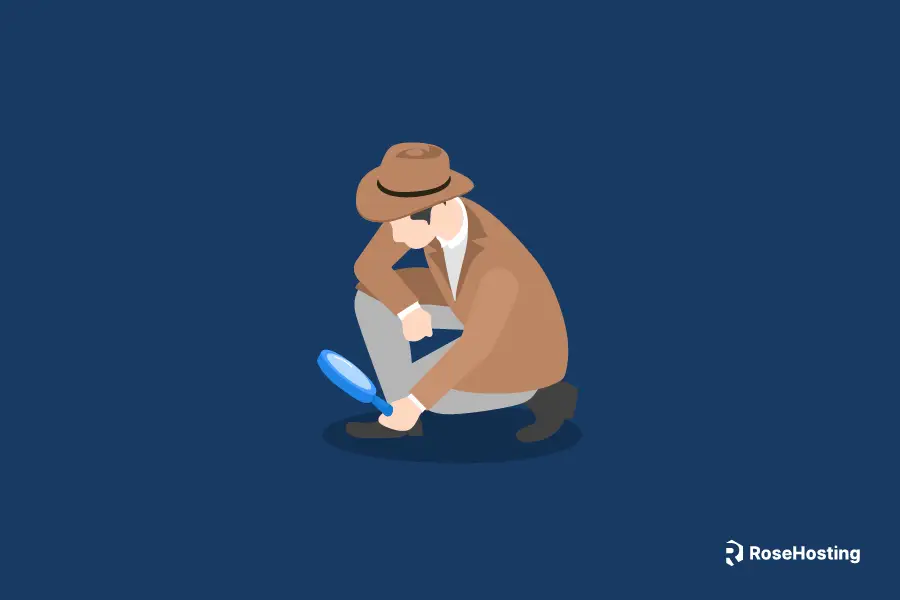
While the primary goal is to have your website online, other factors must be considered to ensure long-term performance. Therefore, you must invest in the best hosting provider when comparing SSD vs. NVMe services. Ideally, you want a host offering adequate resources to easily accommodate your Content Management System (CMS).
Apart from CMS support, investigate whether the provider has a track record in offering excellent web hosting services. A good way to note the available resources is to check what other customers say about the particular service.
Were they happy or disappointed? And what do they have to say about the quality of service received? This information is crucial to help build your confidence in a web hosting provider.

As a website owner, an excellent way to find the best host is to compare SSD vs. NVMe services through recommendations and customer reviews. This is because veteran business owners likely underwent the same dilemma you are in today. And they’ll have invaluable experience to guide you.
You can venture into web hosting forums and third-party review sites or ask close friends for a recommendation. Ideally, have a few options available to avoid signing up with one blindly, only to discover it’s unsuitable for your needs.

As you continue with building your website or store, know that growth is desirable and what everyone strives for. For this reason, you’ll want to avoid switching providers and migrating your site to another host later. While this can happen when you partner with a subpar provider, it's not ideal. Migrating to a better one can still cause problems and result in unexpected downtime if your previous host doesn’t know what they’re doing.
Your choice of NVMe vs. SSD host providers should be an informed decision from the beginning. So, as you look to opt-in for a web hosting service, investigate whether they have the resources you need to scale.
For instance, if you’re starting out, you may select a shared plan. However, you might later opt to migrate to an advanced Virtual Private Server (VPS) solution due to your site's growth. Therefore, when choosing between an SSD vs. NVMe hosting provider, ensure they won’t limit your growth.
When faced with technical issues or constant downtimes, the right approach is to engage the host’s support team. You cannot voice your problems or concerns to a non-existent support team. Customer support is essential to ensure hiccups are dealt with swiftly.
You may be an experienced website owner who has overcome multiple glitches, but you still need customer support. And beginners may lack the knowledge to troubleshoot problems and thus need expert help to a greater degree.
When comparing SSD vs. NVMe hosting services, the best will offer non-stop 24/7 customer support you can rely on and trust. Their team will be quick to act and won’t leave you stranded along the way.
It is essential to note that SSD-based web hosting will appear to be more costly than standard HDD hosting. However, staying within your budget is crucial since you do not want to pour your resources into one place.
The best web hosting platforms have different pricing tiers based on the features offered. If your budget is low, you might want to start with the low-priced shared hosting plans.
However, you may run a sizeable project with massive growth potential. In that case, finding the perfect solution for your scalability needs is essential. This will ensure you do not face scalability challenges down the road.
Securing web hosting services will certainly require the payment of premiums. But these add-ons often come with various perks. All these extras are aimed at helping you run your site with ease.
Determine what your prospective web hosting provider offers besides the primary hosting service. And if they have premium add-ons, are these add-ons necessary for your site to function well?
Some examples of the extras you may receive include full root access, security certificates, control panels, and data backups.
It’s essential to find out how they price these add-ons, so you’re not paying a high price for them. And don’t forget to check whether the price is a one-time fee or a recurring payment.
Typically, standard web hosts strive to offer the needed hosting solutions, but NVMe hosting providers do more. This is since they understand the need for faster websites and have the resources to offer a superior service.
The following section details how NVMe hosting helps a website achieve ideal speeds. An essential metric when comparing NVMe vs. SSD hosting
As you’re aware, faster web page load times translate to higher SERP rankings. This is because the customers get the information they need from your web pages quickly and easily.
When looking deeper into customer satisfaction, you’ll find that the speed at which queries and requests are made and retrieved matters. Since your server space relies on files stored on storage devices, an NVMe storage device will do the perfect information retrieving job.
The increased speed comes from the high numbers of Input and Output Operations (IOPs), disk IO, and lower latency. Moreover, NVMe SSDs can handle multiple queries and requests simultaneously with no lag.

In websites like eCommerce stores and blogs, you’ll typically have more input and output processes on the database. These actions need to perform at lightning speeds to ensure your database responds to queries faster.
With typical HDD hosting solutions, this database query takes time which translates to prolonged load times. However, you can cut this database efficiency limitation by using NVMe storage devices for their boosted read and write speeds.
Web hosting providers offer fast solutions using traditional server storage methods. So, why should you skip those options and choose NVMe hosting instead? Here’s why:

While the initial cost to opt for an NVMe hosting service might seem more expensive, the price is worth it. This is because you’ll not have to switch to more advanced plans when seeking boosted speeds.
Usually, a switch to an advanced plan comes as a result of business growth. And if you’re doing things right, your eCommerce stores or online business growth is inevitable.
Selecting a shared NVMe hosting plan from the get-go is advisable for startups on a budget. However, you can always upgrade to the cloud and managed VPS solutions later if necessary.
That said, opting for a shared NVMe hosting plan over other SSD plans will save you money in the long run. Additionally, you will be enjoying the same speed and scalability privileges as others using costlier HDD VPS hosting.
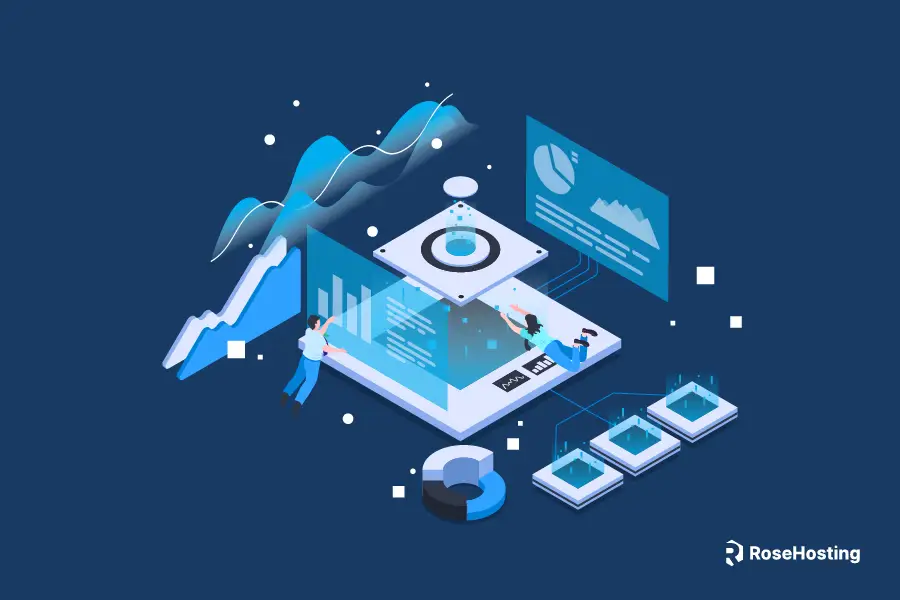
As more technological advancements keep rolling onto the web hosting scene, it’s no shock that NVMe hosting is trending. Sooner or later, more web hosting services will be moving into this trend to save on resources and help client websites achieve more visibility.
So, if you are looking to host a website, choosing a provider offering NVMe hosting is the best decision you can make. Since technological advancements are quickly taking over, you don’t want to experience downtimes that could cost you significant conversions.
Note that server downtimes may also be experienced when your provider updates their services. But with NVMe hosting, you won’t have to make complicated migrations to better web hosts as you grow later on.

As mentioned before, one difference between NVMe vs. SSD is their connection method. Standard SSDs still use the old-fashioned SATA connection that limits speed. NVMe drives use the PCIe bus interface, which is a faster, direct connection to the motherboard and the CPUs.
It’s thus easy to understand that NVMe hosting providers will offer faster services than their standard SSD competitors. Also, note that NVMe drives can support 200,000 IOPs or more which is a lot higher than standard SSDs.
Even if you go for a shared hosting plan, you might skip the need for upgrades to costlier hosting plans later. This is because the NVMe SSD storage in these servers will handle any load they meet without lag.

SSDs are memory storage devices based on a non-volatile basis which is good news to users and server space providers. Any data sets stored on these devices are not easily lost unless deleted.
You should know that SSDs will retain your data even with a power outage or system turn-off.
Additionally, these drives are compatible with industry-standard security protocols. So, you can rest assured of top-notch data security.

Since NVMe SSDs lack traditional HDD memory devices' mechanical moving parts, their energy efficiency is high. An NVMe vs. SSD drives comparison indicates that up to 97% less power is used with NVMe storage and hosting. So, it’s not surprising that web hosting providers are moving toward this technological advancement.
Also, the lightweight attribute makes it possible to have multiple memory devices in one server without high power usage worries. This makes NVMe storage a much greener solution and a must-have for energy-conscious hosting providers. Perhaps this Eco-friendly approach would be the deciding factor for you when comparing SSD vs. NVMe hosting.
Every second your website takes to load significantly determines whether a user stays or leaves. Therefore, it’s essential to know how choosing NVMe vs. SSD web hosting can affect your Search Engine Optimization (SEO) efforts.
The absence of proper SEO could be your business's downfall, as it directly affects website traffic. As such, let's take a closer look at how an NVMe hosting service affects your website's SEO.
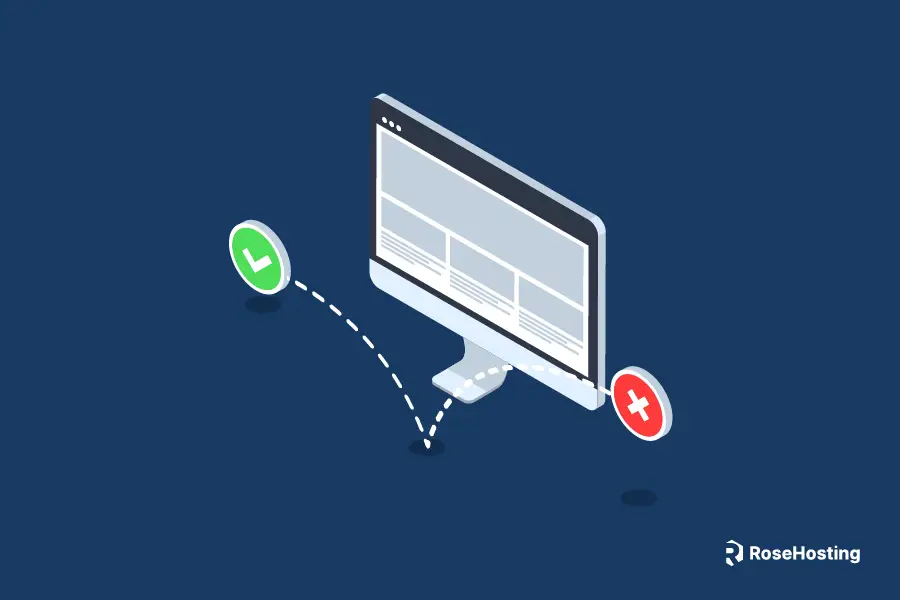
Bounce rates happen when a user visits your website but goes back or closes the browser shortly thereafter. In such a scenario, the search engine detects that your website lacks authority on the topic. Or it simply reads this behavior as an unsatisfactory experience on the user’s part.
According to Backlinko, bounce rate is one of the ranking factors Google uses to display the top SERP results. In other words, you want your web pages to load fast and quickly generate the information a customer needs so they stay on your pages longer.
Fortunately, NVMe hosting offers the speed needed to achieve this goal. This translates to lower bounce rates, allowing the search engine’s bots to rank your website higher in the SERPs.

A website is an online space where customers interact with your business, and you convince them to perform an action. The truth is, you won’t have the power to convert a visitor to a customer if your site lacks the professionalism needed.
And as an Unbounce case study puts it, your site should have the shortest load speed possible if looking to convert customers. Otherwise, customers will likely drop their carts and look for the product elsewhere.
The excellent news for eCommerce web owners is that you can rely on the high-performance speeds that NVMe drives offer. With these speeds, your site will handle simultaneous queries and responses without lag, promoting your conversion rates. An essential metric to consider when examining NVMe vs. SSD.
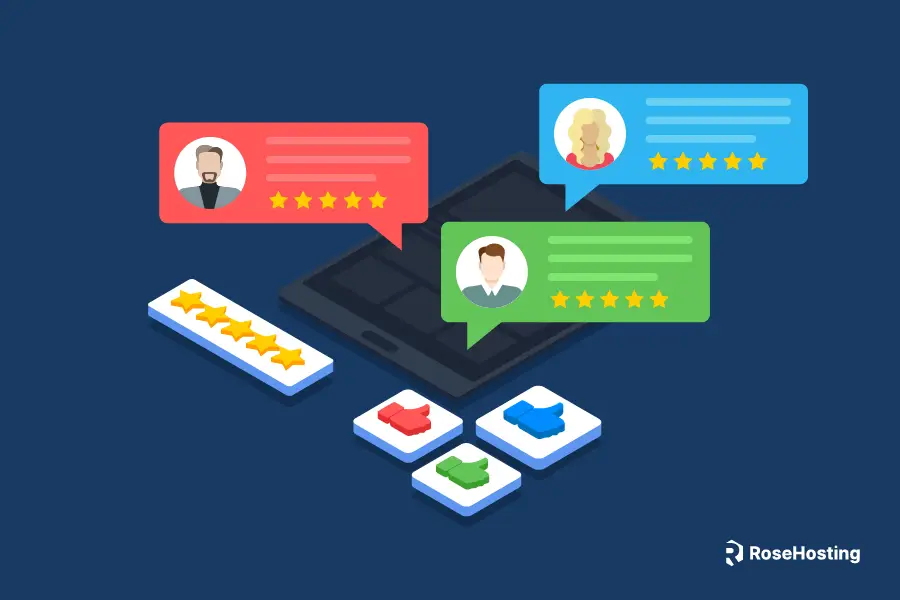
The need for a fast website is great but note that you also have to show users your website is fast. You want a customer to be satisfied they are receiving what they want quickly despite the number of processes involved.
Having NVMe over SSD servers will help your site’s pages generate faster responses. This is important if you use a database content management system.
These NVMe storage devices operate 40 to 70 times better and faster than typical HDD server storage memory. Moreover, with a 200,000 IOPS rate, you can rest assured you'll be offering your customers a smooth user experience like no other.

Technical failures are unforeseen and can take your website down when they happen. When your website is down, it means that:
Customers can no longer access your site.
Search engines will fail to locate your site when a query is made.
These scenarios significantly harm your online presence since you lose opportunities to convert customers. And the search engines are likely to view your site as unreliable and rank you lower in the SERPs as a result.
Ideally, a server’s uptime rate is the primary cause of these situations, and several factors are required for online consistency. Since traditional HDD memory devices are limited to a shelf life of three to five years, failures after this period are inevitable.
On the other hand, NVMe devices have a higher Terabytes Written (TBW) rate and last an average of 10 years or more. So, you can expect greater reliability and website uptime when using an NVMe web hosting provider. This could save you time and money in the long run and is another vital component to consider when comparing NVMe vs. SSD.

While you may opt for a shared plan to save on the web hosting budget, note that you then share resources with other sites. This means that anything the other clients do affects your SEO visibility.
Think of this situation as renting a bed in a noisy apartment. Whatever goes on in the apartment will likely affect you. And what's more, another site can take yours down if they suffer a massive breakdown.
The best approach when choosing a shared plan is to go for an NVMe web host. Their services are based on enhanced speeds, and you are not likely to be affected by what others on the server do. Additionally, NVMe-based servers can handle massive simultaneous operations without any issues.
The best NVMe-based web hosts understand your website will likely have a global reach. And the last thing you want is to lock out foreign visitors from accessing your site, as this limits income and conversions.
As a primary feature, your website will likely be hosted on various server locations. Therefore, if your site’s primary server is located in Missouri, an Australian trying to access the site will have no trouble doing so.
This is because search engines like Google aim to provide a visitor with relevant results. So, you can expect the Australian to get Australia-oriented results. But if your web host provider has a native Content Delivery Network (CDN), the search engine will show your website.
That, alongside fast server storage, ensures customers get the information quickly. This translates to a boost in local and global SEO, which will pay off in the long run.
Yes, it is worth switching or getting started with an NVMe web hosting solution for the numerous perks you get. For instance, running your site on a shared server will likely get about 0.5-1 GB of RAM with limited bandwidth to run the site efficiently.
The provision of virtual RAM may entice you but note that this memory does not run well with CMS-driven sites. However, you must note that if this virtual RAM is based on an NVMe storage device, it works like real RAM.
As a conscious website owner, migrating to a web hosting service using NVMe SSD drives helps optimize your databases, especially when using MySQL. Also, note that a standard HDD server can bridge the speed gap by using CDNs and caching features, but this will be more costly.
Many web hosts are available on the market, but you only need to select one. The selection can turn out to be overwhelming since many of the hosting providers offer similar services.
However, despite the selection challenges you meet, you should try to go with the provider that offers the best services. While it may be true, note that even the illegitimate brands use enticing marketing stunts and claims to win customers.
So, why should you choose RoseHosting as your NVMe web host?

RoseHosting was founded in 2001 when few web hosting services were available. Our primary goal was to offer business and personal use hosting services to everyone whose online visibility mattered.
To verify this, you can check our post dating 24th September 2001, when we had Linux based virtual servers in our offer. A service all other hosting providers lacked at that time.
You can rely on our two decades of experience in the hosting field to deliver only the best web hosting services. With time we have improved and adapted to incorporate cutting-edge resources and brought our services and processes to perfection. This helps ensure your website always remains a step ahead of your competition.

Pricing is essential to keep in mind before choosing a hosting service. The last thing you want to encounter is any extra hidden costs after you have paid the first sign-up sum.
With RoseHosting, you’ll know exactly what to pay upfront, and the figure remains constant. There are never any hidden costs whatsoever.
Additionally, there are web hosts who show you low prices on their services only to force you to pay a higher renewal price later at renewal. Will you be comfortable paying twice or three times the amount? If not, will the web host then take your website down?
While the low prices may be what you want, consider the repercussions following the sudden rise in fees. At RoseHosting, our fee structure and future pricing are entirely transparent. So, you won't be faced with any nasty surprises down the line.

The truth is server downtimes can happen unexpectedly. And how a hosting service handles the issue matters. You want an NVMe web host that understands how these downtimes affect your online visibility. Moreover, each second passing while your site experiences a downtime matters significantly.
When investigating the NVMe vs. SSD hosting dilemma, consider that RoseHosting's servers have a guaranteed uptime of 100%. This is the ideal rate for any website. Also, if there is any unexpected downtime, we credit you for hosting fees paid during this time.
We do this by taking your total recurring monthly charges divided by the number of hours in a month. We then multiply that figure by the total number of downtime hours. This is a feature you will rarely find elsewhere.

We are dedicated to serving our customers. And we achieve this goal by using the latest and most advanced server resources. As the hosting world moves to greener technological advancements, RoseHosting is leading the way.
Our collection of NVMe server equipment is enterprise-grade. And we source this equipment from the most reliable server manufacturers, such as Dell, Micron and Samsung.
Our NVMe servers are the latest-generation Dell® PowerEdge servers equipped with Intel® Xeon® Gold processors. These powerful servers coupled with enterprise-grade NVMe storage guarantee the best speed you can get for your web hosting.
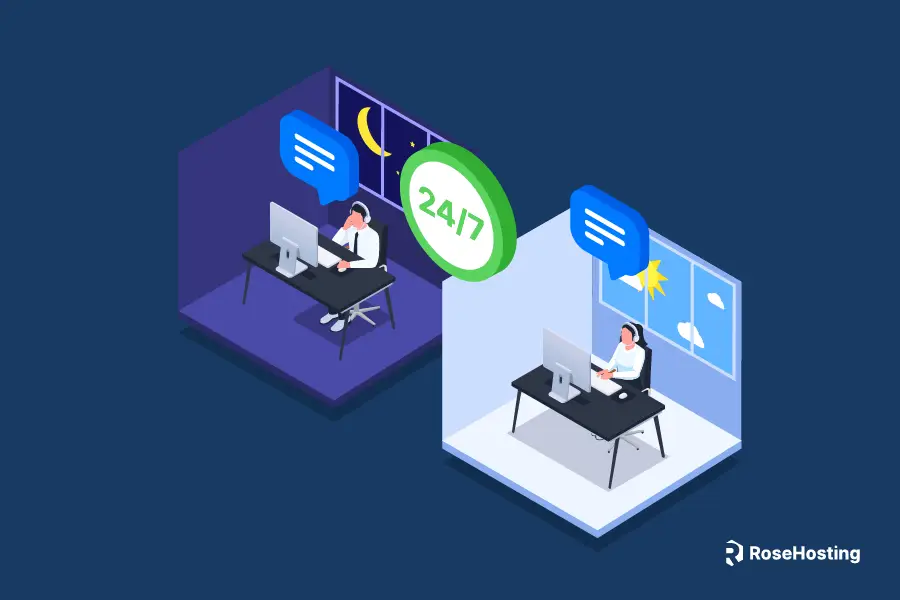
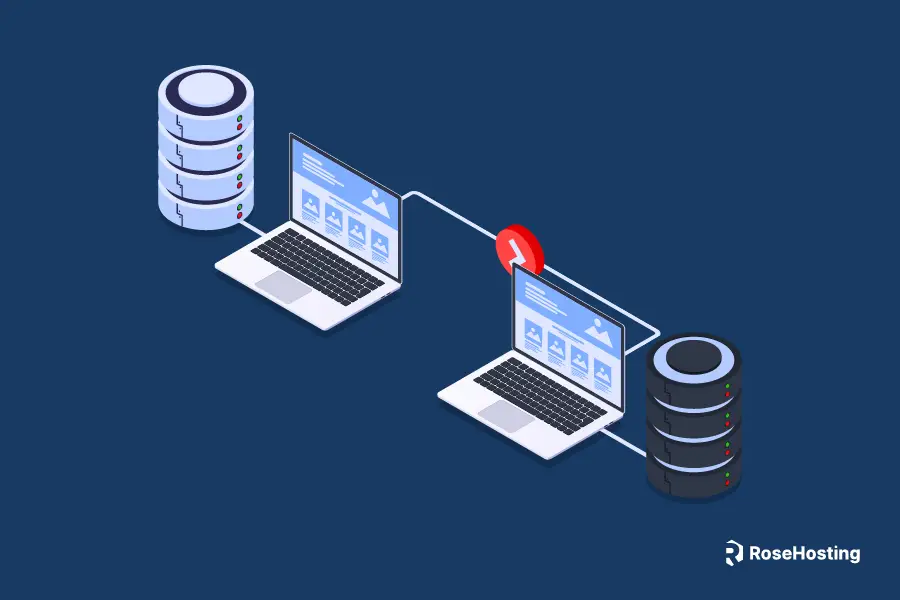
There are numerous challenges if you have outgrown your current web hosting service and intend to migrate to a new one. The challenges these migrations pose are:
Impacts on your SEO rankings
Probability of data loss
Not many web hosting services support web migration, especially not unlimited migrations
A point to note about RoseHosting is that we support partial or complete web migration and do it at no charge. And our team of technical experts assures you of a smooth migration process.
Have a look at our web migration service and the processes involved to learn more about what to expect. Moreover, we strive to keep you informed every step of the way for quality and trust assurance.
As you look for NVMe hosting, selecting the most reputable one is crucial. A web hosting service that is recognized and holds various awards in the hosting field is a plus.
RoseHosting is no stranger to awards and recognition. There is a vast portfolio of our achievements displayed on our website. Moreover, these are awards from notable web hosting and other review sites like TrustPilot, Hostadvice, BBB, and others.
We understand that your website needs to be fast and responsive to meet the customer satisfaction levels required. We also know that this speed is a ranking factor allowing you to rank higher on the SERPs.
For that reason, RoseHosting uses enterprise-grade NVMe drives for boosted performance. Note that these SSD types are unlike those used for personal use, as they are designed to handle heavy IOPS.
Additionally, we offer personalized web tuning services alongside our NVMe VPS plans. So, you’ll have a better, more efficient website guaranteed to win you conversions.
A point to note about our enterprise-grade NVMe drives is that we now also use PCIe 4.0. Dell itself didn’t even use these in their servers until early 2022. PCIe 4.0 servers deliver speeds of up to 8 GB/s. This is double compared to the currently fastest PCIe 3.0 storage devices at 4 GB/s, which other web hosting companies use.
There's no faster commercial storage on the market. Therefore, our PCIe 4.0 servers are twice as fast as the fastest storage currently available on the market.
A key aspect of evaluating an NVMe vs. SSD web hosting platform is looking into the offered plans. You don’t want to select a service that limits you to one web hosting plan since this will limit your scalability.
RoseHosting has a list of numerous web hosting plans available for its customers. Some of these managed plans include:
Naturally, there are a lot more hosting options we provide that you can explore on our website. You can’t go wrong when choosing RoseHosting as your one-stop hosting provider.
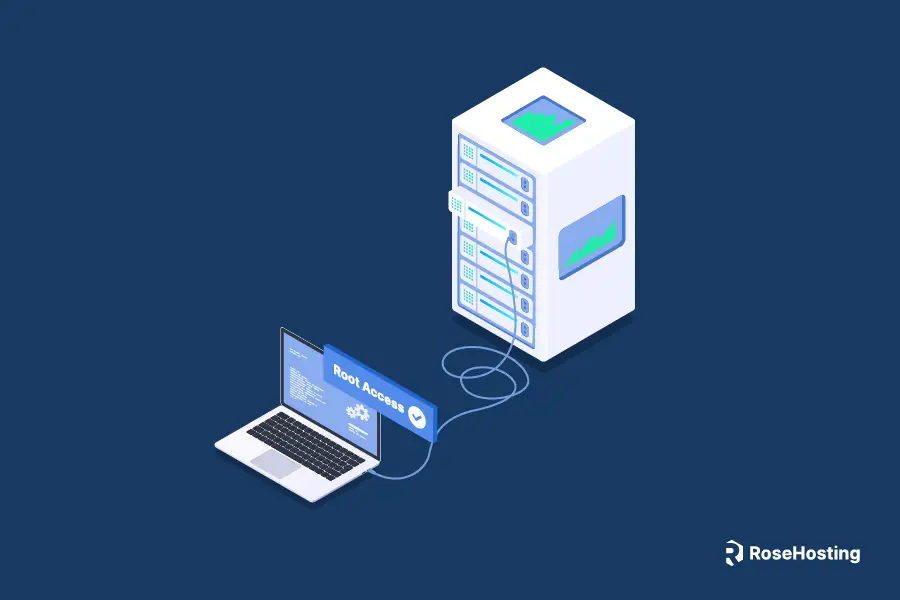
As you execute your website configurations, you’ll likely need to add or remove some of the present features. However, you must have full administrator/root access to do this.
Hosting providers may offer you full root access but fail to give you the guidance to execute the necessary actions. Of course, this will not help much as you won't be inclined to tweak the server without the knowledge.
In contrast, RoseHosting allows you full access to your server and provides a control panel to help you manage your website. With this, you will have unlimited access to your server and a ready technical team to help when needed.

To prevent data loss in the case of an unfortunate disaster, RoseHosting offers to back up your data efficiently. Moreover, the data backup schedule happens each week and is provided free of charge.
In addition, you can also enjoy daily data backups to keep your site data safe. And you get extra data backup service add-ons if you feel they suit your website and business.
Comparing NVMe vs. SSD hosting and storage can be challenging, especially if you’re new to the web hosting world. However, with the proper knowledge, you’ll soon have the information you need to make an informed decision.
This comprehensive guide offers all the information you need to effectively compare SSD vs. NVMe hosting. And it breaks down the benefits associated with NVMe hosting and how to evaluate hosting providers for your website.
You now also have 11 outstanding reasons to choose RoseHosting as your NVMe web hosting service provider. It’s up to you to decide whether NVMe hosting is suitable for your website and business needs.
At RoseHosting, we understand the need to have a fast website. Our servers are powered by the latest-generation Dell® PowerEdge servers rocking Intel® Xeon® Gold processors and PCIe 4.0 NVMe drives. Contact us today at US: (888) 767-3467 or Intl: (314) 275-0414 to ensure the best web hosting experience.